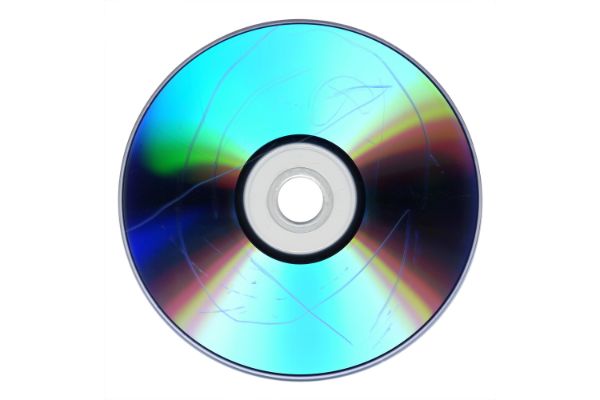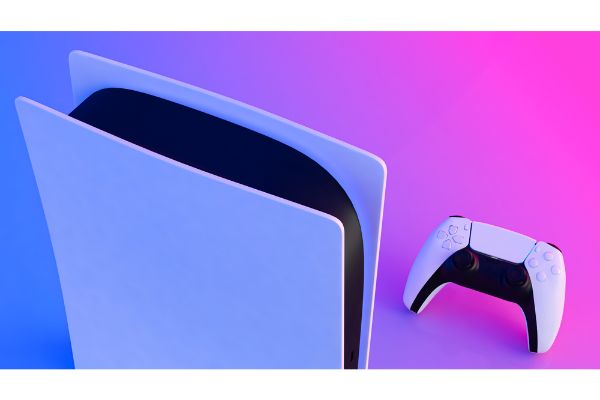Disclaimer: This post may contain affiliate links, meaning we get a small commission if you make a purchase through our links, at no cost to you. For more information, please visit our Disclaimer Page.
Although gamers can purchase digital versions of their favorite titles today, physical media is still a popular choice for many players. With physical game discs, consumers may have access to box art, collectibles that come with the titles, or booklets that add extra content.
This content might include data about the characters in their games, notes on the development process, or maps that they can refer to as a way to help them navigate a new world or playing system. While digital games might be convenient, it is easy to see why many people in the community still prefer to pick up a disc to add to the collections on their shelves.
However, that doesn’t mean that using game discs with your PS4 or PS5 consoles comes without any risks. Without proper care, the surface of these discs might develop scratches over time. Indeed, even the most studious and careful of gamers might find that some of their favorite titles bear marks on the disc from long years of use. Because this is a worry for some gamers, we will cover the topic of scratches in this article, and our focus will be on PS4 and PS5 games.
The discs can be quite similar, so we will refer to everything collectively as just Sony or PlayStation content. As we dig into the topic, we will try to figure out how easily these game discs can get scratches, how you might be able to tell if such marks have damaged your disc, and whether scratched media might affect the console itself. As we finish things, we can also give you some tips on what to do if you find scratches on your titles.
Table of Contents
Do PS4 or PS5 Games Scratch Easily?
It may be difficult to determine precisely how easy it is to scratch a PlayStation game disc. Much of this will come down to user care. Should you maintain proper care of your discs, the chances of one of them developing any scratches over time should be minimal.
Of course, things can still happen, so it is a good idea to try to discuss this topic in detail. Discs for the PlayStation tend to use a hard coating that manufacturers apply to the surfaces when they produce the media.
This coating is something that the developers use in order to add an extra layer of protection to the parts of the disc that store data. Although it might be difficult to know just how much more resistant to scratches they are, we do know that Blu-ray discs should be safer from damage than standard DVD discs. Modern PlayStations use the Blu-ray media format, particularly since it allows for much more data storage than a DVD.
The above coating is one of the objective markers that we might be able to use to determine PS disc scratch resistance. However, if you store your games in their cases when they are not in use, are careful taking them from those cases and putting them in the console drives, and don’t drop them, the likelihood of scratches diminishes dramatically.
Furthermore, don’t touch the center back portions of the disc surface where the game data resides. In short, it may be fair to say that it should not be particularly easy to scratch a PlayStation disc under normal use conditions. Taking great care of your discs should further protect them from this potential for damage. Before we move on, however, it is a good idea to remember that any hard coating does not make the disc surface totally immune to scratches.
How Do I Know if My Game Disc Is Damaged?
The easiest way to tell if your game disc has some damage is to look for physical signs of it. Before we get into that, you should know that not all damage to a disc is something you may notice, and there could be internal corruption of data that you cannot see. That said, here are some of the ways you can inspect your game media for signs of problems:
- Grab the disc carefully by its outer edges and turn it over the reflective side.
- Move the disc around slowly so that it catches light at different angles. This action can help you notice scratches on the surface that you might not see otherwise.
- Check to see if the scratches look like they are only at the surface level. There is less of a chance that scratches of this type are causing actual damage, but their placement could be a factor.
- Look for deeper scratches that might be more problematic.
- See if you can find smudges from fingerprints and other things. You can clean these off carefully.
- Beyond deep scratches or cracks, it should be unlikely that your physical media has some kind of damage.
Do Scratches Affect PS4 or PS5 Games?
The answer to this question can depend on what types of scratches you see. It also has to do with where on the surface of the disc the scratches occur. Depending on how these two criteria meet, it may be possible for scratches to have an impact on the games themselves.
To understand this further, we can talk about what scratches do to the game data. If the scratch is deep enough, it is possible that it will cause the console to have a hard time reading or accessing the data on the media. However, that also depends on the position of said scratch.
There are areas where even visible scratches on the reflective side of the disc may have no visible effect on your gameplay.
When video game developers store game data on a disc, they create a series of pits or tracks on its surface. You can think of these markings as something you might see in an old audio record, which is physical media that a needle will read by moving itself through the tracks on the surface.
Modern game consoles use lasers to read the data from game discs, but the principle that puts the data on this media is somewhat similar. In ideal conditions, the reflective surface of a brand new game disc should be smooth to your eye, so you may not notice the tiny tracks that the manufacturers create.
If a game disc gets a scratch or two, it may do nothing. However, it might get a particularly deep scratch right over a place on the disc that has some important data. If this is the case, a scratch could affect your overall gaming experience.
Furthermore, even one scratch in a crucial area can be problematic for playing. However, some discs can have several visible scratches all over their surfaces and still work well. This is why it can be so difficult to determine just how scratches relate to a disc’s performance levels.
As we mentioned, though, many modern discs have coatings that should make them quite hard to scratch unintentionally.
Additionally, whether scratches affect your games can depend on their state of installation. Once you insert a new game disc into your PlayStation, the console still needs to put data from the disc on the hard drive that is inside the unit. Once it does this successfully, the console will read the hard disc data in order to allow you to play the game.
The PlayStation will probably still ask you to insert any game disc that you own in order to play your game, but it doesn’t necessarily need the data from the physical media at this point. If you have not installed a game, and if it is scratched deeply in several places, this could prevent the hardware in the console from being able to read the data enough to put it in the system.
Can a Scratched Disk Damage a PS4 or PS5 Console?
No, a disc with scratches should not be able to damage the hardware of a PlayStation console. At worst, your device may have trouble reading the data on the disc itself, but we’ve been over some of the causes of that. The only thing that might be an issue is debris that the scratches pick up and put in the drive, but this possibility is very remote.
What Do I Do if My PS4 or PS5 Disc Is Scratched?
If you see scratches on your disc, you may be able to repair it to a state in which the console can do the authentication process. One of the things you can try is to get disc repair solution from a tech retailer. This product should help you clean minor scratches at the surface level.
Once you have it, you can rinse the disc in cold water only to remove any dust that might interfere with this process. Let the disc dry, then consider spraying it with some isopropyl alcohol and wiping it clean. Finally, put some of the disc solution on a clean cloth and use circular motions to buff the disc surface gently.
Give the disc some time, then put it in the console to see if the game will start.
Conclusion
PlayStation discs should be highly resistant to any scratches, mostly thanks to their hard coatings. Although some physical imperfections can occur over time, shallow scratches are not likely to alter your gameplay experience.
Deep scratches can be more problematic, but as long as your console can install and authenticate the game, everything should be okay. If you do notice lots of scratches on your disc, you can try buffing them out with the information we’ve provided above.