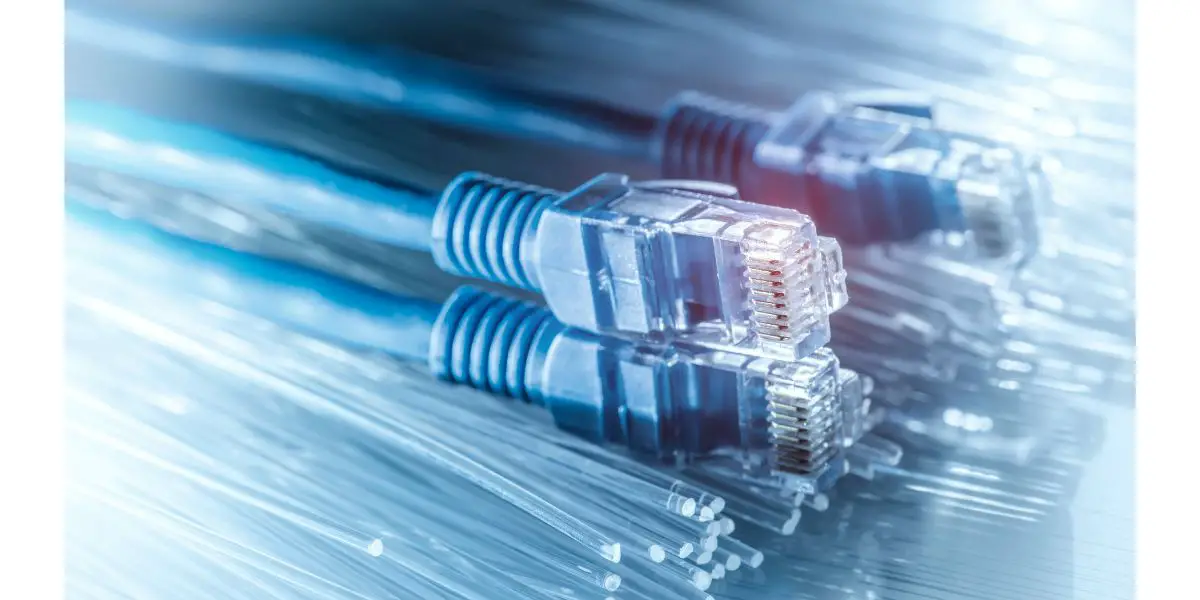Disclaimer: This post may contain affiliate links, meaning we get a small commission if you make a purchase through our links, at no cost to you. For more information, please visit our Disclaimer Page.
Traditional WiFi routers always need ethernet cables to connect to a modem (usually provided by an internet service provider). So, even if all the devices on the network work wirelessly, they will still need an ethernet cable to access the internet.
However, this rule has a few exceptions, and many newer routers work entirely wirelessly.
Table of Contents
Can a WiFi Router Work Without an Ethernet Cable?
WiFi routers with built-in modems and some routers that communicate wirelessly with modems can work without an ethernet cable. On the other hand, those that need to be plugged into a modem to access the internet will always need at least one ethernet cable.
The Difference Between Modems and Routers
Modems and routers are devices that allow computers and other devices on a network to access the internet as well as to communicate with each other. They can work wirelessly, rely on cables, or exploit a combination of the two depending on the specific devices involved and the preferences of individual users.
But, while both devices serve similar needs, they have distinct functions.
Modems connect home networks to internet service providers, whereas routers provide multiple devices access to an internet connection. Their different roles explain why discrete modems always need at least one ethernet cable to connect to a WiFi router, whereas router-cum-modems may not.
Besides connecting a modem to a router, an ethernet cable may also be needed to get devices that do not have WiFi capabilities onto the network, such as a desktop PC or Mac workstation. However, most newer machines are WiFi capable, even if a USB-connected network adapter is required to enable it.
WiFi Routers With Built-In Modems
Traditionally, all routers were discrete and wired. They needed at least one ethernet connection to function correctly, and often more than one. However, this is no longer the case.
Many WiFi routers now come with built-in modems. As with discrete modems, these devices may need to be hooked up to a DSL or cable line, although some models may only require a power cable and may be otherwise wholly wireless.
Thus, routers with built-in modems can work perfectly well without an ethernet cable. Of course, any devices that do not have WiFi capabilities will still need an ethernet cable to tap into the network.
WiFi Routers That Communicate With Modems Wirelessly
Other router-type devices communicate wirelessly with a wired modem or modem-cum-router. These devices are usually sold as range extenders, repeaters, or boosters.
These types of WiFi access points usually extend the range of a WiFi network to areas where it may not be accessible otherwise. Although not all such devices are fully wireless, many do not require an ethernet cable to function.
We’ll discuss these options in greater detail in a later section. First, let us consider how to tell the difference between a discrete router and a modem-cum-router.
How To Identify if a Router Is Also a Modem
A discrete modem will have the following ports:
- A single cable or DSL connection
- A single ethernet or USB connection
The ethernet cable from a discrete modem will connect to a stand-alone router – a device with multiple ethernet ports and antennae.
A modem-cum router, on the other hand, has the following connections:
- A single cable or DSL connection
- Multiple ethernet ports and antennae
As mentioned earlier, modem-cum-routers can also be wireless, except for a power supply. In this case, they may only need ethernet cables if you wish to connect them to a device that does not have WiFi capability.
WiFi Access Points Explained
Like cell phones and radios, WiFi uses radio waves to connect devices to a network. A wireless adapter first converts data into radio waves and transmits it using antennae. Then another device receives the information via its antennae and decodes it using its adapter.
The process is bi-directional, so information can be sent both ways, just as with two-way radio communication.
Specifically, WiFi transmits data at frequencies of 2.4 GHz or 5 GHz. These high-frequency bands allow WiFi to carry more data than many other channels, and the 5GHz band is notably faster than the 2.4 GHz band.
With each new generation, WiFi speeds are increasing, and latency is reducing, closing the gap with wired connections. However, despite its improved carrying capacity, WiFi signals can weaken over large spaces.
For instance, WiFi signals may not carry to the most distant sections of a house, such as an attic or basement. A signal can also be obstructed or dampened by walls, closed doors, and other architectural obstacles.
For these reasons, many people now rely on additional routers to extend the range of a WiFi signal within their homes. Such solutions go by many names, including:
- Range extenders
- WiFi repeaters
- Signal boosters
- WiFi bridges
- WiFi meshes
The proliferation of terminology and minor – but significant – variations between models further confuse the matter. But the first thing to remember about these various devices is that they all perform the same essential function.
WiFi Extenders
WiFi extenders extend the range of a WiFi network in space. The extender needs to be plugged into a coaxial power point close to the area you want to extend the signal to. At the router end, the transmitting end of the extender needs to be plugged into an ethernet port.
Note that WiFi extenders do require ethernet cables to function. As we’ll see, this offers them some advantages over some of the other options in the above list.
To know more about the range of a typical WiFi extender, check out my article How Far Can A WiFi Extender Reach In Real Life?
WiFi Repeaters
WiFi repeaters are very similar to WiFi extenders, except they communicate wirelessly with a router’s transmitters. This means they do not need ethernet cables to function.
Of course, if you have a discrete modem, your router may still need an ethernet cable to connect to it.
WiFi Boosters
Booster is a generic term for a device that may be either a repeater or an extender. They may or may not require an ethernet cable to work. You’ll need to check out the specifications of a particular booster to see if it functions as a repeater or an extender.
To make matters worse, many companies arbitrarily label extenders as repeaters or repeaters as extenders. Make sure you get the device you are looking for.
WiFi Bridges
WiFi bridges work like network adapters to connect devices that are not WiFi compatible to WiFi networks. They have a more limited range, and latency is noticeable over even minor distances. They are usually used to connect smart devices such as fridges, TVs, or lights to the internet.
WiFi bridges do not require an ethernet cable to work.
WiFi Meshes
WiFi meshes are a more comprehensive solution. They extend WiFi signals to the furthest corners of a space by using a router and multiple satellite transmitter-receivers to cover the widest possible area.
Since they involve a router component, they will require the use of at least one ethernet cable.
If you’re in the market for a comprehensive home networking solution, I’d recommend looking into the Amazon eero 6+ mesh Wi-Fi system (available on Amazon.com). It’s fast, affordable, easy to set up, and comes with excellent customer support.
Why You May Still Want To Use an Ethernet Cable
Despite all the improvements in WiFi over the past decade, there are still a few circumstances when you may want to use an ethernet cable to connect to the internet.
An ethernet connection offers the fastest speeds and the lowest latency. For the most important professional tasks where consistent real-time connectivity with minimal interruptions is crucial, they are still the preferred solution.
Additionally, leisure activities such as gaming require continuous high throughput. Here, the most demanding users will also prefer using wired connections for the highest speeds and lowest latency.
Conclusion
WiFi routers have traditionally required ethernet cables. Increasingly, all but the most demanding users can connect to the internet without using ethernet cables.