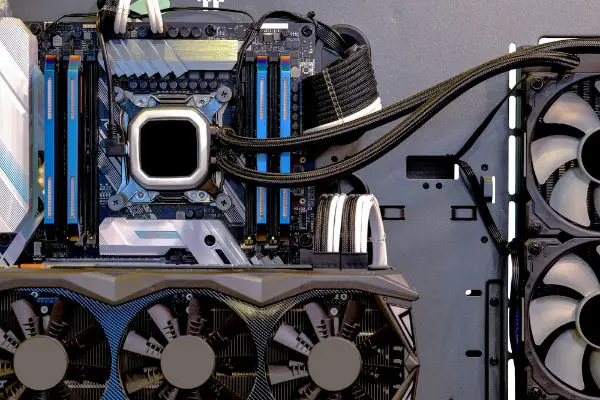Disclaimer: This post may contain affiliate links, meaning we get a small commission if you make a purchase through our links, at no cost to you. For more information, please visit our Disclaimer Page.
The standard desktop PC seems almost ubiquitous today. From offices to homes, tower setups with attached keyboards and monitors are a daily part of our lives in modern society. Even places that don’t necessarily rely on traditional computing tasks probably have at least one personal computer somewhere to store records, manage bookkeeping, and do other basic tasks.
A tower, also known as a case, houses all the computer’s vital components. Building or modifying PCs has become popular over the years, and some hobbyists wonder if having cases for their desktops is strictly necessary.
We’ll cover how important they might be, whether you can use a PC without a case, and what might happen if you do.
Table of Contents
Can I Use a PC Without a Case?
Technically, yes, you can use a PC without a case. However, there are a couple of important caveats to review before you do anything. Using a personal computer without the case or tower to keep the components housed safely can be okay.
Still, it depends on what you plan to do with the unit, and you’ll need to consider the length of operations as well.
Most desktop computers you purchase from manufacturers or retail outlets will have the cases already there. A computer tower is considered a standard part of the hardware you get when you purchase.
However, there may be times when you need to open the computer case up to make some changes or check on things.
Additionally, if you are into building your own system, you won’t start off with a case. In short, there are a few scenarios in which the case might not always be present.
This is fine if you take some basic precautions to keep the sensitive components safe and not overtax the system. It should be fine to run a PC for a short time without a case, especially if your goal is to test everything to see if the components are functional.
Installing the operating system, drivers, and other things are also tasks you might be able to complete without needing to have the computer’s parts inside the case.
Some people might even recommend building the PC outside the case for testing purposes. You’ll need to ensure you put everything inside once you’ve run your tests. In doing so, however, you should keep a few things in mind:
1. Because your electronics are exposed, they could be sensitive to shorts from unexpected sources; make sure there is no danger of any electrical shorting out or damage when setting up the PC’s components.
2. Put together and run the computer in a clean, safe area where the parts are kept away from other things that could hit or fall on top of them. This will further ensure that no damage happens before the parts get inside the case’s protective shell.
3. If you need to leave the uncovered parts out for any time, ensure they are dust-free before inserting them into your new case.
We have an article on open PC cases that expand on that if you’re interested in some further reading.
How Important Is a PC Case?
The answer to this question might differ from one person to another. Some users might place less value on the case, and there are those who might go all out and get the absolute best sort of PC case that they possibly can.
While there are several possible answers to the question, a PC case is fairly important to most desktop computers’ smooth and continued operation.
We discussed how running a PC for a little while is probably okay without a case surrounding it.
While that is true, keeping a PC with no case forever isn’t a great idea. Cases serve several important functions for computers, and it is better to have those functions than it is to be without them.
Aesthetics
What looks good to one person may not look great to someone else. You could also argue that looks aren’t important when it comes to a good PC. However, it is a good idea to stop and consider what the desktop is.
You have a collection of components that can take up a lot of space, and these are prominently displayed on your desk or main workspace. Since they’re sitting in the open like that, it makes sense to get a case that can help them look uniform and good.
You can think of the case as a fancy set of clothes for the computer that will give you a lot of entertainment or work value.
Airflow
The case surrounds the components that make up the heart and brain of your desktop PC. Along with the things that help your computer do what it needs to do, you have fans that blow air to keep those components cool when things get hot. As your computer works hard, some of its parts will heat up.
The fans inside the case blow air that will circulate and keep things cool. Furthermore, a case will help to direct and contain that cool air so that the hot components can make the most of it.
You might wonder if you can just run the computer with no case to keep things cool.
If you get cooler temps with the case open and the parts exposed, it usually means that the airflow is not set correctly.
Fans blowing without the case send air out the sides which doesn’t do much good to the parts inside.
Protection
This is one of the most important aspects of any PC case. We’ve touched on this already, but your computer’s components are sensitive and need all the safety they can get.
In part, they need this from dust or everyday debris that is a normal part of any home or office.
They also need to have some assurance against impacts that could be damaging. If something has to hit the computer, you really want a robust tower case to take that impact instead of the parts inside.
As with anything else, too much exposure to the elements is not good for computers.
What Happens if I Don’t Use a PC Case?
It’s possible that nothing could happen if you don’t use a PC case. However, the potential for something to happen is always there, and you can mitigate many of those possibilities by just using a good PC case.
We’ve already touched on a few of the main things that could happen if you don’t have a case for your desktop.
These include dust problems, bad airflow for the components, or possible impacts from everyday things. However, that’s not all you could avoid by investing in a case.
The shell can also protect the parts from bugs, pets, liquids, and daily life. It can also provide the grounding your computer needs for electrostatic discharge and the issues that might come with it.
If there are any failures within the system, like electrical shorts or worn-out capacitors, the case keeps those failures inside.
Because computers can need many cables, a case also provides a built-in, handy way to manage them appropriately.
These are just some of the main things you get from a case; each one on its own could cause issues if you don’t use a case.
Is a Computer Case Necessary?
Some people may have not only tested but run computers without cases for a while. In a sense, they aren’t strictly necessary. However, the number of trade-offs for not using one can be astounding.
You’ll have to keep in mind everything we’ve already mentioned above. You may also check connections frequently to ensure everything is tight and seated properly when you operate a computer without a case.
One dropped screw or another piece could cause a short. In a way, computer cases may be necessary for ease of use and peace of mind.
Can You Use Any PC Case?
Even relatively inexpensive cases should provide decent protection for your computer’s parts. In that sense, you don’t necessarily need to go for whatever might be considered the top case.
However, both computer parts and cases have measurements and specifications, and you must ensure that your case will fit the parts in mind. It is a good idea to do some research beforehand.
Most parts will come with at least basic measurements for size, and you can use these to narrow your choices for a case. That said, plenty of cases are made for all the common sizes of parts you might want to use.
Conclusion
Running a computer for a little while without a case covering it is fine. It may even be ideal when you want to put things together and do some testing.
However, it is not the best idea as a long-term strategy, and there are several advantages to using a PC case for your desktop. Many good cases can be had inexpensively, and there are also options for customized pieces.