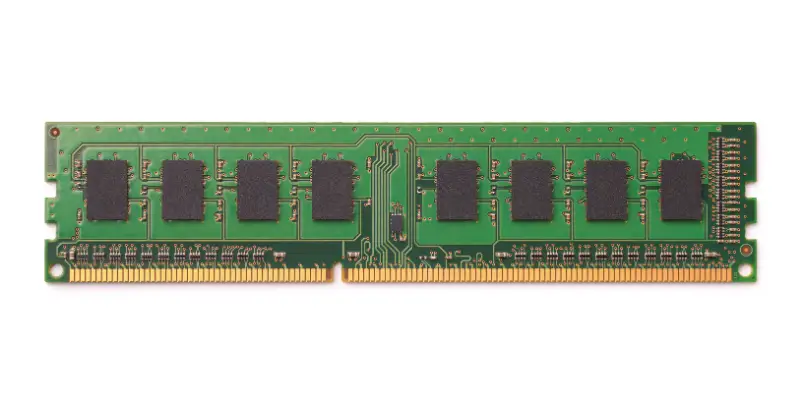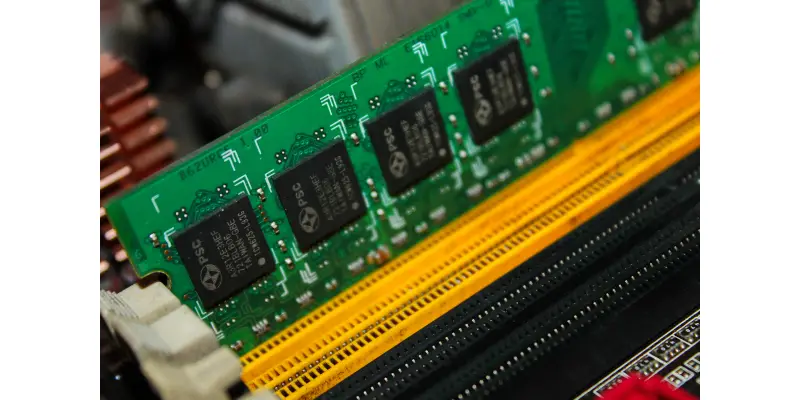Disclaimer: This post may contain affiliate links, meaning we get a small commission if you make a purchase through our links, at no cost to you. For more information, please visit our Disclaimer Page.
Memory is one of the most important things to understand when it comes to computers. Why do you need it? What does the CPU do with it? And how does this affect your computer?
The memory stores short-term information for the CPU. This is information that is currently used by the programs, and the processor stores it to reuse it, whenever it is required in a short period of time.
Table of Contents
How Does Memory Help The CPU?
In a computer, the CPU –or Central Processing Unit– is the one that processes most of the instructions that are performed by the whole device. The processing is done in three steps: the named instruction is brought from the memory; then it is decoded, and finally, it tells the other components in the computer what and how to do the instruction selected. These steps are done in a fraction of a second. This is a cycle that is constantly repeated with different instructions accordingly with what is requested by the operating system.
In the very first part of information processing, the processor brought the named instruction from the memory. The participation of the memory in all this is to keep the information. Thus, the memory is divided into two storages. The primary storage saves temporal information; while the secondary saves semi-permanent and permanent information.
But, the memory does more than just store information for the CPU. The memory allows the CPU to process more information simultaneously. So, a bigger memory allows the computer to perform more intensive and complex tasks because the CPU will be able to process more instructions in less time.
But don’t get confused! The CPU always will process just one instruction at a time, but a bigger space in memory will allow the CPU to process this information faster.
What does Memory do on a Computer?
The memory (RAM, Random Access Memory) is where the software stores temporal or semi-permanent information. The amount of memory affects the overall performance of the computer.
The RAM stores information of each software installed on the computer and helps to load and run them. In the RAM, the processor stores instructions and data that allow it to make the programs work. This also stores information about the named instruction to switch between them whenever the user is using the program “simultaneously”. Though, there are programs that use more space on the memory than others; that is, editing a video will use more memory than writing a doc.
It is important to differentiate between memory and storage because both of them have completely different tasks. While the RAM stores short-term data related to the software; the storage is a hard disk that stores long-term or “permanent” data. Every time the computer is shut down, the RAM is cleared out.
Data known as cache and temporal are indeed stored on the memory. For example, a website thumbnail is a temporal data of an image that store on the RAM; whenever the website is opened again in a specific amount of time, that data will be stored in the RAM and the computer only has to recall for it; once the browser or website is closed, the information will be deleted or “forgotten” from the RAM. While the same image downloaded from the same website will be stored on the storage, and this will remain whenever the browser or website is closed, but this won’t have any direct relation to run nor load the website.
What are different types of computer memory?
Based on the mentioned above, there’s two different types of memories: the primary memory, and the secondary memory. The primary memory stores short-term –temporal or semi-permanent– data. While, secondary memory stores long-term or permanent information; that is, the storage.
Now, there is another form to classify the computer memories, and this involves a new kind, and it is left beside the storage. Also, computer memories can be classified into RAM and ROM memory. Let’s go into a brief explanation of both, and their subclassifications.
Random Access Memory (RAM). It stores temporal information; also, it is called volatile memory because the data stored is lost once the device is shut down. The RAM is sub-classified into the DRAM (Dynamic Random Access Memory), and the SRAM (Static Random Access)
Read-Only Memory (ROM). It stores data to boot the device. This information is never deleted, and because of that, this is also called the non-volatile memory. This has 3 sub-classifications: PROM (Programmable Read-Only Memory), EPROM (Erasable Programmable ROM), and EEPROM (Electrically Erasable Programmable ROM)
Can Increasing Ram Helps CPU Usage?
The amount of memory is directly intertwined with the general performance of the device. A bigger amount of RAM will allow the computer to run more data; however, this is related to what the computer is used for.
Whenever the RAM is being completely used, this starts to request the hard drive to store temporal data for it, and as a result, the computer starts running slower and stores that temporal information for less time.
The RAM stores data that is currently being used by the software in the computer; this allows programs to access the information faster. So, when the RAM is bigger, it can store a bigger amount of temporal information, and as a result, the computer can run more tasks in less time since the processor doesn’t have to generate new instructions, and it just has to recall it and decode it to make them execute.
However, it is not always necessary to upgrade the memory. A bigger memory will always provide a major speed, but if the computer is only being used for basic tasks like simple office work, a 4 GB RAM is more than perfect; the programs will run smoothly, and it can do another compiler task. But, if the computer is performing intensive tasks such as video editing, gaming, and so on, it will need 8 GB RAM or more!
How does RAM affect CPU performance?
The RAM memory directly affects the overall performance of the device. The RAM store data is being currently used by the programs, so this is recalled by the CPU to be decoded and then used or executed by the programs. This is the reason why the amount of RAM is proportional to the speed of the software.
When the RAM lacks space, it calls to store temporal information for it, and here is where the computer starts running slower, and the programs have to load the information again. This is a sign that the computer needs more RAM space!
What Is the Relationship Between Memory And CPU?
The CPU is constantly processing information which is instructions and commands that will be performed by the other component of the computer, and all this makes the computer run. The information is stored in the RAM, so the processor has to it, so the latter will send the information to the CPU to be processed there.
Memory has a quality called latency. The memory latency is the time that takes between when the information is requested by the processor, and when the data is available to be processed. This is related to the overall speed of the memory, and its final performance in the information processing routine.
So, both components run the whole device. By working together, they are in charge of most of the processes that make all computer programs work properly. These are critical for the overall performance of the device, and without these the computer –or the operating system– wouldn’t be able to work.
Conclusion
The CPU is in charge of analyzing, decoding, and processing information that makes the whole device work, but the information that it uses has to be kept somewhere, and this place is the memory. That is, the memory stores binary data for the processor for a short period of time. Both components are complementary, and they need each other to work properly.