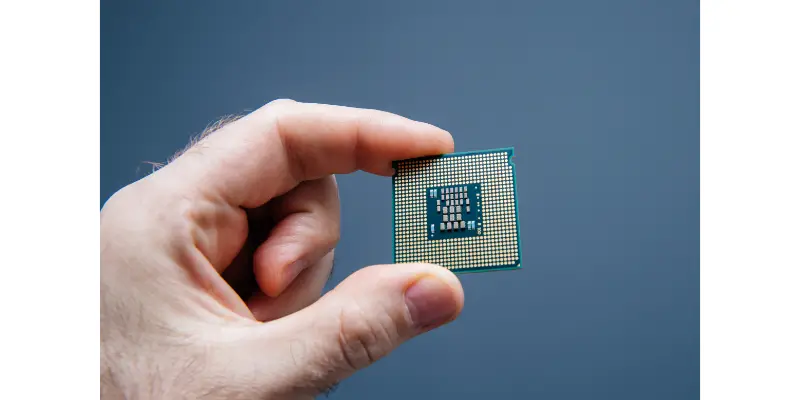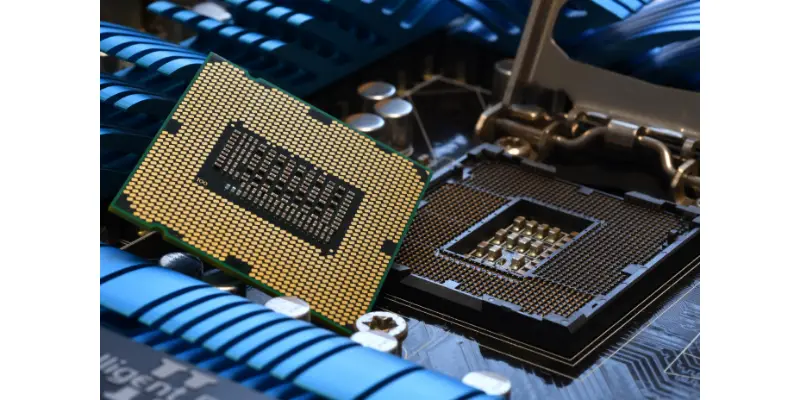Disclaimer: This post may contain affiliate links, meaning we get a small commission if you make a purchase through our links, at no cost to you. For more information, please visit our Disclaimer Page.
It’s important to know how long your computer’s CPU will last, because it’s a major component of the computer.
A computer’s CPU is one of its most reliable parts. The CPU will hardly fail unless its major components, including the CPU fan, power supply for the system, and the hard drive, fail. The lifespan of a CPU is affected by its usage and heat. A CPU should last at least 7- 10 years or longer.
Table of Contents
Can A CPU Wear Out?
The CPU does not wear out over time. The CPU is like other electronic components that are either in perfect condition or have total failure. Once a CPU experiences a minor failure, it may result in total failure.
From the day the CPU was made until it fails, it keeps the same processing power. A CPU that cools properly will not slow down or experience any damage several years after its purchase. A CPU that is ten years old will still function the same as a brand new CPU.
Different software may have different requirements. Software developers take advantage of advances in the CPU and other components of a computer. The software requirements may increase over time, which means a CPU will work harder to run recently developed software.
The CPU may get to an appointment where the demands of new software are too hard to handle.
Many people tend to change their CPU after four years and replace it with new ones that can support newly developed software. Preventive maintenance helps prevent the failure of the CPU and ensure it keeps running optimally.
What Can Cause A CPU to fail?
Performance and longevity of a CPU are affected by a variety of factors.
You are more unlikely to encounter a CPU failure if the computer and the CPU installation are appropriately handled. Keeping an eye on the temperature of the CPU and ensuring the CPU fan is working efficiently will prevent permanent damage to the processor.
Chances are a lot higher that other components will fail before a CPU does.
Mainly a CPU may become redundant after being in use for a few years due to vast growth in technology. A CPU is unlikely to die naturally after being in use for some time. Various factors may affect the efficiency of a CPU and cause it to die.
Overclocking
Overclocks mean that the CPU draws more current and voltage to increase the speed. This technique is used mainly by gamers that want to increase their gaming speed. Overclocking will result in more heat that consequently shortens the lifespan of a CPU.
Heat
Heat affects the lifespan of any component. Running high-end games or software on your computer for a long time will heat the CPU. Running software that uses the CPU’s full power will make it heat up, reducing its life span.
Thermal Paste
As the CPU generates heat, thermal paste transfers it to the heat sink. It would be best if you replaced thermal paste after some time to keep the CPU running smoothly. If the thermal; paste is not replaced often, it may cause the CPU to die. However, Modern CPUs have thermal cut-offs that prevent overheating by shutting or. They may also throttle their performance if the heat hits specific limits.
CPU fan
The CPU fan may affect the lifespan of a CPU. Most CPU fans stop working due to a lack of lubrication. The CPU fans may also fail if they do not get enough power to run quickly. A CPU fan that runs slowly will affect the CPU significantly and may reduce its lifespan.
Motherboard and power supply
A motherboard that is failing is likely to destroy the CPU. If your power fails, the CPU may experience surges in voltage, and this may destroy it.
How Long Should A CPU Last?
A CPU rarely fails from regular use. Most manufacturers provide a of 7 to 10 years before a decline in performance. The CPU may continue to work after ten years until it becomes obsolete with the changing technology.
A CPU running for more than ten years will have a lot of dirt that will clog, making it unable to cool. When the heat sink is in proper working conditions, the CPU will continue to work.
How Do I Know If I Need a New CPU
The CPU performs operations and calculations, and this makes it the most active part of the computer. The CPU may fail and die completely due to various factors. A CPU that is no longer working may cause many hindrances to the daily routine, and that means you need to replace it with a new one.
There are different signs that a CPU may exhibit to show you need a replacement. There are different scenarios to help you detect a faulty CPU and plan on getting a new one.
Booting Issues
A CPU that is failing may not go through the normal process of booting. Once you start the computer, it skips the POST-test; hence you won’t hear any beep codes. You will hear the fans running, and later, the computer displays a blank screen.
You may not get any response after pressing the keyboard or clicking the mouse buttons multiple times. When you turn on the PC, the LEDs on the motherboard light up, but the system fails the POST test. This is an indication you need to acquire a new processor.
Frequent Shutdowns
When the CPU’s fans get clogged with dust and other particles, it may not manage to expel; excess heat from the computer. This will result in overheating, and this will damage the processor. To prevent further damages, the motherboard takes action and shuts down the PC.
Beeping Noises
Every time you start up a computer, it runs a self-test known as POST. This test verifies all the components of the PC are functioning properly. If there are problems in the CPU, there will be a series of beep tones from the processor once it completes the POST. If the computer beeps 5 to 7 times, it shows there are issues with the CPU.
Physical damages
You can identify a bad CPU through its external appearance. The processor may be damaged permanently when exposed to heat for a long time. The CPU may have charred marks left from the prolonged exposure to heat. The CPU may have burn marks around the socket. Such types of damages are severe and irreversible. This means you should acquire a new CPU.
Freezing
Random freezes that may happen when using the CPU are indicators it’s time to get a new processor. The freezing may happen right after you have logged into the operating system. When your computer freezes, it becomes completely unresponsive. The computer fails to respond despite the times you press the keys until you restart the system.
Blue screen of Death
When the PC encounters severe damage, it displays a Blue Screen of Death error. This error may be caused by a malfunctioning Motherboard, RAM, or CPU.
Conclusion
The CPU that powers a laptop or every PC may never wear at all. This part may run for decades in its regular use. The significant parts of the CPU, such as fans and hard drives, wear out and require a replacement. Mostly, The CPU becomes technologically obsolete before they stop working. This calls for a replacement with the most modern CPU used alongside the ever-developing software.
Computer software, accessories, and applications are forever evolving, and that renders the processors obsolete after a few years of being in use before the processors fail physically. The processors of the older generation struggle with complex software that requires sophisticated computation and data processing.
Moving to new software will require you to upgrade the old CPU even if it is running optimally. Also, the CPU fan, power supply, and hard disk are the major components of a CPU. These major parts will mostly fail before the CPU dies.