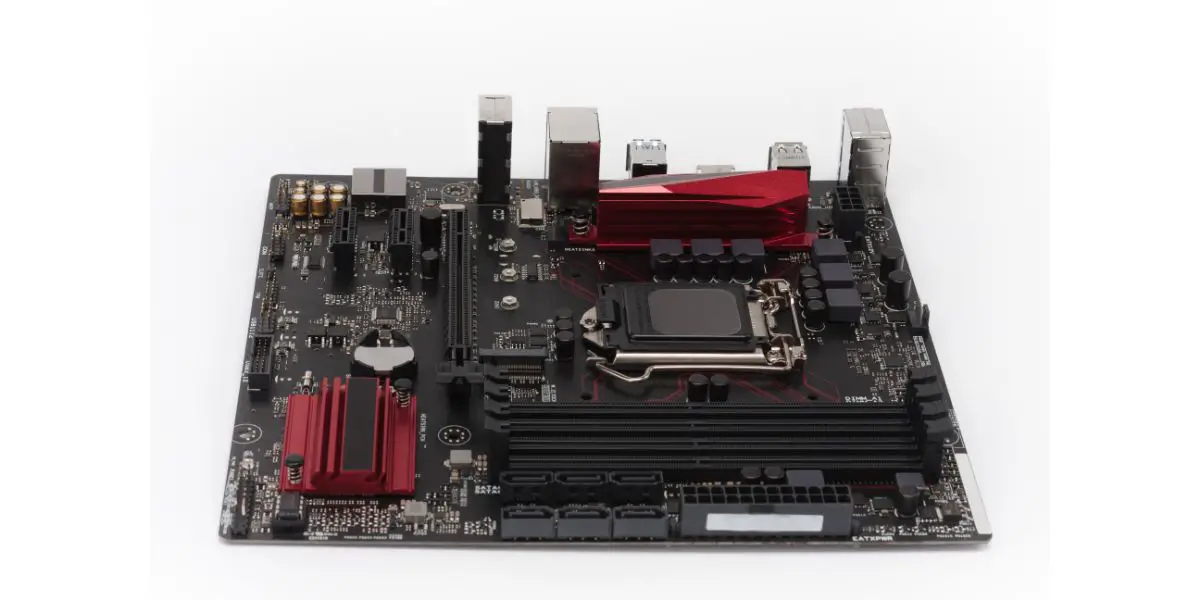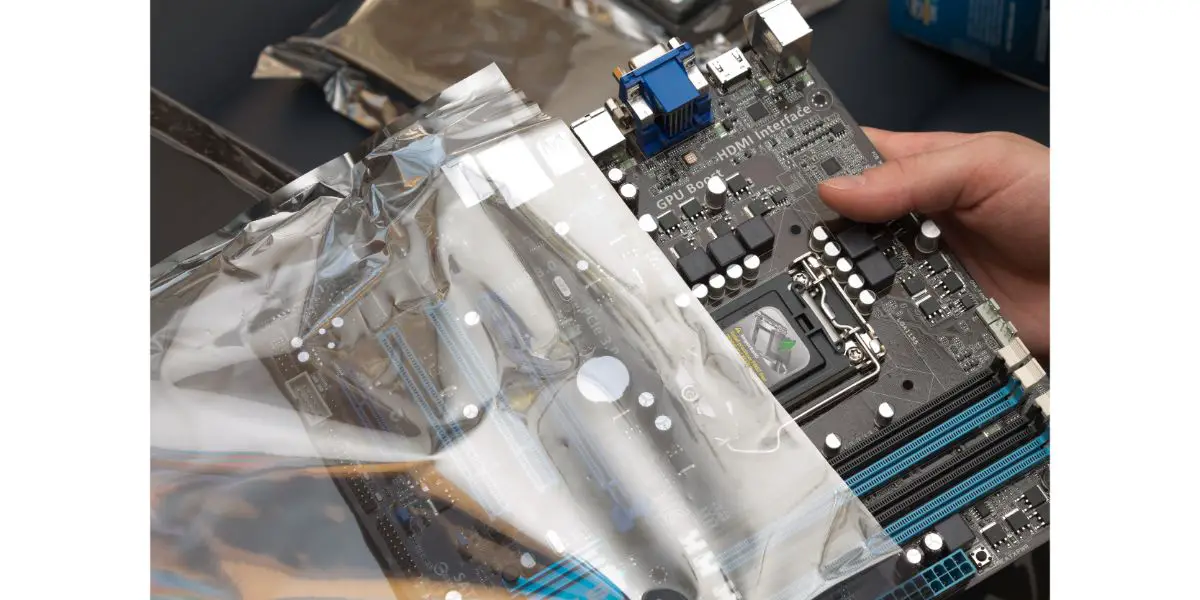Disclaimer: This post may contain affiliate links, meaning we get a small commission if you make a purchase through our links, at no cost to you. For more information, please visit our Disclaimer Page.
There are only two things that you can do with an old motherboard when you replace it; keep it for future testing or sell it to someone else. Whatever your plan, it’s essential to know how to store a motherboard safely, even without an antistatic bag.
Table of Contents
1. Build an Improvised Anti-Static Bag
A brand-new motherboard will always come with an anti-static bag that protects it from ESD (electrostatic discharge). When they buy a new motherboard, many people would simply throw the antistatic bag away because they don’t understand how it works and why it’s essential for the motherboard.
However, once you understand the importance of an anti-static bag, you’ll likely find it easy to create your own one with items you already have at home.
Antistatic bags consist of numerous layers of conductive and non-conductive materials. These form a Faraday cage or shield, and protect the motherboard from damage, including electrostatic discharge, moisture, and UV light.
The outer layer of an antistatic bag uses a conductive material, usually an aluminum film, that dissipates static discharge. It conducts electricity, so you should never put the motherboard on top of an antistatic bag when you’re working on it.
This layer is essential, especially when handling the motherboard because it’s easy for static discharge to pass through materials. Using a conductive layer prevents ESD from causing permanent electrical damage to your motherboard.
The inner layer of an antistatic bag uses a non-conductive material to create a barrier between the conductive outer layer and the motherboard. It also protects the motherboard from elements that can cause mechanical damage, including moisture and dust.
This is an oversimplification of how an antistatic bag works. However, using this information can allow you to create an improvised antistatic bag to store your motherboard.
Here are the materials that you can use:
- Aluminum foil or any conductive film for covering the motherboard.
- Paper bags, plastic bags, zip lock bags, or any non-conductive material.
You don’t have to do anything fancy to make this DIY project work because you only need to cover the motherboard with a non-conductive container to protect it from dust and moisture. It should also act as a physical barrier for the motherboard.
Once you’ve secured the motherboard with non-conductive materials, simply cover it with aluminum foil or any conductive film. This will serve as static protection to prevent electrical damage to your motherboard.
2. Use a Metal Case and a Non-Conductive Material
You can also use a metal container to make it more secure than just wrapping your motherboard with multiple layers of aluminum foil. We don’t recommend putting the motherboard directly inside a metal container without any protection because metal conducts electricity and can exacerbate the static discharge.
You want to put the motherboard inside a non-conductive container like the ones we recommend for the DIY antistatic bag and then place it inside the metal container. This also creates a Faraday cage effect for the motherboard while ensuring it has the correct container for long-term storage.
The best thing about using a metal case is that it’s more durable and will provide better protection for your motherboard. If you wrap it with a non-conductive material, you can be sure that your motherboard will be safe from moisture and dust, common elements in storage spaces, which can permanently damage it.
3. Use a Cardboard Box Large Enough for Your Motherboard
If you don’t have access to any of the materials mentioned above, you can still safely store your motherboard using a cardboard box. It can be a corrugated cardboard box or even a cereal box that is big enough to hold your motherboard.
If you don’t have a suitable box, you can use your “new” motherboard’s box to replace the one you want to store. It’s free and makes an excellent container to keep the motherboard safe for years.
You likely have such a box because you wouldn’t the motherboard from your computer without a replacement.
Although they’re not ideal, they’ll still protect your motherboard. It’s much better than leaving your motherboard in storage without any container, which is common practice for many PC enthusiasts.
Motherboards, especially those with built-in static protection, may still work properly after years in storage, even without a container. Some computer technicians we know would leave the motherboard on the shelf without any protection. It may work for some, but it still creates unnecessary risk. Using an ordinary box, you can easily avoid or minimize the risk of damaging your motherboard while in storage.
An average user won’t have several unused motherboards in storage that they can use for testing. In most cases, they’ll only have the “old” one and a “new” one. If, for some reason, you need to bring out the “old” motherboard for testing, you should be sure that it’s still working because you won’t have another one that you can use.
4. Use Anti-Static (Pink) Bubble Wrap
Suppose the motherboard still works, you want to sell it, and you’ve priced it low enough for people to consider buying your used motherboard. In that case, consider buying antistatic bubble wrap before shipping it out to keep it safe while in transit.
Unlike the first three options, which don’t involve spending a lot of money, you’ll have to buy pink bubble wrap for this method. However, this is the best option if you’re planning or want to sell the motherboard in the future.
Antistatic bubble wrap has the same construction as an antistatic bag, except for the “bubbles” that provide additional protection. This packaging is highly recommended when shipping your motherboard to a buyer because your package will be shipped together with other items that may create static discharge.
Although it will provide your motherboard with ESD protection, it may not be enough to protect it from other elements that can damage it. A sturdy or sealed container is still recommended if you want to keep your motherboard in storage for years.
5. Other Tips for Storing Your Motherboard
Aside from the various options you can choose from when storing your motherboard, there are still a few things you need to remember when handling or storing one.
Let’s discuss the most important tips that will help you protect it:
Always Handle Your Motherboard Correctly
Motherboards aren’t as fragile as you might think. They can handle physical abuse and still work properly, but they’re highly susceptible to electrical damage caused by improper handling.
Below are the things you need to remember when handling motherboards:
- Always ground yourself before touching the motherboard. Static damage is very common, especially if you live in a dry area. With this in mind, ensure you ground yourself and wear the right clothes before handling or working on your motherboard.
- Only touch the edges of the motherboard when handling it. The motherboard is made up of thousands of different small parts. Some are incredibly fragile, while others are a lot more durable. So, to save you from figuring out which of the parts you can use as a handle for your motherboard, only hold it on the edges.
- Never touch any of the shiny parts on the motherboard. Any shiny object on the motherboard is made up of a metallic material that can conduct electricity and permanently damage your motherboard. This means that if you’re working on the motherboard, you should avoid touching any shiny part to eliminate the risk of electrical damage.
It’s important to remember that it’s much more likely that your motherboard will get damaged due to incorrect handling than if it experiences ESD while in storage.
This means that understanding how to handle a motherboard safely is just as important as storing it without an antistatic bag.
Heat, Moisture, and Dust Are Worse Than Electrostatic Discharge
Heat, moisture, and dust will cause more issues for your motherboard than electrostatic discharge. Exposure to these elements can prevent the motherboard from working properly, which makes it just as important to focus on them when storing a motherboard.
These elements are present in most storage spaces, increasing the risk of damage. This is also why we recommend using a sturdy container that can provide additional protection for your motherboard.
A zip lock bag will protect your motherboard against moisture and dust build-up if you don’t have access to a sturdy container.
You also need to ensure that you keep it away from damp places and store it at room temperature.
Remember, if you’re replacing a motherboard and keeping it for future use, you want to do everything you can to ensure that it still works whenever you need it.
Conclusion
You can store your motherboard without an antistatic bag by replicating its function without having to spend money on it because you can use readily available household materials.
Anti-static bubble wrap, cardboard boxes, and metal cases work well.
What’s more important is to understand why you need one and how it can help you protect your motherboard when in storage.