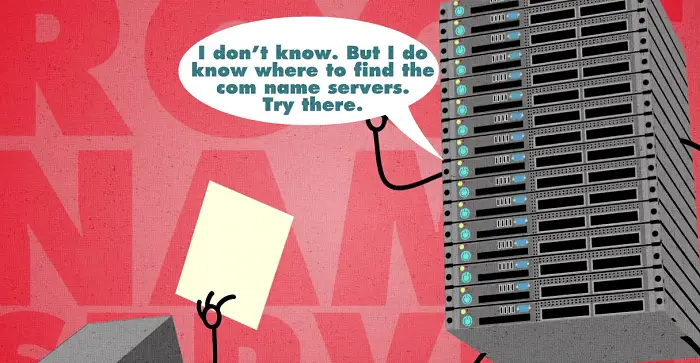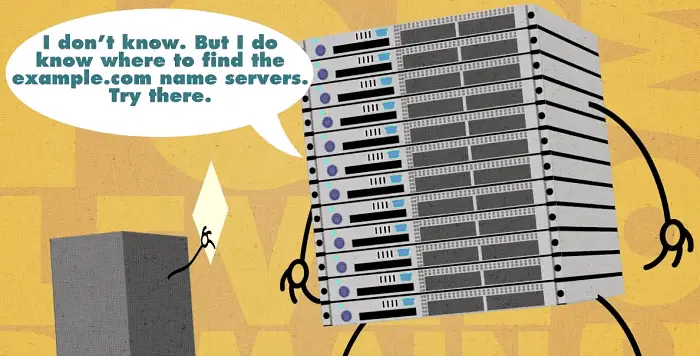Disclaimer: This post may contain affiliate links, meaning we get a small commission if you make a purchase through our links, at no cost to you. For more information, please visit our Disclaimer Page.
Domain Name System or also known as DNS is a fundamental part of the Internet which provides a way to identify and match domain names to the right IP numbers.
As you know, any devices that connected to the Internet – such as desktops, laptops, smartphones or even websites – always have an IP address. These IP addresses are long and not easy to remember, especially IPv6.
For example, the IP address of usefulpcguide.com is 66.198.243.133 and it’s obviously not easy to remember. From that point, a domain name is something people can easier to recognize and remember. So instead of using this IP address, users will type “usefulpcguide.com” in the address bar of the browser and press Enter. That’s it!
Technically, DNS is a large system that contains many servers which act like an address book, sync up all domain names with IP addresses. Users just need to remember domain names to access websites – DNS will do the rest: match domain names to appropriate IP addresses and return contents of websites to users.
Read Related Article: Top 10 Best Domain Registrars You Should Know
How Does DNS Work?
In this article, I will use https://whatsabyte.com as an example to show you how does DNS work. For example, when you enter the URL usefulpcguide.com into the address bar of your web browser, you will actually be looking for usefulpcguide.com. ! Yes, there is a DOT at the end of the domain name – usefulpcguide.com(.), which you never see and never type. Similarly, when you type www.google.com, you are actually going to www.google.com. There is always a DOT at the end of any domains you access! Seriously? Of course.
Anyway, that end DOT represents the root of the Internet’s namespace, called the ROOT. Why is this so important? Because this is where it all begins.
When you first search for usefulpcguide.com., your web browser and your operating system will first determine if they know what the IP address is already. It could be configured on your computer or could be in memory, which would be called the memory cache.
So the browser asks the operating system and they both don’t know where usefulpcguide.com. is. What happens next? The operating system is configured to ask a resolving name server, for IP addresses it does not know. This resolving name server is the workhorse of the DNS lookup. It is either configured manually or automatically within your operating system.
Next, your operating system asks the resolving name server for usefulpcguide.com. The resolving name server may or may not have this in the memory cache. For the sake of this demonstration, it does not.
So the only thing that all resolving name server should know is where to find the ROOT name servers. Yes, it’s the end DOT that appears at the end of every domain name you type into the address bar.
The root name servers will reply: I don’t know, but I do know where to find the .COM nameservers. try there.
The .COM name servers are called “Top Level Domain” name servers, aka TLD name servers.
The resolving name server then takes all of this information from the ROOT nameservers, puts it in its cache and then goes directly to the .COM TLD name servers.
When the resolving name server queries usefulpcguide.com, the TLD name servers respond: I don’t know, but I do know where to find the usefulpcguide.com name servers. Try there.
This next set of nameservers are the authoritative name servers. So how did the .COM TLD name servers know which authoritative name servers to use? With the help of the domain’s registrar.
When someone purchased a domain, the registrar is told which authoritative name servers that domain should use. They notified the organization responsible for the Top Level Domain – the registry – and tell them to update the TLD name servers.
So, the resolving name server takes the response from the TLD name server, stores it in its cache and then query the usefulpcguide.com name servers.
At this point, the authoritative name server will say: Hey! I know where that is! Tell your browser to go to the IP address 66.198.243.133!
The resolving name server takes this information from the authoritative name server puts it in its cache and gives a reply to the operating system. The operating system then gives this to the web browser and the browser then makes a connection to the IP address requesting the web page for usefulpcguide.com!
Well, you may think the process seems complex. But this whole cycle takes less time than it takes you to blink an eye. DNS was designed to work extremely fast and efficiently. It is an integral part of the Internet. Once you understand this, you can clearly see the many different facets and organizations that are responsible for a single DNS lookup.
There is a resolving name server, the root name server, the TLD name servers and the authoritative name servers. If anyone were to dramatically change or filter any part of the DNS process, it could lead to disaster.
If you still can’t understand how does DNS work, watch the video below.
This is an editorial article which was done by me, used information and a few images from the above video, which made by DNSMadeEasy.com.