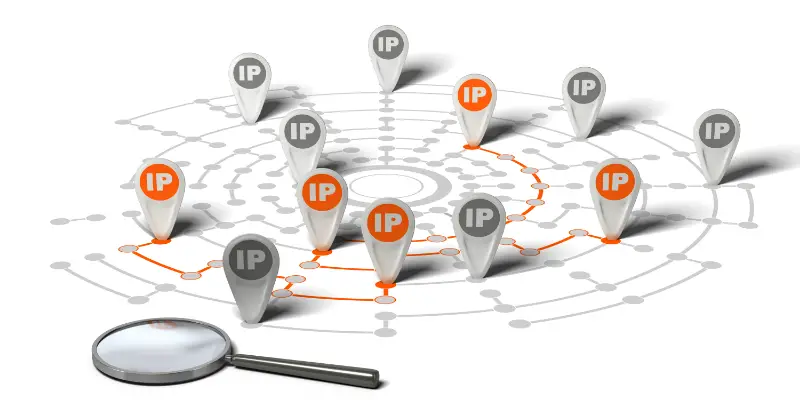Disclaimer: This post may contain affiliate links, meaning we get a small commission if you make a purchase through our links, at no cost to you. For more information, please visit our Disclaimer Page.
If you’ve been trying to sign in to your PlayStation Network account, only to be greeted with a message that reads, “Your account has been blocked from signing in,” don’t worry. You’re not the only one.
When PSN bans your IP, the first thing you need to do is to clear the cache. If they have suspended your IP because you violated some terms, try to create a new account. However, if the ban is permanent, then try to change your MAC address and its last digit and then boot the modem and router.
Table of Contents
Why Is IP Blocked by PSN?
You have probably once changed your PSN password and forgot you changed it later on. After that, you got the error message which means only one thing – PSN servers banned your IP. It means you can no longer access PSN.
Simply, they barred you from accessing your PSN account from any device linked to your public IP address. There is no way to remove your IP address from the list, which means a third-party company has imposed a permanent ban.
Many factors can cause this, such as tampering with the Playstation or downloading software that affects some games you play. If it is not your mistake, maybe someone from your household or on your network did something.
When you create a PlayStation Network (PSN) account, you agree to follow the PlayStation Network Terms of Service. It includes the Community Code of Conduct. They claim if you violate any of the terms, they may temporarily or permanently suspend your account. If the violation is serious, they even may disable your PlayStation console’s access to the PlayStation Network.
According to PlayStation Network, you will get blocked IP if you promote hate speech or illegal activities, manipulate the usage of PSN, reveal your personal information or use unauthorized software.
These are only some reasons, but when you read the Code of Conduct carefully, you see they will block you for everything that disrupts the usual functionality of PSN and the safety of others.
When they ban you because of some reason, you will notice an error message, or they will send you an email. In the email, they will explain why they have suspended you and how long it will last.
How To Get My IP Unbanned?
If you cannot connect to the PSN, you will receive an error message. While the details will not tell you much, they can give you an idea of where you stand. Begin by noting your error message. Some messages may say:
1. You cannot use PlayStation Network with this account (8002A227).
2. They suspended your PlayStation Network account (8002A231).
3. They suspended your PSN account temporarily (WS-37337-3).
4. They suspended the PlayStation Network account (WS-37368-7).
5. They permanently barred PlayStation 4 console from accessing the PlayStation Network. (WS-37338-4).
The first thing you want to do when the ban happens is to clear your cache. Some applications read cookie data and identify you in that way. When you clear your cache, you may regain application access again.
The next step is to create a new account. If they suspended your IP, it means you have violated some of their terms. You should follow and understand the terms of use. However, these types of bans are usually permanent. First, you get suspension that will eventually result in a ban.
You can also reinstall the application because sometimes you need a new Key whose job is to determine a user.
There is one method you could use to change your MAC address. However, it only works if your ISP has not assigned you a specific IP. It is easy but does not always guarantee success:
1. Open a new tab in your browser and type “What is my IP address?” into the search box. Follow the steps below while keeping this tab open.
2. Connect to your router and log in.
3. Navigate to the MAC Address area of your router once you have logged in.
4. Change the last digit of your MAC. Change F0:97:98:52:5D:C8 to F0:97:98:52:5D:C7, for example.
5. Unplug the modem and router for at least two minutes and then connect them again.
Here is another way to change your public IP:
1. If you connected your computer via Ethernet, try to log into the modem through 192.168.0.1 in your browser (user: admin, password: password).
2. Turn off the Wi-Fi.
3. Try to bridge the modem and reboot it.
4. Use 192.168.100.1 to reconnect to the modem.
5. Reboot the modem after putting it back into NAT mode.
6. Reconnect to the modem with 192.168.0.1.
7. Enable W-Fi again.
Can Someone Get My IP From PSN?
Whatever you do online, there is always a risk that someone will get your IP address and access all your information in that way. The same goes for PSN. Someone can get your IP, especially if there is a peer-to-peer connection, as in PS.
Instead of each console connecting to a server, games that use peer-to-peer connections send data to and from each other’s public IP address. Then the person’s router forwards the data to the PS4’s local IP.
Many routers display current connections or keep connection logs, allowing you to see the destination IPs (the public IPs of the other gamers with whom you are playing). Alternatively, someone can connect a switch or hub to the router’s WAN port to record traffic and examine it with a network protocol analyzer such as Wireshark.
There is also a possibility someone has your IP over your PS username. However, it takes some time for such an attack. Threats on PSN that someone has found your IP are not effective. Most of the time, people are bluffing. Even if they got it, they could not do anything if you react on time. Always be safe and use VPN.
Also, if you want to hide your IP address, there is a way to do it:
1. Select Settings from the XMB main menu.
2. Select Network from the options.
3. Select the first option and connect to the Internet from the Network screen.
4. XMB will ask if you connect to the Internet with your PS4 through Wi-Fi or LAN. Choose the one that best suits your needs.
5. XMB will ask you how you wish to connect to the Internet. Select Custom.
6. If you connect via Wi-Fi, you will need to choose the network’s name from the next choice. After that, you will need to insert the network’s password.
7. It will request your DHCP Host Name. Select Do Not Specify from the drop-down menu. Step
8. Select Automatic for DNS Settings.
9. Do the same for your MTU Settings and select Automatic.
10. You have arrived at the most crucial stage! Select Use for the Proxy Server.
11. Type in your VPN server’s IP address and the port number below it.
12. Now that you have provided your VPN’s unique information, XMB will ask you to save it. That is it! You have hidden your IP address successfully.
How Long Do IP Bans Last?
If you have got an IP ban from PSN, you are not lucky. From people’s experiences, the most serious actions justify a permanent ban from the network. Unfortunately, IP bans last forever, and they never unban it. It means you cannot access your PSN account from anything tied to your public IP address.
However, if you are positive that you got suspension or ban by any mistake, contact PSN support.
You cannot appeal if they have given you a permanent suspension or ban for misbehavior. They only accept appeals for a permanent ban based on inappropriate online ID (if your online ID contains vulgar or provocative content).
Conclusion
It is important to follow the PSN community Code of Conduct because they can ban your account and IP, and you do not want that. However, if it still happens, try some of these solutions to unban your IP. Always make sure to read the terms beforehand. Also, to protect your IP from unwanted people, use VPN.