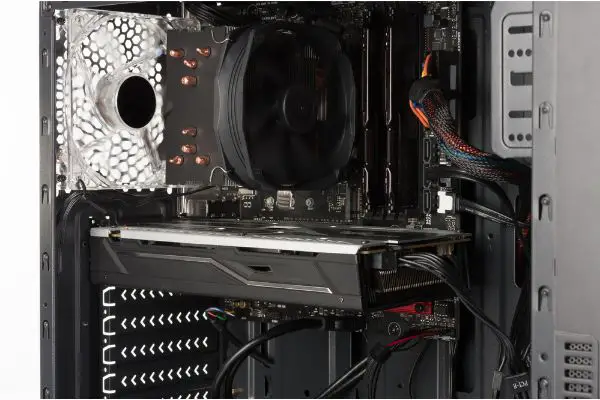Disclaimer: This post may contain affiliate links, meaning we get a small commission if you make a purchase through our links, at no cost to you. For more information, please visit our Disclaimer Page.
A desktop computer’s case is both an aesthetic statement and its first line of defense against debris. Most cases seal up the hardware inside, help to manage all of the internal cables that connect each piece of that hardware to another one, and constrain airflow to go over the parts that need cooling.
Additionally, you can modify or customize your case exterior to show off your personal style. Cases even come in different materials or textures for more ways to make them look or perform differently from one another.
With all of the things that could go into a computer case, both in the literal and figurative senses, some users might wonder if an open-style PC case might be better than the traditional one. We’ll take you through the basics of the towers that use more cutouts and other things to create an open look or feel.
We can also go over when to open your PC case at all, address possible warranty issues with opening the case, and talk about airflow and fans as they relate to computer components.
Table of Contents
Can I Open My PC Case While It’s On?
To address this question properly, it is important to go over the distinction between just having an open PC case and physically opening the case while the computer is powered on
. It is possible that you might be able to remove a side panel while the computer is powered up and running without damaging any of the components. However, there is still some risk of shorting some of the hardware in your case by accidentally getting your hands in there while things are powered up.
Various capacitors and other things store electricity, and touching them accidentally without being grounded while power is running through them could hurt them. All of this is in addition to giving yourself a possible electrical jolt.
While you might be able to get away with opening a PC case while it is on, it is better to shut everything down completely, open it up, inspect or modify it as needed, and then turn the system back on while leaving it open.
This way, you know for certain that you didn’t do anything to the inner workings of the computer while you opened it up, and anything inside that you can see causing an issue is something that you can trace back to a different source.
Does Opening a PC Case Void the Warranty?
It is possible that opening the case voids the warranty on your PC, but it is not necessarily a given.
Some manufacturers won’t mind, and there might be cases where they would expect you to open the casing. To clean things out when debris does build up would be one example of this, but the warranties on most computers will run out by the time you need to try this.
However, some makes and models will have stickers that specifically say that the warranty is null and void if you break the seal to open the casing. Depending on where you are and what the laws are regarding consumer rights, this may not be an enforceable policy.
Regardless, if you want to be safe, you can check the specific regulations for the computer that you purchase. If it is already out of warranty, there is little reason not to open the case for either cleaning or to try something that allows more air into the computer.
If you do find that you need professional service after opening the case, some manufacturers may still perform it for you. It can depend on why you’ve opened the casing, how long it has been since the warranty period, or even the condition of the sticker on the side of the case.
Not all cases will have obvious stickers anywhere, but that doesn’t mean that a warranty period and applicable actions on the part of the consumer don’t apply.
Is an Open PC Case Better for Cooling?
An open PC case might be better for cooling, but this can depend on several factors. Your computer’s setup can have a big impact on how cool it stays when things start to heat up.
If you are noticing significant changes in the temperatures your PC is giving off while it is running after you open it, this may indicate a problem with parts overheating to a much greater extent than they should be.
While it is true that an open-air case should give you access to a steady stream that can flow through the components and keep them cool, you should only be seeing differences of a few degrees in systems that are properly optimized.
Major changes of over 10 degrees or more could indicate that the problem is bigger than just airflow, and you should at least check fans and other cooling components for faults while the case is open. If you really need an extra few degrees, an open case might work well for your needs. If airflow is controlled properly through the closed shell, this may be less of an issue for you.
Is It OK To Have an Open PC Case?
As long as you follow some basic procedures, there is nothing wrong with having an open PC case. It can provide your computer with a stream of cooler air that drops its working temps by a few degrees, and it gives you easy access to components that you might want to either keep an eye on or swap out.
Having said that, you should only do swapping once you’ve completely shut down and unplugged the computer, unless you are dealing with something you are able to hot swap normally.
Furthermore, other people or pets may be a consideration. With an open case, there may be an increased likelihood of a buildup of pet dander. Accidental spills, kicks, or other things could also damage the components if people or pets bump into the casing like this.
Closed towers might still be vulnerable to being knocked over if they are under a desk, but the casing does provide something of a barrier between the computer’s parts and an accidental hit from roommates, family, or animals.
Do Open-Air Cases Get Dusty?
Yes, it is possible for cases that are exposed to get dustier than their enclosed counterparts. Dust and debris will float through your area regularly, and you won’t be able to see all of it. It is worth noting that even closed cases can build up dust or debris and need some cleaning from time to time.
This is doubly true for open-air cases. Some users may not see any dramatic increase in how dusty things get, but it can depend on their setup. It may be worthwhile to leave only the sides of the casing open, and you can put some kind of cover at the top to prevent falling dust from entering the case vertically.
Similarly, your home environment can play a role in how dusty an open case gets as well. If you have old ducts in your home, they may have extra dust and debris that could blow into the open air when you turn on your HVAC system. Smoke and other things could also create problems for some of the components that are exposed to the air.
However, if things are vented properly in the home, you vacuum regularly to get rid of dust, and you monitor your components, there is no reason to think that an open case will attract more dust than a closed one, especially if you don’t have fans blowing dust right to the components in the PC itself.

Computer Cooler Fan CPU or PC Case
Does an Open-Air Case Need Fans?
It depends on the specific components in question, but your open-air case might not need fans for general cooling. A lot of the hardware in your system will get passive cooling thanks to the air in the room flowing openly over the components even as they heat up.
Closed cases don’t have this, so fans are designed to pull air in, pass it over the components, and then direct it out again to let the cycle repeat.
Additionally, some specific parts come with fans of their own, so those that need the extra cooling power of fans should have access to them already. If this is the case for your rig, there may be no need to install more general fans designed to draw cooler air inside.
If necessary, you can always point a larger fan at the open case itself to help direct more of the room’s air toward the desktop’s parts. It may be a good idea to run a program to check the computer’s temps from time to time.
Conclusion
Open cases can be a convenient way to look at or get to parts of the PC that might otherwise be out of reach. Such a case is also one way you could set up your own unique aesthetic for your desktop. There might be some concerns about dust or knocking components out of alignment, but these are addressed quite easily with some care and consideration.
Furthermore, you may not even need traditional fans to cool your computer’s hardware once you get the case open. As long as you power down the unit before you do any work, things should be fine.