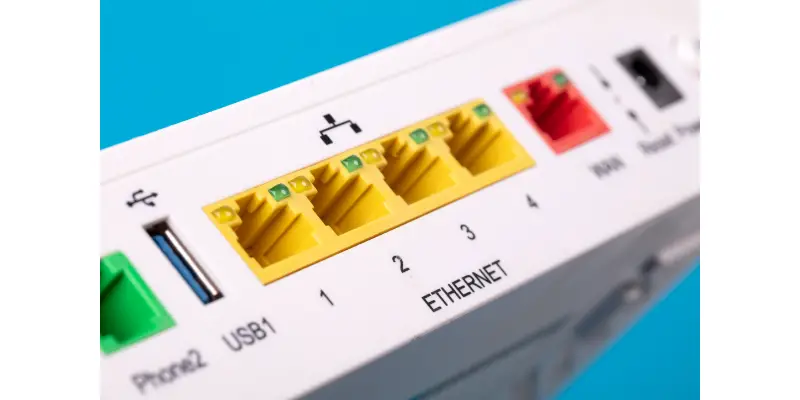Disclaimer: This post may contain affiliate links, meaning we get a small commission if you make a purchase through our links, at no cost to you. For more information, please visit our Disclaimer Page.
If you’ve ever had a cable modem, you’ve probably had to reset it. I’ve had a cable modem for a long time and I’ve had to reset it many times. And I’ve been always annoyed by it.
The need to keep resetting your cable modem is because of problems with it. If you leave the connections that send data to the modem open for long, it consumes its memory, making the modem run into bugs, which slows it down. Also, its operating system may freeze, hence the need to keep on resetting.
Table of Contents
Why Do Modems Need to be reset?
The modem carries out so many complex tasks to enjoy excellent data service on your computer. It ensures that the correct data gets into the proper computer and at the right time. Moreover, it provides that the process is as efficient as possible.
However, you may find that the modem works for so much longer, just like the computer. If it has been functioning for long, then at some point, it will not be able to deliver the data as it should, or instead, it will start slowing down its operations. When this happens, it calls for you to reset it, and you can be sure that it will begin working from here.
Most electronics are not meant to be working all the time. This includes even the modem, and the best way you can ensure that it works for long is by unplugging it from the power cord for some time, then plugging it back in. Through this process, you efficiently fix any internet issues with your computer, wireless problems and make its performance more effective.
To access the internet through the modem, it comes to you through the DOCSIS and the GPON, which are technologies for internet access delivery for coax cable services and fiber services. Usually, it carries internet from one point, which is the operator, and delivers it to multiple points representing the end-users. The DOCSIS and the GPON will allocate time to each end-user and tell them when they should upload their data.
However, this time may collide with one another, especially if the source did not interpret the data from DOCSIS and GPON correctly. When this happens, the internet connection will start slowing down. You can only fix this by resetting your modem.
Also, your internet service provider requires that your data comes in following a particular format. Sometimes, there may be interruptions in the connection between your home and the operator, or maybe the data format becomes corrupt. When the operator’s data is manipulated, it will reject all the data that comes through the modem until you restart it.
Typically, you should know that it will restore your modem into its default factory settings if you have to do the resetting. By this, the modem will go back to the state it was when you first bought it. It will erase all the data in it, all the settings you may have made, and even your password.
Some issues that may push you to reset your modem include gaming problems or routing errors in your modem. Also, if it keeps on not connecting to the internet or port connection issues, then resetting it will be a good option. The same case applies when there are device conflicts.
Technically, if you notice that your modem is not working right, there is no problem resetting it. Also, if you made some changes in the settings that you cannot undo, you may reset it to default settings. However, before you decide to reset your modem, it is always good to do some simple troubleshooting techniques to see if it will start working again.
Try and reboot it first, and there are several ways you can achieve this. Actually, after rebooting, you may realize that resetting was not necessary after all. Just don’t lose all your data when you can restart the modem and fix the issue.
Why Do I Have to Keep Resetting My Modem and Router?
Resetting your modem and router is one way to make it work efficiently. Usually, you will be restoring the factory default settings of your modem or router during the process. In the process also, you will most likely lose all your data.
At some point, the router or modem may stop working, and such will call for you to reset it, but before you do this, you can try to restart or reboot it. Your modem may stop working because you are overworking it; hence, it slows down its functioning, and you can quickly fix this issue by turning it off for a few seconds then turn it on again. In other cases, maybe it is overheating, which also will affect how it works.
If such issues happen, then the first thing you should try to do is restart the modem or router. Do the various troubleshooting techniques to see if it will work. If it fails to work, then you can now opt to reset it.
Another reason you have to keep on resetting the modem or router is when they keep on restarting. The modem restarting occurs because of specific device issues, such as problems with the connection, overheating, and overworking. Also, there may be a settings issue or a feature that changed from the default after installing the modem.
To fix this, you need to perform a full reset on the modem. Such will bring the settings on it back to normal. Also, if your internet service provider keeps on changing the IP address of the modem or router, then it may be a struggle for it to catch on to it, so there is a need to keep on resetting it.
Why Does My Cable Modem Keep Rebooting?
When your cable modem is not working well, it will reset itself, and they do this so often. After resetting, the modem will reboot itself so that you can connect to the internet, and then it will restart the process once more. Well, the process is pretty frustrating, but there are various reasons why it does so.
One reason your cable modem keeps rebooting is because of issues with the power connectors. Maybe the power connection in your modem is loose; therefore, the power supply it is getting is not enough, so it will keep on rebooting to fix the issue. To identify a loose power connection, perform a wiggle test on the power supply and plugs.
Also, if the modem keeps on overheating, it may be why it performs the random reboots. If you notice that the temperature in your router is 115 degrees or higher, then it is overheating. Usually, routers and modems rely on passive cooling, but most models come with a fan cooling system to cool them, and you should always ensure that there is some space between the modem and the wall.
Moreover, if you are overworking the modem, then it will also keep rebooting. Usually, the router apportions IP addresses to multiple devices simultaneously, which may be so much work for it. Often, the modems processor will overload, making its software slow down its functions, and it may even freeze. When such happens, it causes it to do random reboots.
If there are faulty network drivers in your modem, then they may also make it keep on rebooting. When the drivers are not working well, they will affect the downloading speed or, somewhat, the network connection speed. It may be hard to prevent the drivers from spoiling, and the best way to fix this will be by updating them regularly.
Your modem will also keep rebooting if it is old or faulty. There is not much you can do to avoid this, so the best solution is to purchase a new modem.
Conclusion
There are various reasons you have to keep resetting your cable modem. You do so to ensure that it is functioning well, especially in terms of its speed. However, before you resolve to reset, be ready to lose all your data, and if not, please create a backup for it. Still, the best thing is to ensure that you resolve to rebooting or restarting the cable modem before resetting it.