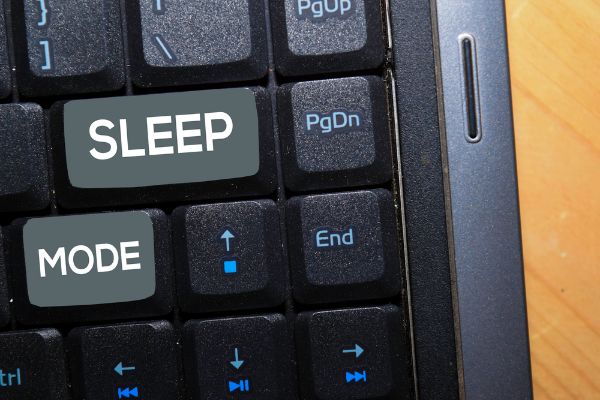Disclaimer: This post may contain affiliate links, meaning we get a small commission if you make a purchase through our links, at no cost to you. For more information, please visit our Disclaimer Page.
Many modern laptops have a power save mode feature. In this mode, the computer will enter a very low-powered state, and it is usually called ‘Hibernate’ or ‘Hybrid’ mode, depending on the operating system you are using.
However, there are a few reasons a computer might enter a low-power state, and it’s important to understand if your computer is doing so because of some kind of problem.
Our article will discuss in detail some of the potential causes here and what you might be able to do to get out of power saver mode if you are stuck.
Table of Contents
Why Is My Laptop Saying Entering Power Save Mode?
There could be multiple reasons why your laptop suddenly tells you it is entering power saver mode. Let’s discuss one of the most likely, and least problematic scenarios first: a low battery.
Laptops on Low Battery Settings
Many laptops are set to go into a power saver mode if the battery drops below a certain percentage. When this happens, the machine will shut down some functions or features that tend to draw battery power to help conserve the remaining power for as long as possible.
In such cases, try to plug your laptop in before it runs out of charge completely. Alternatively, you can at least save your work beforehand in case the device has to shut down.
It is also worth noting that a computer will enter a similar low power mode called ‘Sleep’ just by having no activity for some time. If you step away from your laptop for a few hours but leave it on, you’ll most likely find that you need to wake it up again when you return. The good news here is that all your programs should still be open as you left them.
Last, while a low battery is one of the common causes of going into power saver mode, there could be other problems if your computer is plugged in but still putting itself in power saver mode.
Your computer should be able to maintain a full charge while it is plugged into a power source. If it cannot, it could show a different problem with the battery or the laptop itself. We’ll discuss some of these possible scenarios as well.
Why Does My Laptop Keep Going Into Power Saving Mode?
We’ve discussed one of the main reasons your laptop might go into power saver mode, but there are other things you should know.
If you’ve been working on your computer for an extended period away from a power source, the laptop may enter power saver mode to help you out. It will conserve energy, limit notifications, and eliminate some background processes.
You will usually also notice that the overall brightness of your screen decreases. The fix for all of this is to plug your laptop in and let the battery recharge.
However, what if you’re dealing with other problems that aren’t related to a low battery? Let’s discuss some of the possible reasons why your laptop enters power saver mode.
Laptop Enters Power Saver Mode Immediately
Are you seeing a message about power saver mode as soon as you try to turn on your laptop? If so, your computer is not booting, and your monitor is showing you the power saver mode message.
In this case, your computer does have power, but it has failed to boot properly. There could be several reasons for this, and each one might require a different solution. Some potential causes include:
- Bad random access memory. Here, replacing RAM cards may help.
- A failing power supply. Inspect your laptop’s power cables to check for faults or issues.
- Video card issues. Reseating or replacing the video card may help.
- A configuration problem at the boot sequence. Resetting your CMOS may fix the issue.
- A bad motherboard. Here, you would need to replace the board entirely.
These are just a few of the common causes of an immediate power saver mode if your computer seems to have power but still cannot boot.
Some other solutions may be more complex, but many issues listed here can solve the problems you might have with power saver mode and keep you from having to scrap the laptop entirely.
Power saver mode doesn’t necessarily mean the laptop is in trouble; it is just experiencing a problem where it is not getting the energy it needs or is unable to utilize that energy efficiently.
What To Do if Your Laptop Goes Into Power Save Mode?
There are a couple of possible answers depending on when and how your laptop enters power saver mode. Let’s cover both in some detail.
The Laptop goes into Power Saver Mode While Working
We won’t rehash it, but this is because your laptop is low on energy and not connected to a source. There are a few things you can do. Assuming nothing is wrong with the laptop, and you just want to stop it from entering this mode, you can turn off power saver mode. We will cover how to do this in detail in a later section.
As we touched on before, the computer enters power saver mode for your benefit and to prolong the life of your battery before it needs a new charge.
If you really want to disable power saver mode, we recommend that you save your work regularly, make backups, or otherwise safeguard your data in case the computer has too little power to stay on. Depending on the kinds of applications you are running, this can happen surprisingly quickly, so it is a good idea to be careful.
The Device Enters Power Saver Mode Unexpectedly
This means it entered power saver mode when the battery was still sufficiently charged. It could also enter power saver mode at startup, which we talked about earlier.
Either of these cases points to a potential issue you’ll need to address. Some of the most common ones are those we went over above.
It is a good idea to go through those and reach out for help if none of them seem to work. Some solutions, like replacing the motherboard, could be delicate and labor-intensive, so it is best to start with simpler solutions first.
Second, your computer could be set to enter power saver mode far too early. You can check your computer’s battery app settings to see if the power saver threshold is set at a bad level. Most laptops are set to enter power saver mode only when the battery reaches twenty percent and is not charging. Check to make sure yours is not set too high.
Is Power Saving Mode Good for a Laptop?
Yes, power saver mode is mostly good for a laptop. It’s a feature, not a bug, and designed to conserve energy when you don’t have a window to shut down the machine and need it to keep working.
Depending on your running applications, you may not notice much of a loss in performance or functionality. The system is designed to limit background processes you probably aren’t working with anyway.
Power saver mode might be an issue if your computer fails to boot, but even this points to a potential issue rather than a problem itself. You can think of power saver mode as a guard against worse problems or the loss of important data.
How To Stop Laptop From Entering Power Saving Mode
Even though power saver mode has benefits, there could be times when you want to turn it off or stop your computer from entering it. The steps below that you can follow to do this should be mostly similar between different versions of operating systems.
1. Windows – go to the ‘Start’ menu and search for ‘power settings.’ This will bring up the appropriate menu that you can click on. It will be called ‘power and sleep settings’ or similar.
2. Here, you can monitor or change when the computer goes to sleep or shuts off. This isn’t quite power saver territory yet, but you can change how long it takes for the monitor to shut off because of inactivity. You can also change how long the computer is supposed to wait before it goes to sleep due to the same.
3. From the menu on the left, you can click on the ‘Battery’ category and alter the power saver settings.
4. You can choose to turn off power saver mode entirely by clicking the relevant option. Now, your computer won’t enter this mode, even on a low battery.
5. If you need to disable power saver mode, we once again recommend getting used to saving your data manually and regularly. Power saver mode is often an indication that your computer needs to charge. Without this warning, you may lose too much power to keep the device on before you know it.
Conclusion
Power saver mode is a great feature that keeps your laptop running just a little longer when you’re on important business but away from dedicated power sources. Your laptop could also enter this state when it needs to tell you there is a problem. Either way, it is a helpful tool for conserving battery life or figuring out what is wrong.