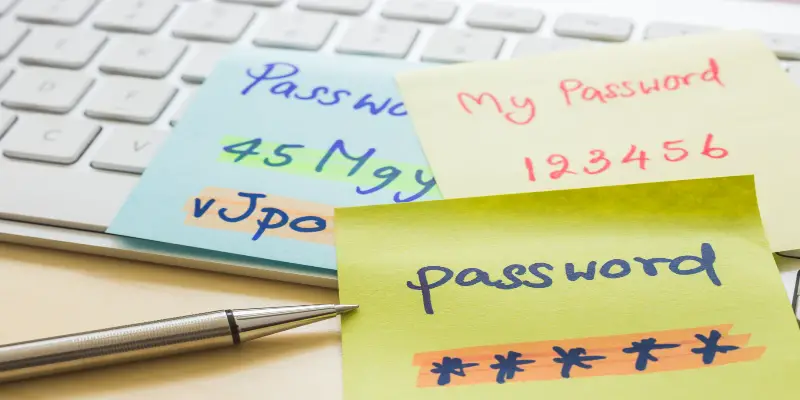Disclaimer: This post may contain affiliate links, meaning we get a small commission if you make a purchase through our links, at no cost to you. For more information, please visit our Disclaimer Page.
Sometimes we feel confused when advised to set up a longer and stronger password. But since most people find it very hard to create a combination of alphanumeric characters and symbols, so some of them resort to using password generators.
Password Generators are entirely safe and easy to use when providing you a strong password combination and length. However, you still need to be cautious when picking the right password generator.
To understand more about the overall capabilities of this lesson, I will provide you all the aspects that build the password generator system.
I will also provide some tips on what to do when using a password generator, as well as learn how to choose a safe password generator.
In this way, you can keep yourself secure and vigilant when searching and using such a sensitive tool for your sensitive credential.
Table of Contents
Should You Randomly Generate Passwords?
If you are having a hard time thinking about a strong character combination, password generators are your go-to at all times.
But it is still better to have your very own password combination because it is of your creation. Unless you tell it to someone, no one would know what you made.
You can also use the password generator to create your combination. In my experience, I used a password generator before. I could create my combination by doing the following:
Add Symbols
Symbols have a way to confuse hackers further, as well as their brute-force apps, from guessing your password. You may add any of the symbols above the QWERTY row of your keyboard.
If your system allows characters the character symbols found along with some of the alphanumeric characters, use it. Some even change letters into symbols. (e,g, ‘i’ to ‘!’, ‘a’ to ‘@’, ‘e’ to ‘3’, etc.)
Add and Omit Characters
You can add extra alphanumeric characters from the password generated by your app. You can add them somewhere in the middle or end of the generated password to avoid confusion.
You can omit few alphanumeric characters as well, which is good for the next tip that I will discuss.
Combining Passwords
You can combine or derive from two randomly generated passwords by the app to create a strong combination. Omitting, based on the previous tip, is useful when combining two passwords.
When removing characters, avoid omitting the first one to three characters to avoid confusion.
Capitalization
Capitalizing letters also strengthens the password combination further, which is why most systems recommend at least one capital letter.
Capitalize letters anywhere you want, as it is still the same letter that you are using. Therefore, it is not confusing, unlike removing or replacing the first character.
The ideas are endless if you want to secure your password even better, and using a password generator is entirely acceptable.
As mentioned, what you need to make sure is if the source or actual system is safe to use. Later, I will provide you more tips regarding your security when using the password generator.
Do Random Password Generators Work?
These generators are completely functional because their only purpose is to randomly generate a mixture of characters for you to copy.
The layout of these generators is so simple to where all known apps of this type work all the time. After all, generating random characters is not a hard task for a seasoned programmer.
Some password generators have a very simple layout where it only provides a fixed number of character combinations. Other password generators have multiple features such as the following:
- Options to enable symbols and numbers. These are check box options at most times.
- Character length selection. It is often indicated with a small field showing the character length, along with an up and down arrow to adjust the number.
- A copy button to make your work easier. It is often found on the right side of the password field. You can still highlight the password and copy using your keyboard or the right-click menu.
- Some password generators can let you import a list of combinations on a notepad file that you might want to use for random generation.
Unless the download link is broken, the password generators are proven and tested to be effective. I can assure you this, as I have tried many password generators before.
Do Password Managers Get Hacked?
Password generators can get hacked, but not all the time. When they do, hackers become very creative when baiting people with their “password generator”.
There are different types of hacking techniques that they apply just to steal your information. I will reveal some of them as we discuss this further.
One of the most popular and easiest techniques to predict is by turning the generator into an online app. There is a very high chance where the passwords you generated will be saved in a server for the hackers to easily guess the password you chose.
Some of them may apply it at the copy shortcut button of the app, or upon generating the password.
Another technique they do is apply a virus or malware into the app. The harmful program then enters your system upon downloading or opening the file, causing them to potentially steal your information.
They can even damage your operative system by tampering with some of the files or corrupting it gradually until you lose everything.
Some hackers can also create a fake installer of a password generator, particularly those that are disguised as an installer of popular software.
However, this is easy to detect because popular password generators have their official website, and release information about fake versions of their sites right away.
Always be cautious when downloading a password manager to avoid getting hacked. The next question contains very useful tips on how to download the right password generator.
In this way, you can become more cautious and confident when pressing that download button!
Are Password Generators Safe?
Most password generators are entirely safe. If you want to feel much safer when searching for a good password generator, here are some tips:
Look For Reviews
All password generators have a name for you to search online for reviews. You can also go to YouTube to search for the password generator to prove it is safe.
The comments section on YouTube can give you up-to-date information about the download link and the app itself. Reviews are your number one go-to when looking for the real status of the app.
Another good place to look for reviews is forums where people share their personal experiences.
Download Anti-Virus Apps
The best password generators can never be scanned by any anti-virus apps for any harmful files. However, sometimes the anti-virus may send you a false alarm because of the algorithm of the anti-virus’s security system.
All you have to do is always allow the anti-virus to use the password generator once it detects the file, especially if the app is proven to have good reviews.
Choose Offline Apps Only
Never settle for apps that only work when going online. There is a high chance where the app is saving the generated password to a database, which hackers can use to sabotage your information.
They often trigger the system upon pressing the copy button, or when the password gets generated for them to use it as a reference. This is the reason why you need to derive a password from the generator.
Watch Out For Suspicious Links
Some sites are disguised as a popular app installer or the website itself. To watch out for these suspicious websites, check their link and compare them from the official website.
Do this especially on the download page itself. This is the only way for you to see if the link is safe, especially that the filename and icon of the fake installer are oftentimes look the same as the original.
BONUS: Secure Your Copied Password
As a bonus tip, once you get your own randomly generated password, be sure to secure it at all times. Never save it in a file that’s easy to find in your File Explorer, never save it in cloud storage or e-mail.
As much as possible, write it down on paper as it is the oldest, yet safest way to store precious information. Only downside of of writing it down is the chance of losing the paper.
So have multiple copies and/or keep the paper in a safe place that you’ll remember
What Are The Best Password Generators?
There are numerous password generator apps in the market. Some of them gained popularity over time because of the safety they assure their users. Some gained notoriety, but I will not discuss those as they are irrelevant for your safety.
Now you know how to feel and become safe when downloading the right installer. This time, I will show you the safest and well-known password generators in the market for utmost safety:
Strong Password Generator
The name of the app says it all and has proven itself over time as one of the top apps for password generation. This is a safe tool that does not have any server and can be used offline.
It is known to generate passwords real quick with no risk of generating the same characters in a single combination.
LastPass
LastPass is an online password generator that is proven to be safe as per numerous reviews across the internet.
It helps you secure your passwords with strong encryption and never stores any data on their server.
Norton Identity Safe Password Generator
Norton has been around for a long time when it comes to securing user data. Now, Norton has released a password generator app to provide a very assuring means to create a well-secured password.
It has many options, for different combinations. You can even generate up to 50 passwords in just one click.
However, this app stores passwords online.
Password Ninja
This is a quick and easy way to create a combination of passwords, rather than copying and pasting one of them. Password Ninja is an online app that creates 10 short password combinations containing combinations of different numbers and letters.
This is not recommended if you are going to use only one password from this generator. Just combine the passwords since the 10 passwords are short.
MSD Services Password Generator
This is a good tool to use if you want to ensure top-class security. This reputable tool has lasted over the years and has guaranteed a safe means to provide a complicated password.
It also has extra options to allow symbols and other characters and can generate multiple passwords in one go.
Conclusion
It is really hard to think about a strong password. Fortunately, it’s a good thing technology is always by our side to make computer-related stuff efficient to do. Password generators are completely safe, as long as you know how to do your research!