Disclaimer: This post may contain affiliate links, meaning we get a small commission if you make a purchase through our links, at no cost to you. For more information, please visit our Disclaimer Page.
You can still receive texts with cellular data off, although it depends on what you mean by texts. With your cellular data turned off, you can still receive SMSs, and if by texts you mean iMessages, you can only receive them over Wi-Fi or cellular data.

Table of Contents
Do You Need Cellular Data to Text?
Texts could mean different things to different people. There are many ways to communicate with words using mobile technology. From native messaging services to social media applications, many people are constantly “texting.”
You do not need cellular/mobile data to send regular text messages—Short Message Service (SMS). Because cellular networks use a different method to send and receive text messages, you can do the same with cellular data off.
These text messages use only GSM and ISDN networks to coordinate text messages, and you can only work with 160 characters of text. The character limitation reflects the capacity and speed of the networks.
The cellular network or signaling channel your phone uses to send and receive texts is the same channel used to notify your device of an incoming call or dial-in voice calls. If you need to send messages through iMessage or other social media platforms, you need to have either Wi-Fi or cellular data turned on.
Apart from the character limit of text messages, you cannot send other things, including audio files, pictures, and contact files. This is the same, regardless of the brand or model of your device. The benefit of using your phone like this is that your battery life may be better.
With the flurry of information and activities in the world today, people have a strong desire to be in the loop, and this manifests as more screen time. The consequences get direr as the world becomes more digital.
To help curb time spent on phones and social media, some companies are producing mobile devices with only the most basic functions: calling and texting. The aim is to eliminate the trappings of being “online.”
Cellular data only connects you to the internet; if you are disconnected from the internet, life continues. People can reach you through voice calls and texts; the only downside is the cost of cellular plans.
You need a cell plan to send and receive calls or text messages. If you turn off your cellular data and have no cell plan, you will be well and truly off the grid. Depending on your network carrier, you may have to pay for calls and texts differently.
Can I Still Receive Texts with Cellular Data Off?
You can still receive texts with cellular data off. As explained above, texting does not need cellular data to work. SMS and MMS are some of the basic services built into your mobile phone, just like call waiting, telephony, etc.
These services are available in the standard mobile phone, and it does not matter the kind of mobile device you use (Android, Nokia 3310, iPhone, etc.) SMS falls under non-voice basic services. Cellular data refers to all data services, including 2G (GPRS/Edge) 3G, OR 4G.
Even when you are not using your phone, it constantly communicates with cell phone towers or Base Transceiver Station (BTS) through radio channels. There are some basic protocols such as Signalling System No.7 (SS7) and Short Message Peep to Peer Protocol (SMPP.)
SMPP features in IP domains and SS7 is used between core elements. If you have a GSM signal, you can send and receive text messages, regardless of the state of your cellular data. Some operators provide Wi-Fi calling services to send and receive voice calls and legacy SMS.
If you cannot receive texts with cellular data off, the problem may lie with your device settings or with your network service provider. Here’s how to ensure your phone is open to receive texts:
- Open your Settings app
- Scroll down to Messages
- Confirm that Send SMS is enabled
- Ensure that your current/active phone number is in the Send & Receive field.
If these check out on your phone and you still cannot receive texts, contact your service provider because your account setup may have an issue.
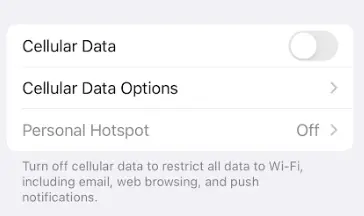
What Happens When You Turn off Cellular Data on an iPhone?
Cellular data is one of your links to the internet, and when you turn it off on your iPhone, you lose access to some services or functions, depending on your settings. With its cellular connections (3G, 45, 5G, LTE, etc.), cellular allows your phone to connect to a data network.
When you turn off cellular data on your iPhone, your phone may automatically switch to Wi-Fi if a Wi-Fi network is available. Wi-Fi works for most of your communications, including calls, emails, social media interactions, etc.
Wi-Fi is an excellent supplement to cellular voice plans because your phone will use it to make calls instead of the regular LTE network. If you turn off Wi-Fi and cellular data, you have to leave voice calls on for calls to come in.
Here are some functions that remain when you turn off cellular data on your iPhone:
- You can make phone calls if your service provider and your iPhone support Wi-Fi Calling. T-Mobile supports Wi-Fi calling, and while this setting is default on T-Mobile Androids, you need to activate it on a T-Mobile iPhone.
- iMessages function on Wi-Fi and cellular data, so if cellular data is turned off and you still have access to Wi-Fi, you can use iMessage. However, you may not receive texts from Android devices because iPhone-to-Android messages are SMS OR MMS.
- All internet access with Wi-Fi is maintained, except you turn off Wi-Fi access for specific apps. You can receive messages from WhatsApp, Instagram, Messenger, WeChat, etc.
The functions that become unavailable with cellular data turned off include:
- You stop seeing the cellular data icons in the status bar (3G OR LTE).
- You cannot retrieve or listen to new visual voice messages.
- There is no sending or receiving of SMS and MMS, except you are connected to a Wi-Fi network that supports them.
- You cannot use maps or other internet-dependent applications.
Sometimes, you have no access to Wi-Fi and burn through your cellular data quickly. You can monitor your data and adjust the settings to allow only essential apps to use it when you are out of Wi-Fi coverage. Here’s how to turn off data on your iPhone:
- Launch your Settings app
- Select Cellular
- Toggle Data off by turning the switch to the left
Turning off data for specific apps follows this process:
- Open your Settings app
- Select Cellular—it may take a little while to load.
- Choose the apps you want to turn off data for by swiping their switches to the left.
- Any app with a grey switch cannot access cellular data.
Disabling data for an app does not prevent it from working over a Wi-Fi network. You can also turn off cellular data by using Airplane mode. Airplane mode shuts down all internet connections for your device. Here’s how to use it:
- Swipe down from the top-right corner of your screen (from iPhone X or later) to view the Control Center
- Select the icon shaped like an airplane
- It will turn orange to show activation
- It has turned off all cellular services for voice calls or data.
Your iPhone automatically switches to iMessage only when you turn off your Wi-Fi. iMessage requires cellular data to run without Wi-Fi. If you also turn off cellular data, you cannot send or receive iMessages.
You must ensure that SMS remains on while iMessages are off for cellular data. Follow these steps to set it up:
- Launch your Settings app
- Open Messages
- Click on iMessage and turn it off
- Check SMS and turn it on.
This way, you will receive text messages even with cellular data off.
