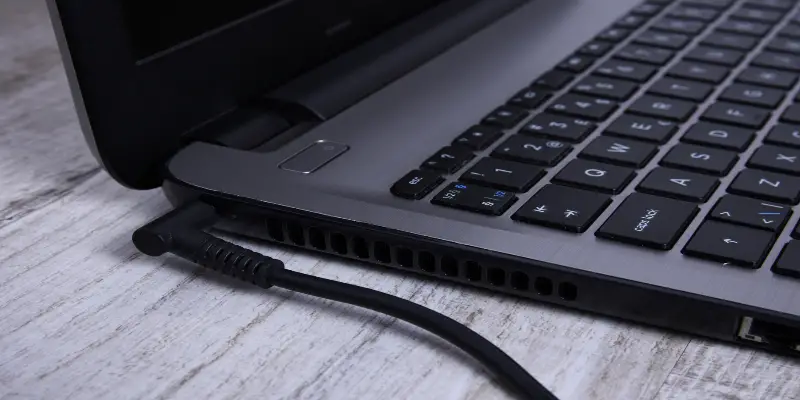Disclaimer: This post may contain affiliate links, meaning we get a small commission if you make a purchase through our links, at no cost to you. For more information, please visit our Disclaimer Page.
Charging your laptop to 100% isn’t always necessary. I know, you’ve been told all your life that it’s important to charge your laptop to 100%. But I’m here to tell you that’s not always the case.
You don’t have to charge your laptop to 100% since laptop batteries do not need to reach their maximum percentage. In fact, portable computers work best on a medium load. You should ideally keep its battery between 60% and 40%. Don’t let the battery discharge completely to increase its life.
Table of Contents
At what percentage should I charge my laptop?
You should charge your laptop between 20-40% of its capacity. It is important for you to take into account that there are two main types of batteries.
The most common ones are lithium-ion and lithium-polymer since they are easy to mass produce so their price is affordable. Their good performance except at high temperatures so I always recommend checking their charge cycles to know if the 20-40% rule works in your laptop.
You just have to type “cmd”, right-click and run as administrator and use the command: powercfg / batteryreport / output “C: \ battery_report.html” and then using this link: C: \ battery_report.html.
Once you find the charge cycles, you should compare them to the ones the manufacturer stated at first. If you have too many charge cycles, you should consider changing the battery.
Another important recommendation is not to charge/discharge the battery several times a day. This basically means that you are not connecting and disconnecting the adapter every few minutes. Once the charging cycle is established, it is best not to interrupt it for a while since it can lead to an earlier degradation of the battery.
You should also worry about your laptop if its autonomy has lowered to 70% or more and it lasts a third of what it.
Batteries often show signs of imminent degradation, you can notice it when the battery volume changed and it swells. However, it shouldn’t happen in a short time so it’s important to find reliable sellers and manufacturers, since you will have the peace of mind of having the official guarantee of the equipment.
Should I charge my laptop to 100%?
It’s not an issue you should be concerned about unless your laptop is really old,
Any equipment less than 10 years old has Li-ion batteries or similar that includes an intelligent charging circuit, combined between the battery itself and the computer’s charging system.
This charging circuit continuously checks the battery charging process and, so it stops charging once it is at its optimum point and goes into trickle mode, in which it only supplies what is necessary to prevent the charge level from failing.
You don’t have to do anything if your laptop reaches 100% and is still connected. It works like that.
Cheap batteries have bad circuits and they’re the main cause of fires and explosions you can hear on the news. It is sometimes a specific problem in a prestigious manufacturer, but the real danger is the many batteries have an unclear origin.
All manufacturers want to offer maximum autonomy on the market. There are several techniques to achieve this, some of them focus on designing electronic components that consume as little energy as possible, they then try to make the battery accumulate more charge when it is no longer possible to consume less. You can add more cells for a battery to accumulate more charge until you find a reasonably safe limit.
Pushing the maximum charge so far to the limit has caused occasional incidents in some models, in which the batteries eventually exploded.
In any case, even if an explosion doesn’t occur. Ion / Lithium batteries are subjected to what you could call “stress” when you charge them to 100%. This stress happens when you charge the battery beyond what it can comfortably store. If that level of charge is maintained for a long time, you are putting unnecessary stress on the battery that reduces its useful life.
Is the 40 80 battery rule real?
Yes, it is real and it works! Charging a laptop between 20% and 80% is a great option. There are actually many myths about a laptop battery that remains in an interval between 20 and 80%.
If you’re wondering how effective it is to improve your laptop’s useful life, you’d be glad to know that many studies affirm that it is even better to keep it between 40 and 80% or even between 40 and 60%. It ends up reducing your options for using batteries in everything related to technological development, from mobiles to electric cars.
In the end, allowing a battery to discharge completely is not a good policy as it degrades that capacity faster than such “partial recharges” do.
These percentages are so important because when a battery works optimally above 20 percent charge, however, when it falls below this number, you start forcing it to the limit of its capacities to work as it would regularly.
The problem is that many people want to charge their laptop when it is very close to zero percent, but this will only stress them out. In fact, the zero percent marked on your battery is not a real zero, but a measurement that tells you that your smartphone cannot work like that.
A battery could never really reach zero percent, this would cause it to die, without you being able to reset it.
On the other hand, many of us have noticed that a laptop’s battery charge is usually very fast at first before it reaches 80 percent, but once it reaches this number, the trickle charge is activated.
Therefore, it will work as a security method since the amperage drops significantly as your battery starts to run low.
To sum up, laptops will last longer if you charge their battery up to 80 or 90 percent, and do not let it drop by more than 20 or 15 percent.
Avoid forcing it by downloading very heavy applications that require a lot of RAM if you are already within the limits of this percentage.
Is it bad to keep the laptop plugged in when fully charged?
It is better to disconnect your laptop from the current once it’s fully charged if you need your equipment at full capacity since lithium batteries are very sensitive to temperature. Forcing them can overheat them and reduce their lifespan.
Remember that current batteries stop charging when they reach 100% and therefore there is no risk of generating an overload or anything like that.
Therefore, the first thing you must be clear about is that keeping the laptop always connected to the electrical network is not dangerous nor does it pose any problem for the battery or the equipment.
However, using a laptop that is connected to an electricity grid is not necessarily bad for your equipment, but it also has positive effects on it since you do not consume it with use so you maintain its charge and discharge cycles.
The most crucial thing you have to avoid at all costs if you want to keep your battery in good condition is excess temperature, which tends to occur very often when you use your laptop for too long.
If your equipment reaches very high temperatures, one of the options you have left is to open it to do an internal cleaning and change the thermal paste.
If you don’t know how to do it or do not want to deal with any risks, it is a good idea to turn to a specialized technician.
Conclusion
I will always recommend keeping your laptop’s battery between 40% and 80% of charge since you will lengthen its recharge cycles from between 300-500 to 1,000-2,000 which means your laptop will last much longer.
Moreover, it is not recommended to charge it nor to download it completely so you can avoid any overheating accident and you can use your laptop without running into any other risks.