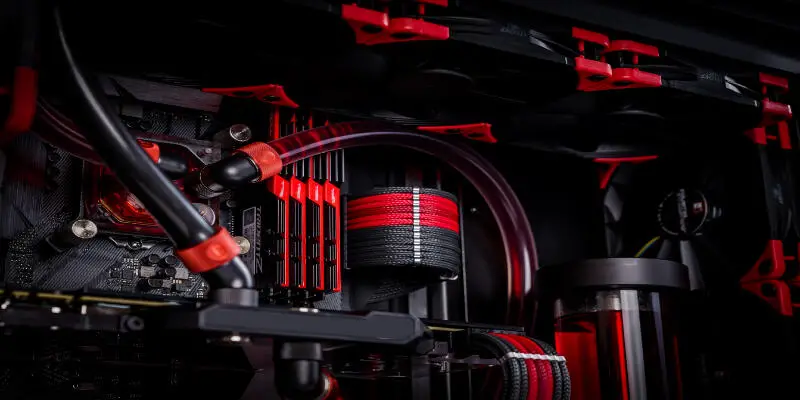Disclaimer: This post may contain affiliate links, meaning we get a small commission if you make a purchase through our links, at no cost to you. For more information, please visit our Disclaimer Page.
Computers heat up when in use. If it’s overclocked, it gets hot faster. So, it’s important to use a cooler for your PC to maintain its optimal temperature. A water cooler is favorable because it can dissipate more heat than an air cooler. Yet, some PC users are skeptical about using a water cooler. Some think that water coolers leak. But does water cooled PC leak?
A Water cooled PC doesn’t leak. Whether you use an All-in-One, a kit, or a custom type, it’s guaranteed that it can last for years. A water cooler uses non-conductive liquid. That means that it doesn’t conduct electricity. So, when accidental leakage happens, your PC stays safe.
I assume you’re reading this because you want to shift from air cooler to water cooler. Well, you’re on the right track. In this article, you’ll learn the mechanism and the different types of water coolers. You’ll understand why it’s safe to use and why it doesn’t leak. Plus, you’ll learn how to avoid leakage.
Table of Contents
Does Water Cooled PC leak?
Water cooled PC doesn’t leak when built properly. There’s a very small chance it will occur as long as you don’t remove it too often.
If you keep adjusting or reinstalling it, there’s a possibility that it will leak. Whatever type of water coolers you install, it’s guaranteed that you get the best performance.
So, what are the types of water coolers? Which one is ideal for someone who wants to change from air cooler to water cooler?
There are three types of water coolers available in the market. It includes AIO, a kit, and a customized type.
The AIO aka All-in-One is a type of cooler for PC users who don’t want the hassle of installing it.
It’s a plug-and-play type of water cooler. It means that you don’t need to assemble every part before you install it on your PC. The good thing about this type of water cooler is that it’s already pre-filled.
Another type of water cooler is the kit. A kit is almost the same as the all-in-one version, which has a manual. But, this type of water cooler requires you to assemble all the parts before you install it.
So, you’re assembling it from scratch. But it’s not intimidating to use because it comes with easy-to-follow instruction. Plus, you don’t need to think about the materials you need because everything is in the kit.
For people who want customized water cooling, custom water cooling is an option. It’s best for PC users who overclock their CPU. Unlike the AIO, it has more features, which you can connect to a GPU.
If you’re new to water cooling, it’s highly recommended to use the AIO to avoid the hassle. If you want to learn about the installation process, you can use the kit.
These two types eliminate the chance of leaking because every part fits each other. Although the custom type doesn’t leak, it’s risky for first-time users.
Any of the three types don’t leak as long as you install it properly.
If you want to shift from air cooler to water cooler, you must save at least $79.99 for an AIO type.
What are the chances of water cooling leaking?
There’s a rare chance that a water cooler will leak. It depends on how you install it.
To further understand why a leak won’t occur, this part will focus on what’s inside the cooling system. So, you can visualize the connection of each part. And if it’s true that a liquid cooling system will leak.
There are over 10 components in a water cooling system. Each component fits one another. To make the explanation simpler, I won’t discuss each component. Instead, I’ll combine them if they fall into one category or they have a similar function.
For an overview, here are the components: case, radiator, coolant, and fans. Reservoirs and pumps are part of water coolers as well. Under almost the same category are the tubing and fittings and stop-valves.
Other components also include GPU backplate and blocks such as CPU, GPU, and memory.
In a nutshell, here’s how each component works.
A radiator is an essential part of the system because it moves the heat away from the source. It’s assisted by a fan to get rid of all the heat coming from the source.
When customizing, you must consider the radiator’s size before choosing the case. It’s useless to buy a small case with a large radiator.
A reservoir is a container for coolant and extra liquid. It’s not necessary to have unless you want less hassle when filling up the system. A reservoir comes with a pump. It ensures the fluid in the reservoir flows in the system.
The most important parts of the components are the tubing and fittings. These components connect every component in the system. Usually, a leak happens because the connection is too tight or too loose.
Before running a leak test, ensure that it’s fitted tight, but not too tight.
For the blocks, all you need to remember is to ensure that it’s compatible to the PC parts such CPU, GPU, and RAM to work. Logically, the components mentioned above must fit together. Because when they don’t, a leak happens.
Are water cooled PCs safe?
Water cooled PCs are safe like your fridge and car. If you can remember, your fridge and car have a radiator, which a water-cooled system has. So, if those two machines don’t experience leaks too often, your PC won’t experience the same.
The radiator uses liquids called a coolant. It helps the PC cool even used for a long period of time.
So, what kind of liquid should you use to avoid conduction and corrosion?
You can opt for non-conductive liquids. It’s a coolant that doesn’t conduct electricity. It’s perfect for first-time users of a water cooling system. In case you forget the leak test, a non-conductive liquid won’t damage your CPU.
A popular company revolutionizes the non-conductive liquid. It’s now capable of reducing the components present in the traditional way of cooling.
On the other hand, a corrosion inhibition coolant is also a possible option. It’s used for components made of copper and nickel. But if you want the cheaper option, you can use a distilled water. But make sure to add a biocide to avoid the formation of algae.
How long do water cooled PCs last?
A water cooled PC can last for years with proper maintenance. Regular check-up keeps the system from preventing further problems. It can save your computer from corrosion and leak.
If you’re using the custom version, you must manually drain the loop. You need to check the drain port before doing it.
Sometimes a drain port is available. If you can’t find it, check if there’s a port in a reservoir. Once it’s done, you can start checking other components of the cooling system.
If you’re using an AIO, it’s not advisable to drain the loop manually. You can’t open the set-up, which is the drawback of this type of water cooler. Instead, you must check the fans and radiator for the accumulation of dust.
Whatever type of water cooling you’re using, always perform periodic maintenance.
Are liquid cooled PCs better?
Liquid cooled PCs are better than air cooled PCs. Its heat absorption is better than the air cooled type. The heat transfer is also efficient. A water cooler can dissipate heat better than its counterpart.
Water coolers can extend the life of your PC if you are using your PC for long periods of time. An air cooler may initially seem to solve your problem. But if you keep using it for long periods of time, your PC will suffer.
Another good thing about a liquid cooled PC is it’s almost silent. Although it comes with fans, the fans don’t need to work double-time so it won’t run on a high RPM. It means that you can’t notice the sound of the blower that fans produce.
Given the features of the liquid cooled PC, do you really need one?
You need a cooled PC if your current system can’t fit all your bulky video cards. To fit all those cards, you need to replace a stock cooling fan with a water block. And you can only have the water block through a liquid cooled PC.
Another reason to opt for a liquid cooled PC is if you’ll overclock your CPU. An overclocked CPU produces more heat, so it needs a reliable cooling system. A water cooler can fulfill the requirement.
What are the benefits of liquid cool PCs?
Overclocking is the number one reason PC users prefer liquid cool PC. In overclocking, the speed and the temperature are directly proportional. It means that when the PC’s speed goes up, the PC releases more heat.
A liquid cool PC can handle the heat coming from an overclocked CPU. For the best result, install a custom type instead of the AIO or the kit.
If you live in a small space and own a gaming PC, it’s not practical to invest in large air coolers. Overclocked gaming PCs need an efficient cooling system to work for long hours. Most air coolers are large in size but water coolers are compact.
Another benefit you can get is the aesthetic that the water cooler provides. If you want to reap this benefit, choose the custom type. It gives you the freedom to choose the style and color you want.
Conclusion
It’s important to keep your computer at its recommended temperature. Investing in a water cooler is a good choice, especially when you overclock your CPU. It definitely prolongs the life span of your PC.
You don’t need to jump right away with the custom type.
There’s no problem with AIO. But if you really want the custom type, it’s better to ask someone who knows how to install it. Even though the water cooler is safe to use, you must perform regular check-ups. It can avoid problems in the long run.