Disclaimer: This post may contain affiliate links, meaning we get a small commission if you make a purchase through our links, at no cost to you. For more information, please visit our Disclaimer Page.
Whether you’re building or upgrading your computer, it’s always a good idea to find out what CPU is compatible with your motherboard.
CPUs that are compatible with your motherboard require you to identify several factors such as clock speed, memory, and information about the processor support found in your motherboard. CPU compatibility is not the same as plugging in an SSD or HDD.
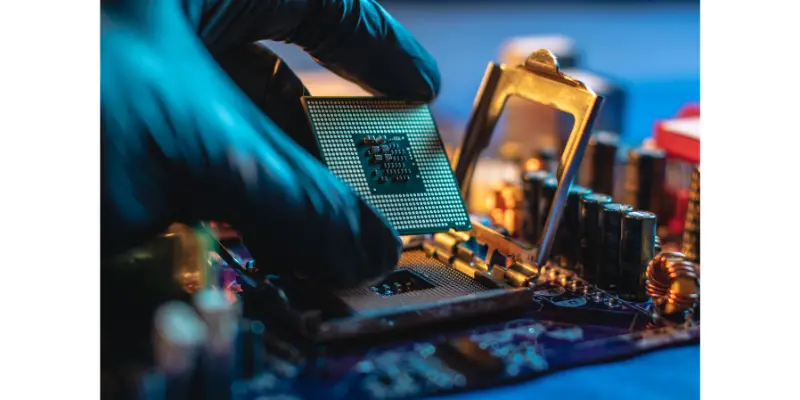
Table of Contents
How Do You Know What CPU is Compatible With Your Motherboard?
In this article, you will understand more about the different factors to figure out what CPU is the most compatible with your motherboard. Later on, I will also give some examples of the best CPU and motherboard combinations made by experts if you are planning to do a high-quality setup for your PC.
To get started, here are the factors that you need to observe with your motherboard first so then you can pick the right CPU later on.
Form Factor
I believe some are already familiar with the form factor regarding computer devices. To those who don’t know it yet, the form factor refers to the actual size and shape of the motherboard, as the word ‘form’ suggests.
For optimized performance without any risk of errors, you have to do a physical check on the CPU and the motherboard to ensure their compatibility. For motherboards, you need to know their size variations to easily figure out the right CPU for them. The following sizes are ATX, Micro-ATX, and Mini-ITX. As their names suggest, they have different dimensions, whereas the standard ATX is the largest.
The size of the motherboard will also let you find out the number of slots and ports available for setup. Make sure that your CPU has the right size that goes according to the form factor of your motherboard. This ensures that your processor will not become an obstruction to the other devices that you will attach to the motherboard.
The motherboard’s form factor also plays a huge role in all of the other factors that will be mentioned below as you read further.
Processor Support
The sockets for devices like the SSD and the chipsets for the CPU may also vary depending on the motherboard. Motherboards are built only to support several processor types since some processors were built for specific chipsets only.
To figure out the right CPU for your motherboard in terms of its total compatibility, you have to check its CPU support list. This can be found online or along with the motherboard upon purchase. This will help you determine the processor numbers found in the CPU that the right parts can be attached to your motherboard.
If you are somewhat lost in finding the support list of your motherboard, use this website instead, as it contains a complete database of motherboard support lists.
Memory
The chipset found in the motherboard differs in terms of its compatibility with a specific CPU. Just think about the CPU as the brain and the motherboard as a nervous system. And just like a transplant, compatibility plays a huge role in placing both of them together.
To determine this, as well as the right CPU meant for the motherboard, you have to determine the size of the motherboard. It’s because the size results in the number of sockets, and therefore the overall capacity of your PC’s total memory that will serve as its resources to operate everything you install there. A low-quality CPU cannot handle motherboards that have top-class graphics cards, as well as terabytes worth of files in your hard drive.
Tip: The support list mentioned earlier in the second factor that must be observed is the best way to find out more about the right CPU that’s compatible with your motherboard.
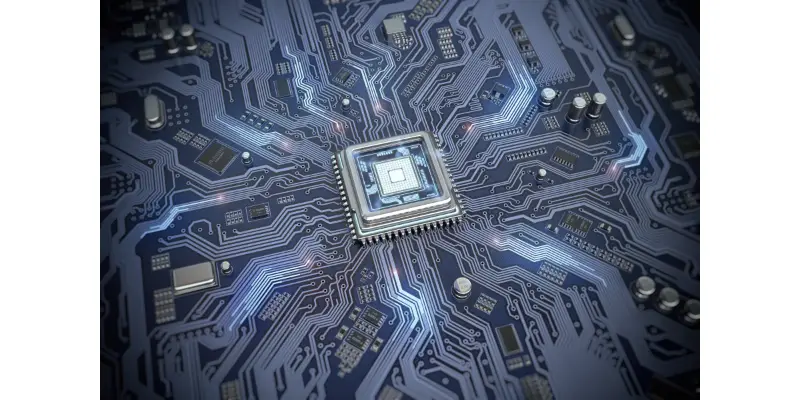
Can You Put Any CPU In Any Motherboard?
So, what if you already have a CPU in your motherboard, but it appears to not be available in the support list for your motherboard’s make and model? Of course, it would take some time and money to buy a different CPU just to make things right. This is where a popular question comes to mind: can you put any type of CPU into any kind of motherboard?
Accidents like incompatible CPUs often occur to first-timers when they set up their PC. Those who are also new to upgrading their machines often experience this mistake, and you might have experienced it already which is why you’re here. But truth be told, it is impossible to attach an incompatible CPU to a motherboard that’s not meant for it.
The reason is pretty simple: motherboards were built to be compatible with specific types of CPUs only. CPUs, on the other hand, are also built that way. The reason behind the lack of any “universal” CPU is the chipset, which is the circuitry found within the motherboard.
The chipset acts as a communicator for the motherboard and CPU to operate all parts of your computer. The way chipsets are digitally designed is unique, as a certain chipset can only work for several processor types.
This is why there are several CPU models and motherboards, despite some of them belonging to the same brand. But do not worry about this because CPUs support multiple motherboard types, and vice versa. For example, newer CPUs from AMD now support many motherboard chipsets such as X470 and B450.
This is why step number one when finding a motherboard is to read the user manual to find the right CPU types that can be supported by your motherboard. So if you already made the mistake of buying the wrong CPU, keep in mind to read the motherboard’s user manual first before purchasing a CPU.
If the PC does not turn on properly, nor make a beep, once you install a compatible CPU and motherboard together, contact the manufacturer of both devices for technical assistance. But before you decide to call them, the last question below might be the answer to your problem if you are already experiencing this known issue.
Can You Upgrade The CPU Without Changing The Motherboard?
There is no problem when upgrading the CPU only. But make sure you still check the user manual of your motherboard (or search online) before picking a new CPU, as mentioned throughout the article. Upgrading your CPU is just the same as changing into a better keyboard, replacing your old heatsink, or even removing rusty screws off your enclosure.
However, upgrading a motherboard that’s older than 2 years with some of the newest, and compatible, CPUs might not work anymore. The reason behind this is because of the firmware installed in the devices, which appear to be incompatible once your PC boots up. This is a known issue in some popular motherboard brands such as Intel.
This specific firmware is more known as BIOS. The BIOS version of your motherboard must be researched thoroughly, just like how you look for the support list. You have to check if your motherboard’s BIOS needs to be updated for it to become compatible with your CPU. On the opposite side, you also need to make sure that your new motherboard’s BIOS must be compatible with your old or new CPU.
To put it simply, installing some of the finest CPUs in the market will never work with your outdated motherboard AND vice versa! For this type of scenario, you might need to upgrade both devices already. After all, CPUs and motherboards need to work together in unison to provide you the experience that you need out of playing games, browsing the internet, or even working, using your PC.
Conclusion
The motherboard is a very sensitive component of your PC, as it is like your spine that holds everything in your body, especially the brain (CPU). It is just right to study this matter carefully to at least lessen any errors when assembling your PC for the first time.
