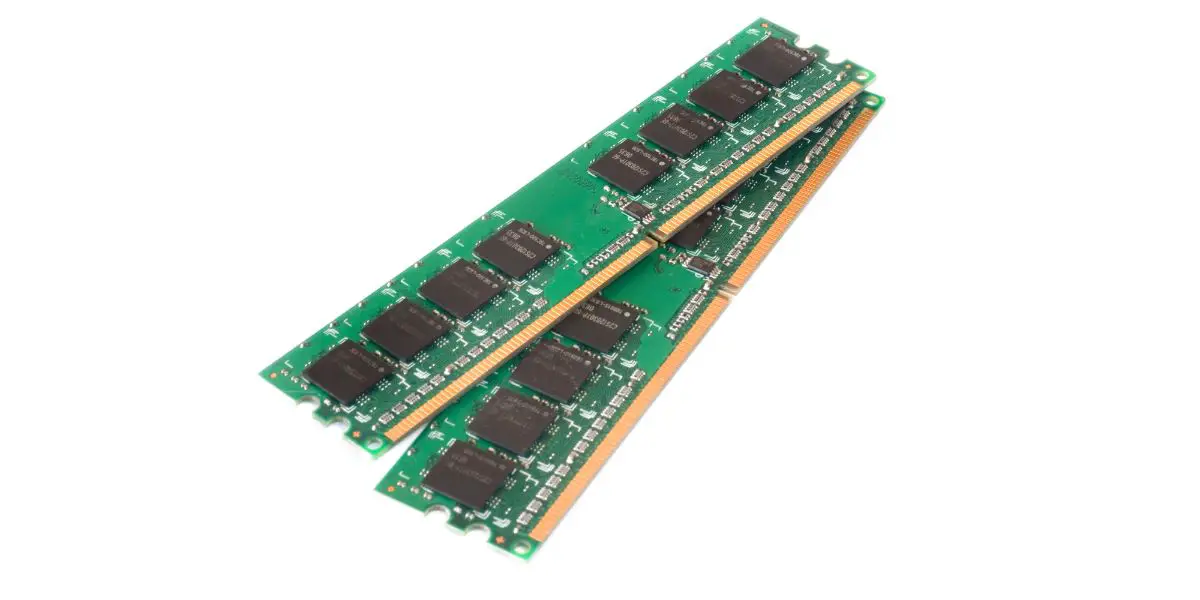Disclaimer: This post may contain affiliate links, meaning we get a small commission if you make a purchase through our links, at no cost to you. For more information, please visit our Disclaimer Page.
Smart TVs have many components that set them apart from their non-smart TV ancestors, and RAM is one of them. This article will cover what RAM does on a smart TV, why it’s important, how to measure it, and much more.
Table of Contents
What is RAM?
RAM is an important part of any computer, tablet, phone, or Smart TV. It stands for random-access memory, which is synonymous with short-term memory. This short-term memory helps the device access information about the programs, games, and apps you use the most often.
RAM is more permanent than the instant memory found in the cache of your TV. It is also not as permanent as the storage on your TV, which is distinct.
How is RAM used on a smart TV?
On a smart TV, RAM is the running memory. This helps support your TV’s software and stores data from your TV’s apps. Once you log in to an app or have a show you previously selected, this information is stored on the RAM.
Background programs also keep running via RAM. Once your TV is turned off, RAM data will be lost.
There is no need to worry about your RAM if you’re watching cable TV or using a satellite dish; RAM is only useful for a smart TV connection that uses the internet for your display.
How much RAM should my smart TV have?
Generally speaking, the more RAM you have, the better. Anything from 2 GB and above will suffice, running your programs smoothly and without buffering issues. Be sure to combine this with about 8 Gb of storage to provide an optimal smart TV experience.
Think of RAM as the ball boy in a tennis match, whereas the tennis balls are TV programs, downloads, and apps you have stored. The more tennis balls, the slower the ball-boy will be; after all, he can only run after the balls so fast.
When smart TVs first came out, they had minimal amounts of RAM, which made them fairly inefficient. Many people couldn’t be convinced to switch to smart TVs from their much-faster set-top boxes. Over time, we have vastly improved smart TV RAM to where most will have anywhere from four to eight GB.
Is 1 GB of RAM enough?
We often see this question asked online and must say that 1 GB of RAM will likely give you a slow smart TV experience.
Nowadays, most households have multiple streaming apps for their entertainment, like Netflix, Hulu, and HBO, just to name a few. Having just 1 GB of RAM could cause slow buffering or inability to stream from all your favorite platforms. Shoot for 2 GB or greater when choosing your next smart TV.
Can I increase the RAM on my TV?
You can easily upgrade the RAM on a computer by replacing the memory strips with a higher GB strip. Unfortunately, smart TVs don’t allow such an easy upgrade because the RAM is usually embedded in the circuit board.
Even if you’re tech-savvy enough to disable and reinstall the RAM on your TV’s circuit board – which most of us are not – the new RAM may not be supported by your TV and cause issues with playback.
You have two options: buy a new TV with a greater RAM capacity or use an external memory source to increase your TV’s available memory.
External memory sources could be a hard drive, USB flash drive, or the like. You can transfer some apps to your external memory device and plug it in whenever you need to use the apps. This will remove the app and its data from your RAM, freeing up space for other things.
Unfortunately, you won’t be able to access those apps or information unless your external device is plugged in. Also, the stored data will be lost forever if you lose or damage the external device.
What’s the difference between RAM and storage?
Much like the RAM on your cell phone, smart TV RAM is used when you connect to the internet. It helps your TV process information and use apps in real-time. On the other hand, storage includes things like your log-in information and app profiles that are stored in long-term instead of short-term storage.
RAM is measured in GB, or gigabytes. Storage is measured in Gb, which stands for Gigabits. Gb usually refers to data speeds in the tech world, while GB is storage capacity. Gigabytes are eight times larger than gigabits.
What’s the difference between RAM and ROM in TV?
As we’ve mentioned, RAM is a temporary memory that includes programs running in the background, and the stored information disappears once your system is turned off. ROM, on the other hand, is read-only memory. It determines how many files, videos, software, etc. can be stored on your smart TV.
Most ROM is data that cannot be modified and includes part of the TV system. A smaller part of ROM can be changed, but this does not affect RAM space. ROM has very little impact on your TV’s speed.
How can I check how much RAM my smart TV has?
Checking your smart TV’s memory limitation will depend on the brand of your TV.
Most TVs will let you access this information through the Settings or Tools, especially if there’s a Memory, Storage, or System Settings option. This page should tell you the total and available RAM on your TV. “Total” is the system’s RAM capacity and “available” is how much RAM you currently have left.
Some Android and Samsung smart TVs will show the available RAM at the bottom of the apps page.
Final Thoughts
Smart TVs have plenty of features and random-access memory (RAM) is one of them. On a smart TV, RAM holds short-term memory related to the apps and programs you use the most. The more RAM you have, the faster your TV performance, so consider it when picking out the next flatscreen for your living room.