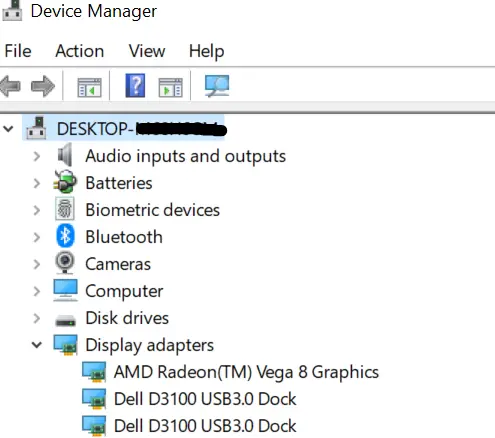Disclaimer: This post may contain affiliate links, meaning we get a small commission if you make a purchase through our links, at no cost to you. For more information, please visit our Disclaimer Page.
Graphical displays might be one of the most noticeable ways in which computers have improved over the years. Developers have made many other things better over the years, but the displays and their complexities are things that are easy for even the average user to notice right away.
Part of how these things have managed such drastic leaps ahead is through the use of new graphics cards and drivers. A graphics driver is responsible for controlling how any of the hardware or software related to displays can work within your computer.
Because these drivers have such a noticeable function, some users might wonder if they could cause problems for their systems if they uninstall them. In addition, some files that govern drivers can be quite large.
We will discuss why you might want to uninstall some of these drivers, how safe it is, how long it might take, and why some drivers you come across might have such large file sizes.
Table of Contents
Is Uninstalling Graphics Drivers Safe?
In most cases, it should be safe to uninstall graphics drivers. As with many things in the tech world, such things come with a few caveats. If you have only native graphics drivers on your system, you may notice that some things with the display seem messed up.
These glitches may be fairly constant until you update your system with new graphics drivers. They should not cause it to be too difficult to use your system, but it is best to get new drivers as soon as you can to ensure smooth operations.
If you decide to remove these drivers, you may not wish to do so solely through the OS itself. If you do it this way, there is the possibility that it will leave residual files on the system. Leaving such files as they are could cause display conflicts once you add the new drivers of your choice.
It is not a given that doing the uninstall in this way will cause conflicts, though. If you notice no changes, then you’re good to go. You should notice any differences fairly soon after you do the uninstall of the drivers. If there are problems, you may want to consider using third-party applications to remove old files completely.
What Happens if You Uninstall a Graphics Driver?
If you need to uninstall your graphics driver for any reason, your operating system should revert to some basic drivers that still allow the computer to handle video output. The system does this so that you can still see what you are doing and have access to a basic display from which to make other changes or install new drivers.
As such, everything should still be usable and visible to you, but you might notice some changes in how the operating system displays things.
The more telling aspects of uninstalling a graphics driver like this will come about when you want to run programs. This is particularly true of resource-intense applications or games that might run on high specifications. There may be some basic word processors or other things you can run once you revert to basic graphics drivers.
These things don’t need complex software in order to render on your display, so they should mostly run the same way that they might if you had different graphics drivers installed. Similarly, some older games or very simple ones may run fine without your preferred graphics drivers installed.
However, you may find a couple of problematic things occur when you try to run anything else once you’ve taken these drivers offline. The first is that some programs might load and seem fine once you get started.
After some time, you may notice significant dips in the frame rates that reduce performance dramatically. This can make it hard to play resource-intense games, and it would be nearly impossible to be effective in any sort of cooperative or competitive online play with such lags.
Even if you had a high-speed connection, the frames on the game itself would render your experience subpar.
For more modern or complex games, you may not be able to start anything at all. Here, your operating system will probably give you an error message. If this happens, the appropriate message will display something such as “only fallback graphics driver detected. Please install a dedicated driver for your card”.
The wording may be slightly different, but this is a situation in which the computer has detected that the graphics card of your choice is still present on your system, but that its drivers are missing.
The game or other program that you want to run is expecting to find the drivers it needs because the hardware it would like to use is present. Since it cannot, the game will refuse to even start up.
Why Are Graphics Drivers So Big?
Some users might notice that their graphics drivers are several hundred megabytes in size. This is relatively large for files of this type, and there could be some confusion on whether it is strictly necessary to have everything in there.
There are a few reasons why some graphics drivers are big, but not every reason may apply to all drivers from every manufacturer. We will take you through some of the most likely reasons in our list here:
1. Some drivers often have bundles of files that make different features usable for the graphics card of your choice. Because of these updates, the file sizes can seem quite large.
2. Some drivers contain various updates or improvements that are meant to work with specific games that the card supports. As the library of games like this increases, so too does the chance of more updates to accommodate more titles. Each one will take up some space.
3. Often, the driver itself is small, but it comes as part of the package that we mentioned earlier.
4. Graphics drivers may include several updates or additions to other things you can tweak for your GPU. These might include 3D acceleration or an entire library of options for different kinds of physics engines you might use in some of your games.
How Long Does It Take To Install Graphics Driver?
The time it takes to install graphics drivers can vary based on your setup and the kinds of drivers you are installing. If you’re running a fast rig, it may only take a few minutes to install new drivers for your GPU. In other scenarios, you may be looking at half an hour or more to get the drivers to finish. We can’t really pin down an exact time, but it is true that it can take what seems like a while.
If you are dealing with an install time that seems to take longer than you expected, you might check the installer. Much like installing or uninstalling a new program, it is possible that the graphics driver installation can get stuck on a particular process. You should use caution when deciding whether to try to restart this process, however.
Your computer should still be able to default to basic graphics drivers for you to use, but interrupting this process could still cause some problems with your display. This may be your only option if things seem stuck, but it might be best to use it as a last resort.
There may be no good way to speed this process up. Much of it depends on how good or fast your central processing unit is, and it will also depend on how fast your hard drive can read and write data.
While there are things you might be able to do to get these components to run above their recommended values, you would have to decide if that is worth it just to save some time installing some graphics drivers.
Do I Need To Uninstall Old Graphics Drivers Before Installing a New Driver?
Technically, you may not need to uninstall old drivers before you ask the system to put the new ones in place. This is because most modern drivers will initiate clean installs of the new driver profiles you expect to use and ignore old ones.
This is true in theory, but it is also possible that some old drivers can leave remnants behind even after a fresh install of new ones. If this is the case, those old files can cause conflicts. For best results, it may be a good idea to go ahead and uninstall old drivers as the first step.
Even if you don’t do this before putting the new ones in, you have the option to use a display driver uninstaller to get rid of the old ones later.
Conclusion
Graphics drivers are an integral part of how your computer’s display shows you things. More than that, their build and quality, combined with the GPU of your choice, are all determining factors in how your rig might be able to run games or other programs that require either high graphics settings or features that the basic drivers simply do not support.
They can be extensive files that may take some time to install, but some of the things that are bundled with them could be of use to you when you run specific programs.