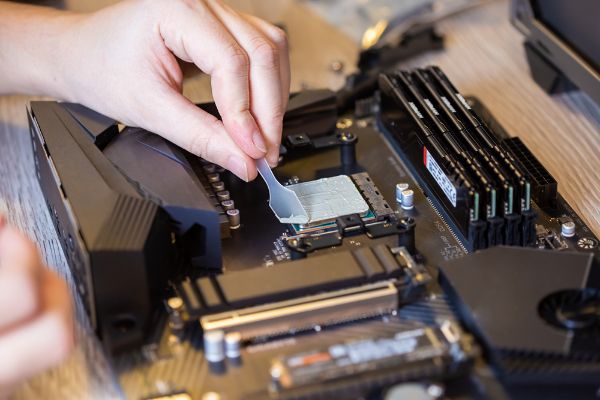Disclaimer: This post may contain affiliate links, meaning we get a small commission if you make a purchase through our links, at no cost to you. For more information, please visit our Disclaimer Page.
Computers can help users perform many more tasks than just the basic calculations they used to run. If there’s something you need to do digitally, the chances are high that there is an app for that. What we may not often realize is just how hard the components inside a computer work in order to give us the convenience that we enjoy today.
When the hardware starts working on complex problems, the parts inside the computer can heat up as they run. Heat does not mix well with most components, so the computer needs a way to siphon off excess buildup in a safe way that won’t damage the machine itself. A heatsink is the main way that it does this, and thermal paste acts as a helper to this part of the device.
Thermal paste comes standard with any modern PC or laptop, and some users wonder if it might not get old or wear down over time. We can cover some aspects of this in our article below, and we will also help readers look for any signs that the thermal paste is starting to get old.
Additionally, we’ll talk about the likelihood of old paste causing any performance issues with a machine, what might occur if one chooses not to replace thermal paste that seems warm out, and what you might be able to do in a pinch if you don’t have any such paste on hand.
Table of Contents
Does Thermal Paste Get Old?
Much like many other things you might buy, thermal paste has a recommended shelf life. How long this shelf life is can vary from one manufacturer or compound to the next.
However, a good rule of thumb is that thermal paste in use should last for about 5 to 7 years under normal circumstances. There might be situations in which your thermal paste could expire quicker or last longer, but this is a good rule to follow.
Further, this rule of thumb can also apply to unopened thermal paste that you store in the tube for later. Most of it is slated to last at least a few years, but you’ll need to store it in good conditions that include areas away from direct heat and sunlight.
You may also wish to store it in an airtight container for the best results. If you do, the extra paste that you keep around should last for a few years, just like the paste you are using currently in your computer.
Before we get into the specifics of checking out whether thermal paste has gone bad, it is a good idea to remember that thermal paste past this date could work just fine. This includes the paste you are already using in your device or the stuff that you have stored away.
There are ways to check for signs of degradation in both, but you don’t necessarily need to replace either version if nothing is showing signs of too much wear.
In short, thermal paste can get old, but it is possible for old thermal paste to still be effective at keeping things cool. It’s always a good idea to have a little extra on hand, but you might not need to replace it as regularly as you think.
How Do I Know if My Thermal Paste Is Expired?
With all of that said, it is good to know how to check if your paste has expired. Once you know what signs you should look for, you’ll be able to determine if actual replacement of the paste is necessary. We can start by checking if thermal paste straight from the tube has expired.
It is good to remember that any paste exposed to air might expire more quickly than a sealed tube. This is why it is important to note expiration dates set forth by the manufacturer, particularly when you’ve decided to start using a tube of thermal paste.
Since you will need more of it only on an infrequent basis, it is good to store the tube in the ideal conditions we mentioned earlier in order to increase the longevity of the paste.
To test the paste still in the tube, you can follow some of these steps:
- Squeeze a small amount of paste out of the tube and onto a flat surface.
- Pay attention to the consistency of the paste. Thermal paste is also called grease, gel, or thermal interface material. In any case, it needs to be in a form that has a pretty solid consistency.
- If the paste comes out with a watery look,that shows the ingredients in the compound are separating from each other, this is a good sign that the thermal gel you’ve been storing in the tube for a while is going bad.
- In these cases, it is a good idea to purchase new thermal paste that you can put on your computer.
Also, if your thermal paste feels gritty or sandy, then it’s time to replace it. Thermal paste should feel smooth when you touch it. It should also spread easily and not leave any residue on your finger.
If you are unsure about the thermal paste that is supposed to be keeping your PC cool already, you should be able to check that without opening things up.
To do so, you can use various apps to monitor the heat load of your computer. Under normal circumstances, the heatsink should work in conjunction with the thermal paste in order to keep things relatively cool at all times inside the PC.
There may be occasions where the heat levels rise quickly as the computer works harder, but they should be manageable because of the sink, paste, and any cooling mechanisms at the computer’s disposal.
If you are experiencing consistently high heat levels, this could be a sign that the thermal paste is too old and ineffective to carry out its duties. Should you suspect such a thing, it is time to open up the computer to replace the old paste with a glob of the new stuff.
You can perform the replacement by using the following steps:
- Open the PC to gain access to the cooler.
- Remove the cooler to get easier access to the place where the thermal paste meets the heatsink.
- Scrape the old thermal paste off carefully, being sure to remove all traces of it. It is important to remove the old paste first. Ineffectual paste may have gaps in it that can compromise its ability to transfer heat.
- Spread a thin layer of new paste in the same location, being sure to look for any pockets or gaps that you need to smooth over.
- Replace the cooler and seal up the computer once more.
Can Old Thermal Paste Cause Performance Issues?
Yes, there is a possibility that old paste can cause issues with how your computer runs. As we touched on in an earlier section, older gel can start to disintegrate to such a degree that it loses its effectiveness. The main job of this paste or gel is to help the heatsink with the proper transfer of heat away from the CPU.
If it is too old to do this, the cooling mechanisms and the sink may not be enough to dissipate the heat that a busy central processor builds up over time. If you use the computer regularly in this state, it could cause overheating. Overheating can lead to several issues related to a computer’s performance.
Most likely, you’ll notice the fan or other cooling parts start to get louder and run all the time. These things are working in conjunction with the heatsink to try their best at keeping things cool, but thermal paste is really the glue that keeps contact between the sink and the chip.
What Happens if You Don’t Replace Thermal Paste?
We mentioned overheating, but the results of this excess heat can vary based on how hot things are getting and how long you use the machine. However, it can cause the computer to respond slowly, run programs that stutter or glitch out, and make it hard for individual applications to perform any tasks.
You may find that even just moving the cursor around to select things becomes an arduous task. In dire cases, the computer could shut off completely to prevent the heat from going high enough to damage the internal components. Fresh thermal paste can help to mitigate all of these issues.
What To Do if You Don’t Have Thermal Paste? 5 Alternatives
The best thermal paste comes from manufacturers specializing in its production. However, there may be times in which your computer is getting hot quickly, and you simply do not have any official kind of paste or gel around to get the job done.
In these cases, you might be able to mix homemade thermal gel substitutes that can still provide the cooling power you need. Not all of them are equal, but we will list some of the most common substitutes. Keep in mind that none of these are permanent solutions!
- You can use toothpaste or a mixture of toothpaste with a small addition of Vaseline. Linus Tech Tips has an excellent video regarding this. This is a petroleum product that you can mix to get the consistency of thermal paste.
- Hair or moisturizing creams, although hair creams seem to be able to keep the gel-like consistency better.
- Waxes for hair or sealants can work well too. The major downside of using some waxes like sealing wax is that it’s difficult to remove, so you may want to use it as a last resort.
- Dental adhesive has a good consistency for paste. However, it could be hard to remove. So if you consider this as an option, be very careful!
- Aluminum powder mixed with some petroleum jelly can also be a good substitute.
These are just some options. If you’re looking for more, check out this review on tomshardware. It is an old article, but has some excellent information. Whatever you might choose, remember that you may need to mix the ingredients well before applying them.
Be careful of drips and spills, as they can damage your CPU or other components. Work in a well-ventilated area and be sure to wash your hands thoroughly when you’re done.
Again, substitutes don’t last as long as true thermal paste and may not be the best way to cool down your cpu. If you’re looking for a more permanent solution, we highly recommend just purchasing thermal paste from a local retailer or online.
Conclusion
There are several brands of thermal paste on the market. Each might use its own specific compounds, but all kinds of pastes that you’ll see are designed to perform similar functions. It could be years before you need to replace your initial computer gel, but it can get old and used up over time. If necessary, there are substitutes you can try while you wait to get some dedicated paste.