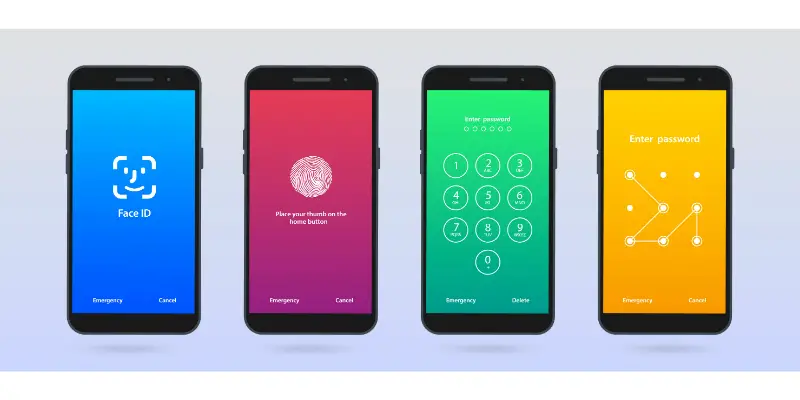Disclaimer: This post may contain affiliate links, meaning we get a small commission if you make a purchase through our links, at no cost to you. For more information, please visit our Disclaimer Page.
There was a time when all mobile phones allowed us to make phone calls, send written texts, and play a snack game. But today, in the province of technology where most of our data, whether it is personal or professional, lives in the shells of smartphones. That has changed our complete lifestyles and made us dependent on this beautiful technology. Therefore, it is indispensable to keep our phones secure from any insecurities. So, which is the safest password, pattern, pin, or fingerprint?
Fingerprint authentication is the safest way to safeguard data on your phone. Thanks to today’s mobile technologies that have allowed us to protect one of the most crucial devices by using easy-to-use lock systems that most of us use.
Most people are getting in trouble because someone hacks their device’s password and creates problems for them.
And those people who stay dependent upon a single password(i.e., password or PIN) also face complexities when they fail to remember.
Thus it is essential to pick the correct password to keep the lifestyle functional.Most companies offer a variety of security systems such as pin, password, pattern, and fingerprint.
But which one is the safest and the best among all? It is a common question that most of us face. You can also use a suitable security method because our lifestyle depends on mobile devices.
Therefore, I decided to come up with profound knowledge about this essential information for all mobile users.
Thus, in this blog, you will go through each of these phone locks and unlock methods, and at last, you will understand which is the best way to protect your smartphone.
Read more to find out which option is the safest.
Table of Contents
How Safe Is A PIN?
A pin code is the easiest way to set the password, and it is easy to remember as well.
They are not as advanced as fingerprints, but still, they are present in our smartphones and maintain their mobile security position for 0a good reason.
An android supports PINs to set up to 16 digits with ten quadrillion combinations. Whereas the 16 digit pin is exceptionally secure, but it is harder to remember always.
If you set the PIN to secure our smartphone, then the password hacker must have made some excellent guesses because only then will it work.
Unluckily, if they do not make a guess, it is right, then they have to choose another way. Also, unlike the other ways to mobile security methods, it is changeable.
So, whenever someone gets your mobile’s password, there is nothing better than changing the PIN as soon as possible. And you can recreate your pin again and forget the older PIN.
But there are some drawbacks of using it because it can take a bit of time for password crackers, but they can guess the right after doing the number of attempts.
However, research has proven that the six-digit PIN has the minimum recall rate. It means a profound guesser can hack our security PIN easily.
Therefore, you should also look to other methods. But it does not mean this is useless because it can be a backup fingerprint security option.
How Safe Is The Password?
A password generated randomly is the safest way to protect our smartphones and save our essential documents and files. But it should not be convenient because the more challenging it to remember, the safer the device.
But anything that makes the password easy to remember and simple for the user then also becomes simple for hackers looking around you to hack your mobile at any time.
Also, the password is more secure than using PIN and the best option for the professional who wants higher security. Although the downside of it is most of the time, you need to use our mobiles urgently.
For any quick reason, so a more challenging to remember password may take our precious little time to get opened, and that can be not very reassuring on some occasions.
Therefore, when you need to randomly use your phone or answer the boss, it just isn’t a convenient method. So, you can use a password with fingerprint scan security option as the backup option for the robust security option.
Therefore, if you want to keep our mobile the most secure and use it a few times a day, using a password can be ideal.
But still, the more complex and more challenging to remember password is better for the device and files in it.
How Safe Is The Pattern?
You can also set a pattern password that is available on almost all smartphone devices.
Here you can draw a pattern on a grid of nine dots. There is an option to join between one and nine horizontally or diagonally as per the requirements.
It is one of the pleasantest ways to lock the mobile. Swiping gestures feel more natural, and once you start using the pattern, it becomes customary to do it rapidly.
But the drawback is that the four dots pattern offers only 1624 combinations that again become very easy for the hackers. But let’s make our pattern using all nine dots.
You get almost 4000 combinations that are more than sufficient to make a durable and highly secure pattern.
Also, you can hide the patterns that you draw on the lock screen and become if you put together it with a complex pattern that only you know.
As per the research, the people who feel lazy and are predictable create the pattern using four or five dots. And also, start from one of the corners and draw a standard shape.
It is the worst thing to do because it can allow others to hack the pattern quickly.
Therefore, drawing a complex shape or structure from the middle dot can be a better choice.
The best thing about using a pattern is that it is easy to use, but unluckily, most people may be using a similar pattern like ours, making it predictable.
Thus, it can be suitable when you do not choose to use a fingerprint or just hat using the PIN.
How Safe Is Fingerprint?
It is one of the modern ways to protect our devices, which is now available for entry-level mobile devices.
Nowadays, it has become one of the preferable ways to use it as a security password. And I’m sure most of us used the same way of setting up a password on our smartphones.
It is the fastest, intuitive, and secure method.
The fingerprint scanner bypasses our lock screen; therefore, if you need to use your mobile in-crowd, you will not have to look around and just put the finger on the scanner, and it will get unlocked within a few seconds.
It is also helpful in using mobile applications; in some phones, the gesture scanner is also available. But not all the sensors are equal because some can be highly responsive, whereas some can take time.
However, the fingerprint is also significant for people who have bad memories when they forget their PIN, and it can be annoying too.
It is because you can alter the PIN, but it is impossible to replace your fingers. It also needs to note that fingerprints can be reliable, but a hacker can crack this.
The reason being in several kinds of research showed that hackers have come up with some brilliant ideas to get around the fingerprint sensor.
And in 2013, Germany’s Chaos Computer Club cracked the fingerprint by using a high-resolution photo of a fingerprint gathered from glass and reproduced it to fool the sensor.
Although there can be some methods, most of them are not publicized or have been less publicized.
So, using a fingerprint can be a more secure option depending upon our smartphone’s sensor’s quality and the phone you use.
If the sensor is slow, then our phone will unlock after some delay; therefore, considering the speed of the sensor is also essential to choose it as a primary or default security tool.
What is the safest PIN, Password, Pattern, or Fingerprint?
The most commonly used security options for our smartphone devices are PIN, Password, Pattern, and Fingerprint.
But which one is best and safest as well, it still seems to be a puzzle. For most of us, a fingerprint can be a secure way to go and even if the ten attempt erasure feature gets on.
However, with PIN, someone can guess it right and crack the pin easily. Also, if the PIN does not guess, then it will automatically get cracked up.
With the password, the scenario can be different because its length can be higher, and if the person does not know about the person’s personality, it gets tougher to crack.
But it also has one of the unavoidable drawbacks is it can take time to unlock, and it is not suitable and convenient to type many times a day. Therefore, it can be safer than using the PIN but still does not beat appropriately to the fingerprint sensor.
The pattern is a natural and straightforward approach, but it is more predictable and easy to crack using a computer and the human mind.
In contrast, it is a better option for persons who hate using PINs and fingerprint scanners due to any reason. Moreover, none of the security methods is full proof, and all have several pros and cons.
The PIN and Password can be a great way to defend against attackers willing to get access to our smartphones.
And for those who use it is better to make the password more complicated and lengthy to make it more secure. On the other hand, Patterns can also be an excellent way to meet up for a deal or want a silent but handy security option.
But when it comes to fingerprints, then there is nothing better than this. I prefer to use a fingerprint sensor to unlock and lock my mobile, and I’m sure most of us also do the same.
So, if I need to give ranks to these four methods, I would prioritize fingerprint, password as a first runner-up. For the second runner-up, I would suggest a pattern, and at the last position, it would be better to keep PIN.
Conclusion
So, in this blog, I discussed one of the most crucial aspects of our life: to use the best security method to keep our personal and professional data safe.
You learned how PINs, passwords, patterns, and fingerprints are safer for our device. It also explained their pros and cons, then finally understood which one is safest to use these days where anyone can misuse our smartphones by unlocking without our permission.
However, these security methods can be great if used correctly, so you all need to set the password or any PIN that is harder to remember and takes time to type. I hope you have got the thing that you need to know. However, if you want to share your thoughts, then comment and share with others to help them.