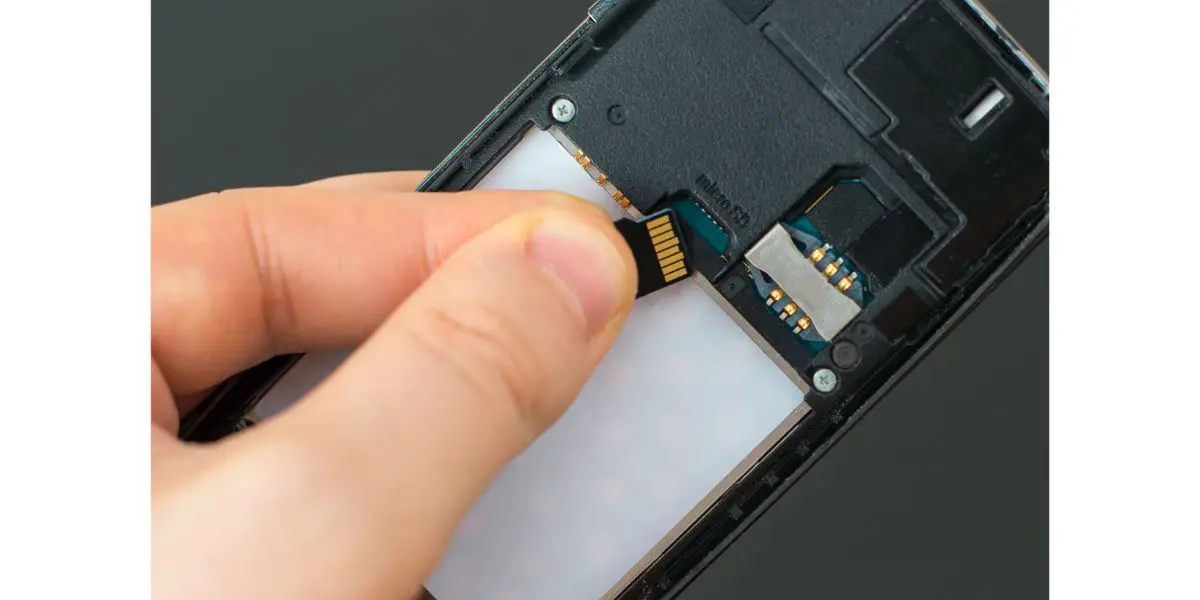Disclaimer: This post may contain affiliate links, meaning we get a small commission if you make a purchase through our links, at no cost to you. For more information, please visit our Disclaimer Page.
An SD card is a small card that fits inside a device to expand its storage. It also allows you to transfer files between devices when you don’t have an internet connection. Check out why some phone companies removed these cards and other helpful information about memory cards.
Table of Contents
Why are Phone Companies Removing SD Cards?
No matter what type of phone you buy, it only comes with a limited amount of available storage. Many companies include many apps on their phones that take up a lot of that space. Using an SD card gives you an easy way to get more storage.
You don’t need to delete apps or remove temporary files to free up space. The problem is that some phone companies no longer make phones with an SD card slot.
In 2021, Samsung announced that the Galaxy S21 would not have an SD slot. Apple followed and announced it would take away this slot on all future iPhone models. While some barely noticed the news, others were shocked and even outraged.
Cloud Storage
The biggest reason for the slot removal is that the companies claim users now rely on cloud storage. As more people switch to cloud storage, they no longer need to add extra internal storage. It brings many advantages to the users. Below are some of them:
Easy access to data
First of all, you don’t have to carry external storage. That also means you don’t risk losing or misplacing any data. You only need an internet connection to access your data on any device.
Easy file sharing
Cloud storage also allows you to share your files easily with others. There’s no need to upload and email them. You just hit the ‘Share’ button or copy-paste the link and send it to anyone.
You can also control who can view the document and what they can do to it. They can be a viewer, an editor, or a commenter.
File encryption
Cloud storage allows easy file sharing yet fully encrypts your files. It means your files are safe from anyone who might exploit it. As long as you use a trustworthy cloud storage service, you don’t have to worry about the safety of your data.
Technology has created a much better encryption system called the zero-knowledge cloud service. Here, you’re the only one with the encryption key. Plus, your files are encrypted before they go to the cloud service.
Phones With More Storage
Losing SD card slots is rough because many phones don’t have as much storage as you need. Phones usually have no more than 128 GB of internal storage. If you need more, you need to pay quite a bit for a better phone. Apple, Microsoft, and Google all offer cloud storage services that can automatically connect to your phone.
A copy saves in the cloud when you take a photo, shoot a video, or download a game. You usually only get a limited amount of storage, which will require you to delete files from the cloud.
Can I Add an SD Card to a Phone?
While you can add an SD card to a phone, it depends on the type of phone you have. Apple and Samsung no longer make phones that support a memory card. However, you can pick one from another brand that uses one.
Some of the older phones from these brands will also accept a card. You can usually find them for sale in phone stores and online. Always check to ensure your phone has an SD card slot.
Go ahead and turn off your phone. Then remove the back and take out the battery. Most phones have this slot hidden below the battery compartment. Remove the card from the package and place it in the slot, ensuring that the right sides face up and down.
You may need to apply a little pressure to push the card into place. The card will make a soft clicking sound. Turn your phone back on and wait for it to go through the setup steps.
Your phone should notice that you added a new card and ask if you want to use it. Some phones have a setup menu that asks if you want to use the SD card as your primary storage option.
Your phone may wipe the SD card and delete anything on it, so make sure you back up the card before you use it on your phone. If there are any files on your phone that you want to move to the card, you will need to open each one and save a copy to the card.
Once you have the copy, you can delete the old file. Many phones will also allow you to move a large app and all related data to your SD card without keeping a copy on your phone. This would come in handy if you spent a lot of time playing a game and want to play it on a different or new phone.
How Long Have SD Cards Been Around?
Memory cards are much older than you might think. The first one appeared in 1984. Called EEPROM by Toshiba, it became NAND by the early 90s. PC cards also came out during the 1990s and gave computer users an easier way to get more memory.
While the early cards were too expensive for most people, that changed in 1994 when the Compact Flash Card hit the market. Not only was it affordable, but it was easy to use. Compact Flash Cards could hold 512 GB of memory and were popular with photographers. Smart Media Cards later followed.
Multimedia Cards were another early version of SD cards. They came out in 1997 and had up to 512 GB of storage. Sony introduced the Memory Stick in 1998, which gave portable game console users an easy way to expand their storage space.
It wasn’t until 1999 that the first standard Secure Digital or SD card hit the market. This card would later give way to the SDXC memory card and the mini SD, which phones used for years.
Will SD Cards Become Obsolete?
While you might think that SD card slots leaving phones will make the card obsolete,SD cards are not going anywhere. Though phone companies claim that many people now use cloud storage, that storage has some drawbacks.
The biggest is that you cannot use it without an internet connection. Have you ever gone on vacation to an area where you couldn’t use your phone? You probably don’t want to clutter your phone with a ton of pictures and videos that you can’t back up until you get home. There are also a lot of people who still use SD cards every day.
Where are SD Cards Still Used?
As you learned above, people do still use SD cards. A good example is those who do not want to upgrade their phones. You do not need to buy a new phone every year or every other year.
Plenty of people use the same phones for years and only upgrade when they can no longer find compatible apps. Think about it this way, do you replace your $400-$500 TV every few years or use it as much as possible? If you don’t replace your TV that often, why should you replace your phone?
Professional photographers still use SD cards, too. Many digital cameras have a built-in slot for SD cards. Photographers can take hundreds of photos at a wedding reception or a sporting event without running out of space.
Some PCs also have dedicated card readers that make it easy for users to move data from a camera to their computer. Even if you don’t have a card reader on your PC, you can buy an adapter that reads the card and plugs it into an open USB port.
Security cameras also use SD cards. Whether you set up a camera at home or work, you can use the memory card to store data when you’re not there. While you can delete any of the data you don’t need, you can also make copies of people breaking into your home or stealing from your office.
Some video game consoles also use these cards. You can pop the SD card right into the back or side of the console and change the settings to save game data to your card. The cards also help you transfer files between consoles.
Conclusion
While cell phone companies no longer release phones with SD cards because more users now rely on cloud storage, these cards still have plenty of uses. They fit in many devices and allow you to get the extra storage you need. Game consoles, digital cameras, and TVs are just some devices that still work with SD cards.