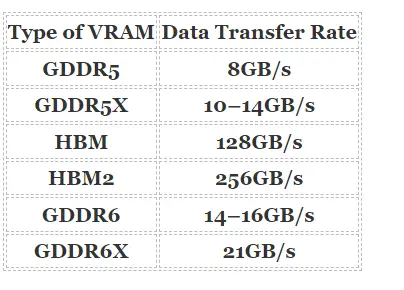Disclaimer: This post may contain affiliate links, meaning we get a small commission if you make a purchase through our links, at no cost to you. For more information, please visit our Disclaimer Page.
A graphics card, also known as a GPU (graphics processing unit), handles the rendering of images, video, and 3D graphics. They have their own memory, known as VRAM, to allow faster data transfer and improve rendering performance.
VRAM is separate and distinct from system memory and specifically designed to handle the high-performance demands of a graphics card.
Table of Contents
Why Can’t Graphics Cards Use RAM Instead of Their Own Memory?
Graphics cards use their own memory (VRAM) instead of RAM because VRAM is specifically designed to handle the high-speed data transfers required for rendering graphics. Using system RAM, which is not specifically designed for graphics rendering, would result in slower performance and bottlenecks.
Let’s explore these reasons in greater detail:
- VRAM is designed for high-speed data transfers. Data processed by the GPU is large and complex, so VRAM needs to be able to handle large amounts of data at once. VRAM has a faster access speed than system RAM, so it can quickly access and process the data needed for rendering.
- VRAM is designed to work in parallel with the GPU. It allows more efficient communication and data transfer.
- VRAM improves rendering performance. The amount of VRAM on a graphics card can vary, and having more VRAM can greatly improve the GPU’s performance. It is essential for rendering smooth and high-quality graphics.
What Does Graphics Card Memory (VRAM) Do?
The dedicated memory, or VRAM, on a graphics card is one of its most crucial components. It is used to store the information required to render images, videos, and 3D graphics. But what exactly does the memory on a graphics card do?
- The graphics card receives data from the computer’s CPU and processes it when an image or video needs to be displayed. The computer’s monitor then displays the image or video that was processed by the graphics card.
- It stores information on the graphics card. VRAM allows the GPU to easily access data and make any necessary adjustments.
- VRAM serves as a fast buffer between the GPU and the system’s main memory. Because the GPU can access VRAM much faster than system memory, it can handle the large amounts of data needed for rendering images and video. The GPU can execute multiple operations concurrently thanks to parallel processing enabled by VRAM.
- VRAM enables the GPU to perform its main functions, including rendering images, video, and 3D graphics. The GPU uses the data stored in VRAM to perform the calculations necessary to render the images. At the same time, VRAM acts as a buffer, allowing the GPU to quickly access the data and perform the necessary calculations.
Different Types of Graphics Card Memory (VRAM)
Are you in the market for a new graphics card and wondering about the different types of VRAM options available? There’s a wide variety on the market, and it can be difficult to sort through all the options.
Below, I’ll compare the most popular options and break down the features of each type of memory. From the latest and fastest GDDR6X to the well-known and widely-used GDDR5, this guide should help you decide when choosing the best VRAM option for your needs.
- GDDR5 is an evolution of the GDDR3 and GDDR4 memory standards and was first introduced in 2008. It has a data transfer rate of up to 8GB/s and is widely used in mid-range to high-end graphics cards.
- GDDR5X is a high-performance version of GDDR5 memory, which was later introduced to the market in 2016. It has a transfer rate of up to 10–14GB/s and is used in high-end graphics cards and professional graphics applications.
- HBM (High-Bandwidth Memory) is a newer memory option that was introduced in 2015. Its technology is based on a 3D stacking technique that allows it to transfer data at up to 128GB/s. This memory is commonly found in high-end graphics cards and high-performance computing applications.
- HBM2 is the second generation of HBM memory and was quickly introduced following HBM in 2016. HBM2 has a blazing-fast data transfer rate of up to 256GB/s and is used in high-end graphics cards and high-performance computing applications.
- GDDR6 is the latest version of the standard GDDR memory. GDDR6 was first introduced in 2018. It features a data transfer rate of up to 16GB/s and is used in high-end graphics cards and professional graphics applications.
- GDDR6X is an enhanced version of GDDR6 memory and was first introduced in 2021. it has a data transfer rate of up to 21GB/s and is used in high-end graphics cards, professional graphics applications, and AI applications.
The following table summarizes the data transfer rate of each type of VRAM mentioned above:
The Future of VRAM
VRAM continues to get faster and achieve higher capacities, driven by the increasing demands of high-performance video and gaming applications, which require more memory and faster data transfer rates.
As technology advances, users can expect to see an increasing amount of graphics cards using HBM memory, which is significantly faster than GDDR memory. The prices also should go down according to demand.
It’s also worth noting that these are the current options, but GPUs continue to evolve quickly. You can read more about these evolving technologies and their specs at GPU Specs.
As video becomes increasingly dominant over other media types, the trend continues to move toward higher memory capacities, which allow graphics cards to handle larger and more complex images and scenes.
While this technology continues to advance, this movement will continue to result in higher-quality graphics and a more immersive gaming experience. In fact, Samsung has just released a variant of GDDR6 that even rivals HBM2.
Selecting the Best Graphics Card
Now that you know how graphics cards and their VRAM work, you’ll want to select the right one for your needs. There are a few factors to consider to make sure you get what you need but don’t overpay.
Assess your needs
The first step in selecting the right graphics card is determining what you will use it for. If you’re a gamer, you’ll want a high-performance graphics card that can handle the latest games at the highest settings. If you’re a video editor or a 3D artist, you’ll want a card that can handle large amounts of data and perform well in professional applications.
Amount of VRAM
The amount of VRAM a card has will determine how well it can handle large, complex images and scenes. You can consider the type and amount of VRAM that’s necessary for your projects by using the comparison of each above. Digitaltrends has a detailed breakdown for estimating how much you need.
GPU power
The GPU is the brain of the graphics card. It’s responsible for processing the data that the VRAM stores, and a more powerful GPU will be able to process data faster, which will result in better performance. Think about just how frequent and advanced your graphics needs are.
Check compatibility
Before purchasing a graphics card, it’s important to ensure it is compatible with your computer. Not all graphics cards work with all setups. You’ll want to check the power supply, available slots, and the card size to ensure that it will fit in your system.
How Much To Spend on a Graphics Card
You have to balance the above factors with cost. While you’re determining your needs, you can keep the following price points in mind.
- $100 to $300. If you’re a casual user who primarily uses your computer for everyday tasks, a budget-friendly graphics card should suffice. These cards will provide enough power to handle basic graphics tasks. You may even be able to get by with an integrated graphics card, which HP considers sufficient for most users.
- $300 to $1,000. If you’re researching graphics cards because you’re a regular gamer or a professional who needs video editing or 3D rendering capabilities, you’ll need to invest in a higher-end graphics card. While there are some outliers as technology advances, these cards can cost up to $1,000.
A high-end graphics card can be one of the most expensive pieces of your build, but it’ll provide the power and performance needed to handle demanding applications.
Wrapping Up
A graphics card is a critical component of any computer system expected to handle rendering images, video, and 3D graphics. These graphics cards have dedicated memory, often referred to as VRAM, one of the most important features when selecting a graphics card.
The VRAM enables data to be transferred more quickly and improves performance, making it critical to meet the needs of evolving software demands. Though currently seen as advanced components, graphics cards are still a fast-evolving technology, and it will be interesting to see how it continues to improve in the future.