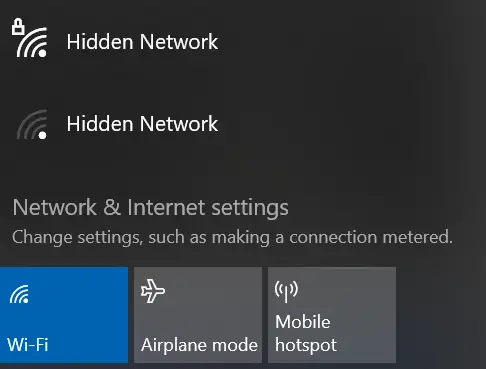Disclaimer: This post may contain affiliate links, meaning we get a small commission if you make a purchase through our links, at no cost to you. For more information, please visit our Disclaimer Page.
Home Wi-Fi networks are great for making sure all of your devices have access to the web. Even if you live by yourself, you likely have more than one device that you would like to have connected to the internet at all times. A Wi-Fi network facilitates this through the use of a router.
For homes with multiple residents, some routers can even support all the devices every person might want to have online, still leaving some client connections open for guests to connect to the network. When you first get your internet connection from your service provider, you will set up your own Wi-Fi network.
In doing so, you will name the network ID. Along with that SSID comes a password that you’ll create, and you will use this to get all of your stuff online for the first time. After that, your devices should connect to it automatically when they are in range.
While your network is probably one broadcasting an ID that you set up for yourself, you may see a hidden network in the list of available connections for your Wi-Fi router one day. We will discuss why a hidden network might pop up on this list in our article.
Additionally, we can go over some of the common things that a person might want to use a hidden network for, and we’ll touch on some of the troubleshooting aspects you might be able to use in order to get rid of a hidden network. On a related note, we can talk about specific errors or concerning messages you might receive that could be connected to hidden network activity.
Table of Contents
Why Do I See a Hidden Network on My Wi-Fi?
When you click on the Wi-Fi and internet symbol that is usually on the right-hand side of your computer’s taskbar, you should see the primary network you set up listed first.
This is the one that your computer is connected to, and it should display the SSID name that you chose. You may see a lengthy list of other names below this connection, however.
These are other networks that other users have set up using their own routers. Your router is close enough to pick them up, although you may notice that they are secure networks. This is usually more often the case in apartment complexes where residents may live quite close together. In any case, you would still need a password to access any of these other networks.
However, you might notice that one network appears simply as a ’Hidden Network’ rather than one with a true SSID. There are a couple of possible reasons for this. The most likely one is that the person who set up the network simply chose not to broadcast the SSID.
With the other networks we mentioned, you would only need to input the appropriate password to connect to them. A hidden one will ask you to enter both the SSID and the password in order to be allowed access to its connection.
For the most part, hidden networks should not be available to you if you did not set them up yourself. If you see a hidden network listed among your available connections, it is possible that it is there as a setup helper that is part of your Wi-Fi network itself.
Most hidden networks that someone else sets up nearby shouldn’t really be visible in the list of available connections at your disposal, which is why seeing one there may mean that it is part of your own process.
In short, a hidden network that shows up in your list could be coming from your own router. The device might be doing a scan, and the results may show up as a hidden network.
If you do check out the network using some software, you may find that it has the same MAC address and signal strength as your usual SSID. These are strong indicators that your router is the culprit.
It is also possible that you have wireless peripherals active that might show up as their own hidden network. In such a case, the devices may show up on one of the Wi-Fi bands as their own hidden network.
This network might go away when you shut down all such devices, and it might not. In either case, it is important to remember that you are probably not seeing what constitutes a true hidden network. To find hidden networks like this, you would usually need to make use of special software.
What Is a Hidden Network Used For?
Hidden networks might be useful for people who want an added layer of obscurity when it comes to their Wi-Fi connections. Before we dive into this, it is worth noting that it is vital to set up good passwords on all of your Wi-Fi networks, including the hidden ones.
It isn’t necessarily hard to find the existence of hidden networks, so you want to make sure there are safeguards in place to prevent any unwanted connections.
If you live in a crowded area or busy apartment complex and only want to connect to a couple of devices, having a hidden network could keep your own network list orderly for you.
Should you operate a business with employees who need access to a large network of their own for professional purposes, you may want to provide a public network that is visible to guests. You can keep the business network with more sensitive data hidden, preventing it from showing up and inviting any interest or conflicts.
A hidden network still operates just like one that isn’t hidden. Aside from not broadcasting the SSID to nearby devices, it doesn’t function any differently than networks you can see when you look at the list.
The only exception here is that it will ask for the ID and password before it allows you to connect, and that is only if one does happen to show up in your list at all.
While there are some benefits as to the preferences of the user, some hidden networks can also cause connection issues. This is less true now with more modern operating systems that we might use today, but it could be a bigger deal on older systems that run vintage hardware.
In these cases, unstable or dropped connections may be common, and you could find that the device tries to connect to a more stable visible network by itself once the connection on the hidden one goes down.
If you’re wondering whether or not it’s safe to use a hidden network, check out our article here.
How Do I Get Rid of a Hidden Network?
There are a couple of ways you might be able to get rid of a hidden network, but it may be best to go with the Command Prompt tool for this job. Our method assumes that you see a hidden network listed among your available connections and would like to remove it. To do so, you can follow these steps:
1. Open the search bar and type ‘cmd’ to bring up the option to click on the Command Prompt app. Once it pops up in the menu, it is best to right-click on it before you open it. Doing this will bring up a submenu for that app that you can use.
Among the options listed there, you’ll want to tell Command Prompt that you would like to ‘Run as Administrator’. Doing this will ensure that you can perform all the necessary operations.
2. Start a line and type the following netsh wlan add filter permission . Do not add the period at the end of that code. We want to block a particular SSID.
3. On the same line, tell the Command Prompt that you would like to block a ssid by typing block ssid=”hidden network” . After that, type networktype=infrastructure. Again, do not add any of the periods at the end of the code.
4. Press ‘Enter’ and wait for the confirmation message.
5. Exit out of Command Prompt.
This should make the hidden network disappear. You may need to restart your computer for the changes to take effect fully.
Why Is Apple Saying a “Hidden Network Can Expose Personally Identifiable Information”?
If you connect your device to a known network, it will send out signals for hidden SSIDs in any future probe requests that it makes. Essentially, this means that the networks are being broadcast everywhere you might go, and anyone might be able to listen in or connect to that signal.
Apple devices will always try to connect to known networks automatically. It does not matter if they are hidden or not. Therefore, some users may get a message that identifiable information could be exposed, and it is because of the SSID being broadcast continuously.
Why Can’t I Connect to a Hidden Network After Updating? (Windows 10)
Some users may encounter glitches that don’t allow them to connect to hidden networks after performing an update in Windows 10. Even if they could do so previously, it may not work again once they try, and this could be because the update messed with the network adapter
To fix it, you can try running the automatic troubleshooter for the network adapter. Check to see if it might diagnose some issues, and then you can follow the prompts on the screen to reset or resolve things.
Should this prove ineffective, you may be able to fix the issue just by setting your hidden network to open, connecting to it that way, and then hiding it again.
Conclusion
Hidden networks function in almost exactly the same way as their visible counterparts. However, there might be some small security or housekeeping advantages to just having a hidden network set up for a couple of devices. You should still use strong passwords for these networks, and be aware that your router might list one that isn’t a truly hidden network, too.