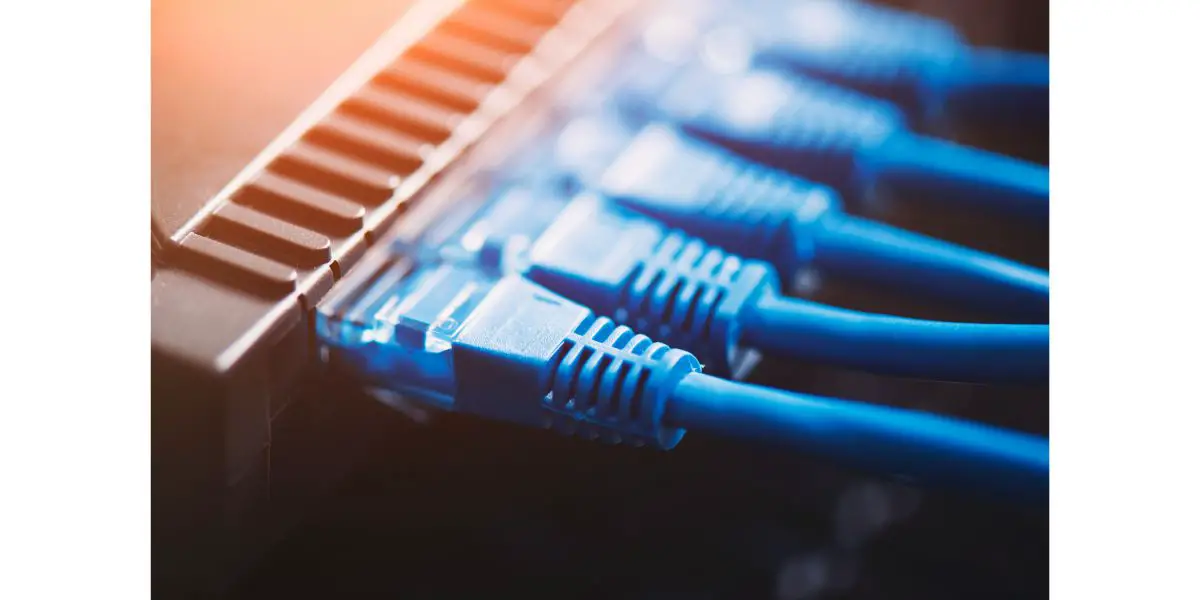Disclaimer: This post may contain affiliate links, meaning we get a small commission if you make a purchase through our links, at no cost to you. For more information, please visit our Disclaimer Page.
Ethernet ports may sound like a thing of the past, but they are still incredibly useful for today’s technology. Routers have Ethernet ports in order to connect multiple devices to the main network and to each other. This setup allows devices to use a shared internet network connection while also being able to share files and other types of data.
Table of Contents
What Do You Use Ethernet Ports on a Router For?
You may wonder why Ethernet ports still exist if almost every device has wireless connectivity. Gone are the days you had to sit at the computer in one place if you wanted to use the internet! Nowadays, you can surf the web on any handheld, wireless device you can practically think of.
Ethernet ports on a router are used to connect multiple devices to the main internet network in the same location. This is generally called a ‘Local Area Network’ or LAN. For example, using an Ethernet cable, someone could connect a specific device to the router to access the building’s internet.
Do All Routers Need Ethernet Ports?
Some routers can work wirelessly, while others need Ethernet ports and cables to connect to the network. Ethernet ports allow users to create connections manually among devices. Therefore, most routers have Ethernet ports to ensure all devices can access the network connection.
You’ll need an Ethernet cable to use one of these ports, which you can purchase at most tech stores. These cables come in different sizes and varieties depending on your needs. They also vary in price depending on the quality and length needed for your setup.
Do You Still Need Ethernet Ports if You Have a Modem?
A modem gives your home or establishment a wireless internet connection. Electronic devices, like your laptop, for example, can connect to a modem to use the internet.
On the other hand, a router makes the modem’s wireless internet connection available to multiple devices in the same establishment.
Therefore, the Ethernet ports on a router are used to manually connect devices to the wireless network. This is especially helpful to those who have devices that are incompatible with the wireless signal or require a stronger connection than Wi-Fi.
Figuring out the many technology devices needed to set up a local area network can be confusing. In addition, routers usually have various different jacks, so knowing which ones are Ethernet jacks and which ones are not can be tricky, especially if they’re not labeled. Let’s explore some key features of the Ethernet port that are often found on a router.
Key Features of Ethernet Ports
Routers will usually have more than one Ethernet port. In fact, some routers can have up to four of them!
To find the Ethernet jack, one thing you can do is look for multiple jacks lined up next to each other that look the exact same. Ethernet ports are typically colored the same, which means they will be labeled with a certain color.
These jacks will be located on the back of the router. You’ll also notice that each Ethernet port is numbered, which will tell you how many ports you’re looking at in total.
Take a look at the other jacks on the router. One might be circular (that’s typically the power cable), and the other is likely a USB port. The Ethernet ports look like thick, upside-down T’s. They may also have the word “Ethernet” written underneath them and bordered with a specific color, like yellow.
On the front of the router, you’ll find a number of LED indicators that will turn green, orange, or red depending on the type of connection the router is receiving. The Ethernet symbol looks like a rectangle with an upside-down T along the bottom of the shape. The router’s user manual will provide a more accurate depiction of it.
If you have connected the Ethernet cable to the router, that symbol will light up and turn green.
Routers are designed for different purposes, which means some can have extra features. For example, business routers can be much larger and busier. Some don’t even have Ethernet ports at all!
However, completely wireless routers are few and far between and are generally the least popular device for multiple connections. You’re most likely to encounter a standard home, business, or office router. Routers with Ethernet ports tend to be easier to set up and configure than more complicated, wireless models.
Can You Just Plug an Ethernet Cable Into a Router?
You can simply plug an Ethernet cable into a router. To establish a wireless connection, plug one end of the Ethernet cable into the LAN Ethernet port on your router, and plug the other end into your modem. Wait for the Ethernet symbol to turn green for confirmation.
What if My Router Doesn’t Have an Ethernet Port?
If your router doesn’t have an Ethernet port, it must be designed for wireless connectivity. You’ll need to set up a wireless network to access the Internet using any of your devices via Wi-Fi.
If you’re experiencing connection issues, you should discuss them with the IT professional that set up your modem and router. They will be able to advise you on the specifics of your router.
Do Wi-Fi Routers Have Ethernet Ports?
Wi-Fi Routers do have Ethernet ports so that Ethernet connections can be established. The main difference between Wi-Fi and Ethernet routers is that with a Wi-Fi router, all the information is transmitted between devices wirelessly via wireless signals. Ethernet routers use cables.
While all routers make network connections available to various devices, Ethernet ports extend that availability to any compatible device plugged into. For more knowledge on Wi-Fi Routers, check out this article.
How Do I Add an Ethernet Port to My Router?
The best way to add an Ethernet port to your router is by connecting your router to an Ethernet hub. An Ethernet hub is another box that looks similar to a router; it has numerous Ethernet ports and was designed to be the main connection between the devices in your home, including your router.
Is Ethernet From a Router Faster Than Wi-Fi?
Ethernet is generally much faster than Wi-Fi. This is because when information is transmitted via Wi-Fi, it is sent through wireless signals. Ethernet uses a physical cable to direct information to other devices.
While Wi-Fi is a staple in many households, it doesn’t have the same advantages as Ethernet. Any information that goes through the Ethernet cable goes directly from point A to point B. However, wireless signals can be delayed depending on whether there are any transmission barriers.
Although Ethernet connections offer a more secure, faster connection than Wi-Fi, there are still cons to consider. For example, Ethernet requires cables to be connected directly to each device. This setup makes it difficult to move around if you need to use multiple devices in different locations. Consequently, because Ethernet is limited to hardwired connections between devices, its range is much shorter than Wi-Fi connections.
Final Thoughts
Routers with Ethernet ports allow multiple devices in the same location to connect to a local area network or the internet. Due to their ease of use and reliability, they’ve become a popular choice for many home users and businesses.