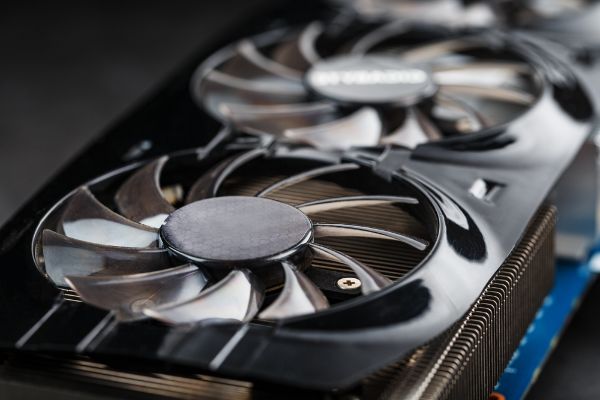Disclaimer: This post may contain affiliate links, meaning we get a small commission if you make a purchase through our links, at no cost to you. For more information, please visit our Disclaimer Page.
Thanks to your computer’s graphics processing unit, you are able to run programs that render detailed textures. One of the most important functions that the GPU helps your computer handle is running complex games that need lots of resources in order to display things smoothly. You can also count on your graphics card to help your machine process data for video or imaging programs that you might use for work.
Whatever the case, it is the graphics processing unit that allows your computer to display things on the screen for you. It works closely with the central processor, a component that may be able to do some of its own rendering for graphics.
Because GPUs are all about getting the smoothest, clearest displays possible, many computer owners wonder if it is a good idea to overclock these units. Overclocking means that you can increase the clock speed of your processor gradually. In doing so, the goal is to get better, more streamlined performance out of your graphics hardware.
We will take a look at some common questions that relate to GPU overclocking today. As we do, we’ll discuss how important the motherboard is in all this. Moving along, we’ll also cover the possible dangers of overclocking a GPU for both the unit and the computer in general, talk about the potential for system crashes that might tie back to overclocking, and if it is safe to keep your graphics processor in this state all the time.
Table of Contents
Does the Motherboard Matter When Overclocking a GPU?
Typically, the motherboard doesn’t have much of an impact on a GPU overclock. However, it might be a good idea to understand why this is so. It can be particularly helpful to discuss this topic as a way for readers to see the distinction between overclocking a central processor and overclocking a graphics processor.
Our article today focuses on the latter, but you can overclock both of these important PC components. For the central processor, the build and quality of your motherboard may matter more if you want to overclock it. However, the graphics processor relies on some different standards when it comes to overclocking.
As with many things in the tech world, the way the components interact with or have a bearing on each other matters most if you are pushing the parts to their limits. For the central processor, the motherboard can impact how much of an overclock you are able to get. Primarily, this is due to heatsink capabilities and how much power the unit can deliver.
You would need to be able to push out as much power as possible in order to get the higher overclock speeds for the central processor. Additionally, better heatsinks or cooling capabilities mean that the processor can run at these higher speeds for longer while mitigating the risk of damage to the hardware.
The motherboard may not play as much of a role for the graphics processing unit. However, that doesn’t mean that there aren’t things you need to look for within your computer’s specifications. The power supply that your computer uses plays a more vital role in how well you can overclock the GPU.
If you want to overclock the unit to high levels, the computer will need a PSU that is capable of delivering the extra energy that the system demands while it is in this state. Otherwise, you may risk crashing said system, or other problems that impact the performance of the hardware might crop up. This is particularly true if you are running intense programs, which is often one of the goals of overclocking the graphics processor.
On a related note, the higher the specs of the processor itself, the more power it will require in order to run all of its functions at top levels. Therefore, you will need a PSU that can deliver at least the amount of power such a processor might need. If you plan to overclock a high-end GPU, you should go for a power supply unit that can exceed the minimums that the processor might use in its default state.
Should you find yourself uncertain about the kind of supply you might need, you can check the specifications for the specific make and model of graphics processor that you plan to overclock. The manufacturer may have recommendations for adequate power supply units that you could use here.
Alternatively, you can look for different tech communities, specifically those that might have some experience with overclocking such processors, and figure out the recommendations from these groups. They will usually have a few members who have discovered what power supplies might be most suitable for particular brands or GPU models based on some trial and error.
Can Overclocking a GPU Break It?
When dealing with sensitive technologies and components, it is always possible to break them if we program or use them in ways that the developers did not intend. What we really need to get at is the likelihood of some problem occurring. Indeed, overclocking is not usually a direct intention of the manufacturer.
However, many companies that make things like central or graphics processors understand that users may want to overclock them at some point. Therefore, you may find that several such products on the market come with tolerances that have overclocking in mind.
Making a GPU run at higher clock speeds than its maximum value uses more power and generates more heat than the component would otherwise. Any time excess heat is involved with electronics, there is potential for it to cause damage to some of the parts inside your computer.
This is why it is vital that you make sure your graphics processor has adequate cooling measures upon which it can draw when it overclocks. Good cooling is a necessary feature of any GPU that works hard, but it is doubly important in one that you plan to overclock.
Some people within the tech community have probably run their own tests on the graphics processor of your choice. You can look to their guidance for tips on safe overclocking values that they might recommend. However, some of this may depend on the other specs that your system runs.
In any case, it is always a good idea to start your overclock in small increments that you can increase gradually. By testing the limits of the processor slowly, you are less likely to have it generating an amount of heat that the cooling system cannot handle.
An excess of heat can cause circuits within the graphics processor to fry over a long time. Even if you don’t have this issue, consistent applications of heat that the GPU isn’t taking well can result in degraded rather than improved performance levels when you’re running intense applications.
The power supply is another aspect, and your GPU needs to be able to handle the overall voltage increase, too. If it does not, some of the parts inside it could short out.
Can Overclocking a GPU Cause a Black Screen?
Although it is not likely, overclocking a GPU in the wrong way might cause a black screen. In such cases, the computer is experiencing signal loss between the display and the components that are trying to render objects for that display.
If this is happening to you, you may wish to use programs that can track the stats of your graphics processor when it is running in overclock mode. There are also programs you can download to help you manage the device while it is running.
Should everything appear to be relatively normal, you might try uninstalling and reinstalling the drivers that your graphics processing unit has. You can do this just after an overclock for good measure, but it is certainly something to try if you are encountering a black screen later, too.
If updating or replacing the drivers does not improve the connectivity between the processor and the display, you may need to check if the GPU is running at overclocked speeds without also increasing the voltage limits.
To overclock successfully, the GPU needs to make sure the power it draws on is enough to handle the new speeds. If it runs at speeds that its current power consumption cannot handle, it may be unable to display things properly, leaving you with a black screen.
Can Overclocking a GPU Cause Crashes?
Yes, overclocking your graphics processor could result in programs crashing. However, much of this can depend on which programs you are running, and you also have to factor in how those programs might handle an overclock.
It can be difficult to pin down which apps or programs do not like the current overclock levels until your computer goes to the desktop suddenly. If you know that this happens with particular games, for example, you might try lowering the clock speeds a bit to see if things improve.
Is It OK To Overclock Your GPU All the Time?
Provided that you know your cooling and power systems are able to manage your graphics processor in this state, it shouldn’t be too problematic to leave your card overclocked all the time. The caveat here is that excess heat and voltage could put a strain on the processor’s parts over long periods.
This means that, while overclocking should be okay for cards that have help in managing the speeds, you might shorten the overall life of your processor by always running it over its top clock speeds.
Conclusion
Overclocking is a relatively easy way to squeeze every last bit of performance out of your graphics processor. There are some preparations you need to make, and you might have to purchase some upgrades to certain systems in order to ensure that your GPU can handle consistently higher speeds. However, there are programs to help you manage this, and most cards have failsafe measures in place to mitigate the damage they might take.