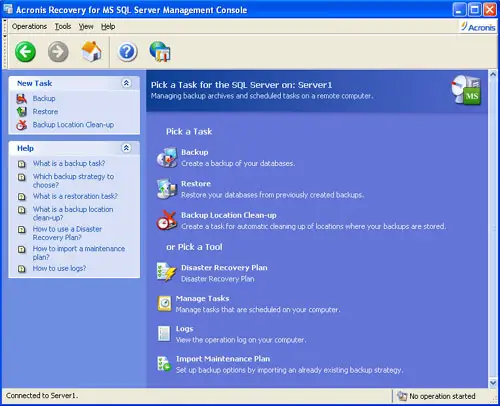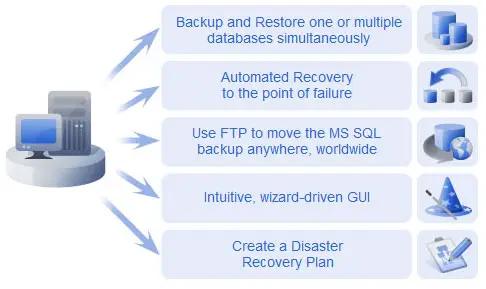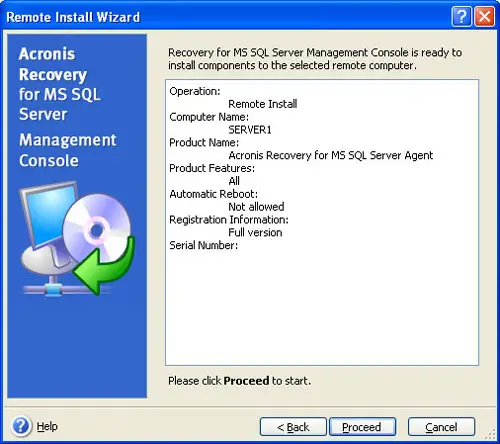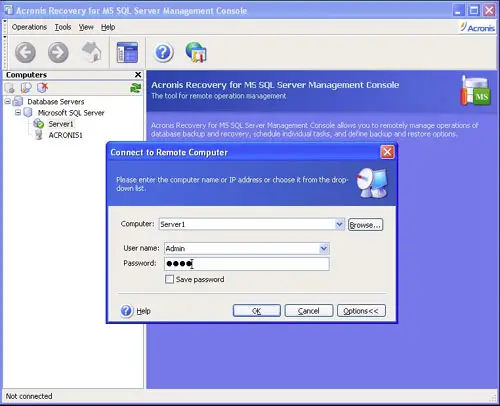Disclaimer: This post may contain affiliate links, meaning we get a small commission if you make a purchase through our links, at no cost to you. For more information, please visit our Disclaimer Page.
The fastest and easiest way to recover a MS SQL Server is to have the Acronis Recovery for MS SQL server utility installed before you lose unrecoverable data. If you are running the Microsoft SQL server in your organization, you already know the importance of keeping the data safe, secure and always available. The Acronis Recovery for MS SQL server insures that your databases are restorable in minutes not hours or days. This utility has a one-step recovery process that restores the database tables, logs and other structural components that make up the database. The one-step process restores your database to the last known good state just prior to the data failure to get the server up and running in record time.
Acronis makes the backup and restore of a Microsoft SQL Server easy with the intuitive Acronis management console. The management console can be installed on any computer on the network and on as many workstations necessary without the hassle of buying additional licenses. If your IT shop has two or three people that need access to the management console, simply install it their workstations. Here is a screenshot of the Acronis Management console for the Recovery for MS SQL server utility.
As you can see, it has a very intuitive interface to choose the particular backup and restore tasks. The Acronis Recovery for MS SQL server uses a wizard or a Backup Strategy Assistant to guide you through the task of creating a Disaster Recovery Plan for your Microsoft SQL Server. It doesn’t matter if the person responsible for backing up and restoring a SQL database is a seasoned database administrator, practically anyone with IT knowledge can use this utility successfully with little or no training. Here is a diagram showing you what this utility can perform from the Acronis Management Console.
The Acronis Recovery for MS SQL server also allows you to do remote installs to the SQL servers that need to be protected. Of course, the install process uses a GUI driven wizard to insure the install goes flawless. Here is a screen shot of the remote install procedure.
Once the SQL agent is installed on the remote server, the Acronis Management console allows you to connect to the remote server to perform restore and backup procedures from any where in the organization by a person with the proper credentials. To restore a corrupt or user created error in a database, simply connect to the SQL server from the Acronis Recovery for MS SQL Server Management Console and launch the Restore Data Wizard and follow the instructions to restore the SQL database. It is as simple as that to restore a Microsoft SQL Server database.
If you do not use Acronis products in your IT shop, now is the time to start. The Acronis Recovery for MS SQL Server is a brilliant tribute to the Acronis True Image suite of disaster recovery and system migration products that use patented disk-imaging technology. Together they deliver complete server system backup and restore plus full SQL database protection – a winning disaster recovery plan combination.