Disclaimer: This post may contain affiliate links, meaning we get a small commission if you make a purchase through our links, at no cost to you. For more information, please visit our Disclaimer Page.
It’s not uncommon for your laptop to start to get cluttered and over-filled with junk over a period of time. In fact, it is completely normal, even under light usage. By cleaning up your Mac from time to time, you can boost performance and optimize your laptops’ performance greatly.
There is often a huge amount of junk and other application data sitting around- unused and clogging up space on your system. So, before you think about paying money to expand your storage on iCloud, you should consider getting cleaning software first. Fortunately, there is an array of cleaning utilities available with different features and benefits to get your Macbooks’ magic back.
Keep in mind, that the ultimate clean-up tool should allow you to do so without using iCloud. Rather, it would clean up cache files, unnecessary, temporary data, and create space, by smartly cleaning your whole computer in a few clicks.
Let’s take a look at some of the best Mac cleaning software. We will also list their pros, cons, and give you ample information about each product so that you can choose which one fits your needs best.
Table of Contents
Our Best Mac Cleaning Software Reviews and Comparisons
1. CleanMyMac

Product Highlights
A very popular utility in the category, CleanMyMac by MacPaw is an all-in-one solution for your computers’ health and functioning. It consists of a number of useful tools, such as a macOS cleaner, as well as a performance monitor, and even a malware remover.
What makes CleanMyMac stand out is its simple interface with its general system cleaner that carefully picks and removes unused files and application parts sitting idly in the system. CleanMyMac also offers additional features to optimize your laptop, such as removing extensions, boosting disk performance, and also digital shredding. Users have the option to get a yearly subscription or a one-time purchase.
Features
- A complete cleanup tool allowing the user to clear cache, remove temporary files, and manage and optimize the entire system. You can also perform tasks manually for more control.
- It also has an additional tool called Software Uninstaller and Updater for added optimization
- You can even search through your data like photos, music (iTunes), mail, and more, to remove files and manage your system easily
- SmartScan allows you to take a look at the overall condition of your Mac and make decisions accordingly
- Malware tool allows you to find any existing or potential viruses or threats and remove them as well.
What We Like About CleanMyMac
There is a lot to appreciate about this highly functional software. It is packed with additional tools for a complete cleanup. Furthermore, the interface and layout are user-friendly and super-sleek and do not require any technical know-how for users. The software works with all versions of Mac, and it has safe and smart options for cleaning the system, making your laptop snappy, and enhancing its functioning. The Malware tool is an added benefit of this application.
You can even use this application for the optimization of startup programs, web browser extensions, and more. There is also an option to purchase Gemini 2 in a bundle- an app developed by the same vendor, that works by locating and removing duplicate files in the system. By purchasing the two together, you can take your cleanup to a whole new level.
Overall, CleanMyMac is a very comprehensive and complete package, and it can be a great addition to your Macbook for excellent performance, efficiency, and safety.
What We Don’t Like About CleanMyMac
A few users have complained that the software did not protect them against data loss, hence fellow users would have to be careful and perform a data backup before using CleanMyMac optimization tool. Furthermore, their support team is also not always reliable and available. Some users have also complained that after buying a lifetime license, the software still expired and prompted them to make a purchase again. Hence, redundancy can also be a possible issue sometimes.
Lastly, the software is not free and the full version may be relatively expensive to other alternatives.
PROS
- Sleek, user-friendly interface
- Comprehensive clean-up tool with a number of additional services
- Offers users complete control
- Most users have reported very positive experiences
CONS
- Not very cheaply priced
- Some users have complained about unreasonable prompts to pay again or lack of reliable support
2. DaisyDisk App

Product Highlights
Developed by Software Ambience Corp, DaisyDisk App is a powerful disc cleaner that creates additional space for your mac by removing extra junk. This application is essentially a disk analyzer for OS X, that scans the hard disk and then allows it to free up space. It is particularly built for users who value visuals and displays.
It makes use of a colorful infographic to display the used disk space as well as the location of files along with their sizes. Users can themselves identify and delete the files they don’t need anymore.
Features
- A simple yet intuitive tool that works by analyzing hard disk space and locating files.
- The application uses infographics to organize and display available information
- The pie-chart display uses different colors to arrange the varying hierarchy of files and folders.
- The tool can identify hidden bulk and any problem-causing large-sized files for cleanup
- Also has a built-in feature called Quick Look that displays a preview of information
- Collection drawers allow users to stage files before deleting them
What We Like About DaisyDisk App
What makes DaisyDisk App so remarkable is how it is a no-nonsense tool that has a very simple and intuitive interface. It gets the job done in a very straightforward way. Furthermore, the displayed overview of information is not only visually appealing but is not at all complex. You can declutter information and free up space really quickly using this tool.
The color-coded and interactive charts provide users a very user-friendly, clear, and appealing experience. It also has a very useful quick-look feature that lets you find all the information you need at a glance. Furthermore, the way data is organized and allocated into groups and folders such as Documents, Downloads, Pictures, Music, means you have maximum control and can organize everything with utmost ease and functionality. Plus, this application has a fast scan speed.
Another major plus is that the application integrates perfectly with Mac OS, giving the users a seamless experience.
We also like how users have the option to get a free trial so you can see how this application works. Nevertheless, the paid version is extremely affordable and convenient for the price. It is the ideal choice for users who prefer simplicity and cost-effectiveness in their software.
What We Don’t Like about DaisyDisk App
One of the main problems while using DaisyDisk is that the tool does not give you a warning prompt if you are about to delete something important or crucial for your computer’s system. There’s not much to dislike about the tool, but we have to say that it is quite mono-functional and does not offer any additional functions.
Also, while you can check out the application using the free trial, you can’t actually delete any file using this version.
PROS
- Visually beautiful and convenient tool
- Striking, color-coded interface makes it a treat to use
- Has a budget-friendly one-time fee.
- It also has a drag and drop feature for deleting files
- The tool simply does what is needed.
- Scans the system quickly
CONS
- Users must be careful while deleting files as the tool does not warn when you’re deleting an important system file
- The free trial does not provide full features
3. Mac Booster 8

Product Highlights
Mac Booster is a complete suite offering you a range of abilities to boost your devices’ performance. This software is developed by the Chinese Software company called iObit which is extremely popular and reliable, claiming more than 250 million downloads of its’ services.
By using the array of tools available in this application, you can speed up your Mac while freeing up lots of space. Plus, there are additional features to give users all levels of control over every component of their computer. This software gives you a full overview of your system, provides malware protection, and improves your Macs’ safety with all of its’ features working in harmony.
Features
- It has a fast scanner to identify and remove junk files that may be slowing your system
- Also has a virus and malware protection scan to keep you notified of any potential security risks or threats in your computer
- Turbo Boost feature allows you to fix cache, disk permissions, as well as media caches to speed up your Mac
- Startup Optimization lets you control which programs to launch on start-up
- Memory Cleanup allows you to rearrange how your system uses memory
- Mac Booster mini tool is an add-on to your Macs’ status bar, with an overview of the system’s status and shortcuts to different features
What We Like About Mac Booster
Mac Booster 8 is easily one of the highest-performing clean-up utility tools available. The software has a number of notable positive points. One of these is the fast scanning with quick and responsive UI. The additional malware tool also makes this software even more useful as malware and viruses often wreak havoc in computers without the users knowing.
Apart from the scans for optimization and management, there is a breadth of utilities being offered with the Mac Booster. The memory cleaner, as well as privacy protection and photo sweeper, together with these, give users additional means to improve their Macs’ performance.
Another pro of this software is how there are three subscription packages to choose from. The Standard, Premium, and Lite packages at different price points allow you to cover one mac or up to 3 macs. Furthermore, all these subscriptions come with a 60-day money-back guarantee. Paying for the software is also very convenient as Mac Booster accepts a range of payment methods.
The automation of this software means you can sit back and relax, without doing any manual work to optimize your computer.
Mac Booster 8 is a reliable solution to maximize performance and storage in your Mac computer or laptop. This software works like a charm by making fast and effective scans and cleanups.
What We Don’t Like About Mac Booster
There are no notable disadvantages to this tool. However, the Mac Booster duplicates some utilities such as start-up management, that are already built-in in the macOS. This is not a huge drawback though.
One more small con is that the application does not provide warnings before you go ahead and delete an important system file.
PROS
- The user-friendly and intuitive interface provides a smooth experience
- Reliable, solid, and nifty software for cleaning up
- It provides an array of tools to maximize systems’ speed and true potential
- Even very thorough scans are done quickly
- Reasonably priced with a number of subscription plans to choose from
CONS
- No option of live chat in customer support
- No prior warning before a user deletes important files
- The app is not that successful in finding threats
4. Parallels Toolbox

Product Highlights
Parallel Toolbox, an application developed by Parallel Inc., a highly reputable company, deserves a worthy mention here. This software offers more than 30 tools to give added productivity and utility to computer users. Just like an actual handy toolbox, you get a dashboard filled with little features, shortcuts, and tasks that you can quickly perform.
One of these features is the ‘Clean Drive’ tool that cleans the system with a quick and simple approach.
Features
- Contains more than 30 tools for optimizing the productivity, access, performance, and utility of your computer
- Well-designed and simple to use for all kinds of users
- Airplane Mode, Archive, Alarm, Block Camera, Break Time, Capture Screen, or Video, Clean Drive, Free Memory, Find Duplicates, Hidden Files, Do Not Disturb, Do Not Sleep, Download Audio/Video, Energy Saver, Launch, Make GIFs, Mute Microphone, Presentation Mode- are just some of the tools available
What We Like About Parallel Toolbox
Parallel Toolbox is more than just a cleaning utility for your system. It is an application that boosts productivity and brings you a multitude of features and assistance tools. One important advantage of using Parallel Toolbox is the simplicity with which you can use all of its features.
With a useful side panel that can be launched any time you want, you have access to perform literally any function possible. You can also avail of a 7-day free trial that can later be upgraded to a full license if you enjoy using it.
A number of utilities are particularly valuable here. The video capture and screen recording tool give users added functionality. We also like the downloading tools that let users download all kinds of media from the internet in a simple, straightforward way. Tools such as Launch allow users to select the files or apps they access most often and launch them with a click rather than locating them in the system.
Do Not Disturb and Presentation Mode turn all off laptop notifications and pop-ups, helping students or professionals concentrate and work with zero nuisances. Break Tool is another cool reminder for those working for long hours on the computer to take small breaks.
The Clean-Up and Free Space utility are fairly simple tools but they do the job, nevertheless. Simply running it can clear the cache and load, and you will create additional space in your Mac.
With Parallel Toolbox, it all comes down to user preference. For those who value functionality, time-saving, and productivity, this application will be a true savior. After all, it has a host of tools available in just a click. At a reasonable price point, you get more than just a clean-up utility.
It is true to its’ name and is actually a complete toolbox. This software deserves a mention because of its quick performance tools that can be extremely helpful to a huge number of Mac users.
What We Don’t Like About Parallel Toolbox
There is no denying the fact that Parallel Toolbox is a complete package to assist you in almost every computing chore. But there are some features that already pre-exist in your Mac, or tasks that you can complete without using this application. It all comes down to how much users want productivity and time-saving being offered here.
In addition, since we are talking about clean-up utilities, the one being offered with Parallel Toolbox is rather basic. Users should not expect it to do a deep-cleaning of their system. Instead, it does a quick, general scan that is useful but not very impressive compared to other sole cleaning services.
Lastly, one other con of this software is that it is a subscription-based product. This means users will be paying every year to get their license renewed.
PROS
- With over 30 features and tools, the app is a complete multi-purpose package providing massive utility and time-saving to its users
- An extremely simple approach makes it easy for beginners to perform all computer tasks with no manual work
- Some features are extremely useful and handy for students, professionals, or even regular users who want their Mac to assist them in chores.
- Tools like Presentation Mode, Launch tool, Screen Recorder, Download Video/Audio are very valuable and you won’t have to buy additional software for them.
- Cleaning utility is also capable of doing a regular, quick scan
CONS
- It’s a subscription-based product requiring users to pay every year for a new license
- The clean-up utility alone is rather basic
- You might find a number of features pre-installed in your computer or be able to do some tasks yourself without actually needing this software
- Technical users might find the app to be too simplistic
5. CCleaner for Mac

Product Highlights
Another solid software specifically built for cleaning up your computer system and amping its speed and performance is the CCleaner for Mac. This application scans your computer and then lets you remove items. With a clean and intuitive layout, users can see the type and number of files that the scan has detected. The scan is effectively able to detect the unused, unnecessary files lurking around in the system.
The CCleaner, developed by Piriform, is boasted as one of the most worlds’ most renowned optimization tools. This program is known for its genuine results and now has even more advanced features for power users.
Features
- It is a professional cleanup tool focusing on accuracy.
- Boosts the performance of your computer with its junk-file-cleaning capability
- Large file finder scans the files taking up most space
- Also protects your privacy by offering a safe browsing function
- Monitors your PC’s health in real-time
- Options to customize your tools
- Uninstaller tool lets users remove any programs or files through the app
What We Like About CCleaner for Mac
There are a number of reasons to appreciate CCleaner for Mac. What makes this software stand out is how professional it is. On top of that, it is very easy to use and does all of the work in a nifty, quick manner.
The software only highlights two of its main features and easily surpasses most rivals with its snappy performance. The number one feature is ‘Faster Computer’ and this is true to its claim because of the highly efficient scanner in CCleaner. The second tool being offered is ‘Privacy Protection’ and this program is also a winner at that. The best part is, these two features are completely free.
For users wanting more premium and advanced features, there is an option to buy CCleaner Professional. This version offers a PC Health Check, Automatic Browser Cleaning, Software Updater, Scheduled Cleaning, Real-Time Monitoring as well as Premium Customer Support. Another option is to get the complete bundle that has even more additional tools like File Recovery and Disk Defragmentation, as well as Hardware Inventory.
If you’re looking for a free program that will run smoothly and clean your Mac for you, CCleaner is an excellent choice. While the free version does not have any advanced features, the ones it does have, are performed seamlessly and have shown actual results. You will get a faster running system and quicker startup using this application.
What We Don’t Like About CCleaner for Mac
One major issue with CCleaner is that the software has been attacked by cybercriminals. Due to this, the CCleaner 32-bit Windows Version got compromised with the Win32/Floxif.A trojan. This led to more than 2.2 million computers getting virus infected.
Microsoft has stated:
“Trojan:Win32/Floxif.A is a malicious program that is unable to spread of its own accord. It may perform a number of actions of an attacker’s choice on an affected computer”.
Despite the excellent performance of the app, this mishap tainted the reputation of CCleaners’ security. However, CCleaner for Mac has never been compromised. And the developers of the app have patched this security flaw now.
PROS
- Professionally built, smooth-running software
- True to its claims of powerful, quick scanning and deep cleaning of the system
- Clear organization of scanned items by category
- Uninstall Panel lets you remove files or apps very quickly with no hassle
- Basic CCleaner is free and the premium version offers even more advanced tools
CONS
- Individual selection is not very convenient and users have to scan again if they want to deselect specific items
- It does not have a malware-scanning feature
- Security mishap has damaged the reputation of the software
- Not many features are offered when compared to competitor apps
6. Mac Cleaner Pro

Product Highlights
A set of six professional applications designed to clean up your Mac and optimize the hard disk, the Mac Cleaner Pro is a complete bundle developed by Nektony. Upon launch, the app shows the disk usage. Then, users can select any of the apps they wish to use and then perform the cleanup accordingly.
The package consists of ‘Duplicate File Finder’-, which works by finding all duplicates and removing them or merging them together, ‘App Cleaner & Installer’ that lets users quickly and safely remove any app, ‘Memory Cleaner’ to erase unused RAM memory, ‘Clear Disk’ to clear cache or junk, and Disk Analyzer to scan all the files and show the largest ones. It also contains ‘Funter’ that locates any hidden files and changes their visibility.
Features
- A complete bundle of six professional tools that work together to clean up space and boost performance
- Automatic hard-drive scan with monitoring and analysis of disk usage
- Detailed chart of files, folders, and space being used and available
- New minimalist interface introduced in 2020 for both simple and advanced users
- Users can find all information at a glance
What We Like About Mac Cleaner Pro
The company Nektony, which develops Mac Cleaner Pro is trusted and reputable for making quality software. One of the best aspects of the application is how it gives users a confirmation window displaying what will be deleted before running the clean-up. Another plus point is the clear and accurate distinction shown between similar files and identical ones rather than simply grouping duplicates together.
Furthermore, this full application pack is available as a one-off purchase at a reasonable price, rather than a yearly subscription. This makes it more ‘value for money’ than many of its rival apps. A free trial is also available for users who want to test the application before making a purchase. And all features are fully available in this free trial, unlike other competitors offering scans and not fixes.
Lastly, we’ve found this app and all its counterparts to be efficient at doing what it claims to. The final result is boosted performance and a faster Mac speed.
What We Don’t Like About Mac Cleaner Pro
Considering that it is supposed to be a ‘complete’ bundle of apps for your Macs’ performance, we find it lacking that there is no malware scanner present in the Mac Cleaner Pro. Otherwise, with all its’ sophisticated features and performance, this application could be a best-seller.
Furthermore, it would be even better to also have an updater for applications and programs. Plus, the app also does not have a Shredder that can play an important role in improving your Macs’ performance. Lastly, we wish this app also provided personalized cleanup tips like some of its rivals do.
PROS
- An excellent, minimalist design and interface make it easy and intuitive to use
- Bundle of apps covers a range of performance boosters which are quite useful
- Effective software for cleaning and optimizing Macs’ performance
- Free trial offers complete features and fixes
- One-off purchase at a reasonable price point
CONS
- An excellent, minimalist design and interface make it easy and intuitive to use
- Bundle of apps covers a range of performance boosters which are quite useful
- Effective software for cleaning and optimizing Macs’ performance
- Free trial offers complete features and fixes
- One-off purchase at a reasonable price point
7. Drive Genius
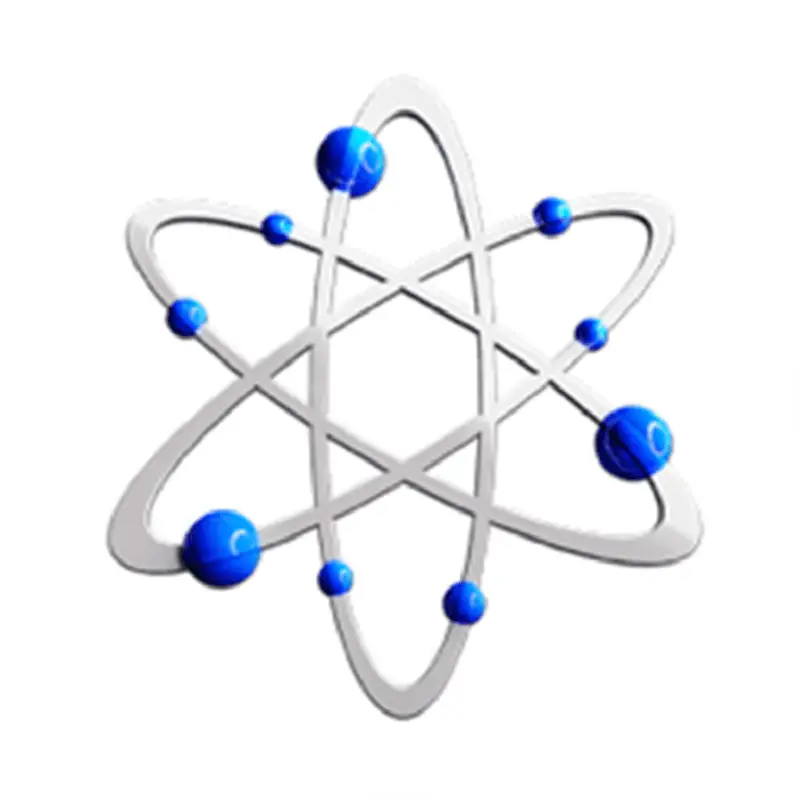
Product Highlights
If you want your Mac to run smoothly, while making sure your system is well-protected, you should also take a look at the Drive Genius. This application is built by ProSoft Engineering Inc. as a hard drive monitoring software. Essentially, it combines a number of features that work seamlessly together to give users a completely safe and optimized experience.
All in all, it has 18 powerful tools to perform tasks for clean-up, speed-up, as well as protection of your Mac system. This application is perfect for professionals who want their valuable data and information to be secure.
There is a range of protection services being offered. Consistency Check detects and repairs any corrupted files or folders, while Rebuild allows the system to find lost file names for data.
Bootwell is another useful feature that creates a secondary startup drive. You can even check for hardware-related issues like damaged cables or bad connections using Instant DrivePulse. And most importantly, malware protection is also included in an all-rounded, complete protection plan.
When it comes to clean-up, there is a host of features to ensure that all junk data is removed from the system and that it’s functioning at its best. Repartition allows users to manage the partitions on their hard-drive by shrinking, expanding, deleting, or adding them. There are tools available to find duplicates as well as large files. Plus, users also get the Initialize utility to erase old drives and prepare new ones. Other clean-up tools include Secure Erase, Clone, Icon Genius, and Information.
The speed-up tools allow users to defragment files and downloads and the Speed Monitor also assesses the optimal performance of the system.
If you want your Mac to run smoothly, while making sure your system is well-protected, you should also take a look at the Drive Genius. This application is built by ProSoft Engineering Inc. as a hard drive monitoring software. Essentially, it combines a number of features that work seamlessly together to give users a completely safe and optimized experience.
All in all, it has 18 powerful tools to perform tasks for clean-up, speed-up, as well as protection of your Mac system. This application is perfect for professionals who want their valuable data and information to be secure.
There is a range of protection services being offered. Consistency Check detects and repairs any corrupted files or folders, while Rebuild allows the system to find lost file names for data.
Bootwell is another useful feature that creates a secondary startup drive. You can even check for hardware-related issues like damaged cables or bad connections using Instant DrivePulse. And most importantly, malware protection is also included in an all-rounded, complete protection plan.
When it comes to clean-up, there is a host of features to ensure that all junk data is removed from the system and that it’s functioning at its best. Repartition allows users to manage the partitions on their hard-drive by shrinking, expanding, deleting, or adding them. There are tools available to find duplicates as well as large files. Plus, users also get the Initialize utility to erase old drives and prepare new ones. Other clean-up tools include Secure Erase, Clone, Icon Genius, and Information.
The speed-up tools allow users to defragment files and downloads and the Speed Monitor also assesses the optimal performance of the system.
Features
- Complete monitoring software that analyzes Macs’ performance and optimizes it from every aspect
- Focuses on speed up, clean up, and protection by offering a myriad of features in all areas
- An application built for professional users who value fully secure and protected data
- Includes speed testing as well as problem detection
- Malware protection is also included
- Three different types of licenses can be purchased with different number of computers allowed under each
What We Like About Drive Genius
If there is an application that is comprehensive and complete in all its tasks, it is Drive Genius. One of the best features in it is the Malware Scan that effectively finds and removes any virus or malicious content that may be slowing or affecting the laptop.
The hard disk is the most integral part of any computer and this software focuses on monitoring, organizing, and optimizing the main hard-drive. Furthermore, this program contains many pro-tools to optimize your system in every possible way. Overall, the experience of using this app is fluid, fast, and highly intuitive. It will surely keep your Mac working at its best with its hard-working utilities.
For professional Mac users who value malware protection and secure data as much as they appreciate a faster system, and those who are willing to pay a higher price for this complete package- Drive Genius is a highly recommended option.
What We Don’t Like About Drive Genius
The first and probably the greatest drawback of Drive Genius is how expensive it is. Many users would prefer a simpler, more basic program at the fraction of its price to get a speedier system. Plus, some of the features present might not have practical uses for many people.
With the recent Catalina update, many users have reported crashes, reboots, and an overall lack of stability in the software. Considering the hefty price tag to go with it, the app despite having so many functions is facing some criticism lately.
We find that that on paper, Drive Genius is truly a genius-like software with the ultimate tools required for boosted performance, privacy, protection, hard-disk optimization, and management, as well as problem detection. However, the good reviews it used to have a few years ago are dissipating recently, which makes it a relatively less reliable purchase as of now.
PROS
- Professional and comprehensive set of tools covering a range of functions
- Provides speed up, clean up, and protection
- Solid malware detector and remover
- Good option for professionals who need to protect valuable data and information
- Effective results
CONS
- Extremely pricey compared to rivals
- Some tools might be impractical and go unused
- Crashes, bugs, and reboots being reported lately
- You can get features you need at a marginally lower price with smoother-running but simpler alternatives
Final Verdict
Based on our analysis and research, CleanMyMac is the best cleaning utility available today. With a reasonable price, and fully effective tools that cover most of the Mac users’ needs, we think this product is a total steal.
The majority of users have seen a notably enhanced MacBook performance and they appreciate the software’s’ ease and simplicity of usage.
The interface is stylish, minimal, and highly responsive – a very important criterion for any software. You can perform clean-up tasks with simplicity and see effective results. Furthermore, it is not just a clean-up service. Without compromising on its cleaning utility, the app also offers a malware protection program, and a digital shredder, as well as a program uninstaller.
The best feature of CleanMyMac is how beautifully it integrates with the MacOS. In fact, its’ layout is so well-designed that it feels like an in-built part of Apple’s software.
Due to the plethora of positive reviews when it comes to CleanMyMac- we believe it is one of the top-cleaning utilities you can buy today.
Cleaning Software Buyer Guide
There is a wide range of cleanup options available and suitable for different people and their specific needs. Our recommendations for the best Mac cleaning software are all trusted, authentic, and effective products that will surely give users a smoother operation. When choosing the right software for yourself, look at the key aspects of each software, and pick the one that fulfills your personal requirements.
Start by identifying the features you will personally benefit from the most. If you’re a heavy user, you will need a more advanced cleaning software. If you do plenty of online offices or school work, you might value a complete suite of tools to better equip you for multi-tasking.
Similarly, users who surf the internet and use mostly download files will also benefit from a good malware protection program. Users who work with valuable data will need a more protective tool that provides their system files additional security. While the most basic Mac users would find a simple clean-up utility to be enough.
Then, you should find out the price of the programs you like and assess how much you are willing to pay for the services offered. Value for money is a relative and subjective aspect for each Mac user. Most programs will be offering free trials and this opportunity should always be taken before making a purchase.
We also recommend potential users of any software to purchase a tried and tested program rather than a new one in the market. Look up online user reviews and do your homework before signing up for a cleaning service.
Remember that your Mac deserves to be optimized at its peak performance and health so that you, as a user, can experience the true form and quality of your device. A solid cleaner for Mac should let you remove applications or files, analyze and assess your hard disk usage, locate duplicates, monitor overall health, and protect your computer from threats.
We hope you make the best decision and choose the ideal long-term solution for your Mac’s optimal health, speed, and performance.

