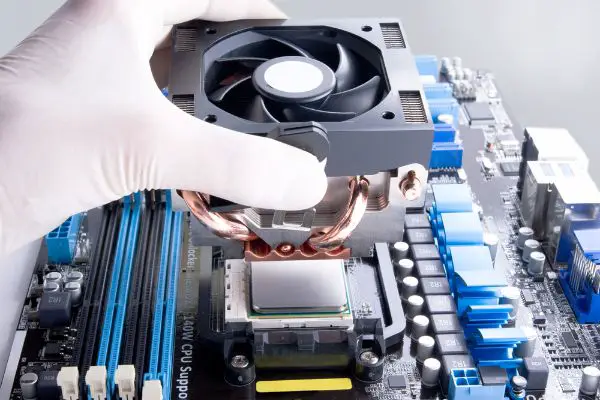Disclaimer: This post may contain affiliate links, meaning we get a small commission if you make a purchase through our links, at no cost to you. For more information, please visit our Disclaimer Page.
It’s thanks to your computer’s central processing unit that it can perform all the logic functions that it does. The CPU helps the computer run programs, sort through data, and is a big part of how the unit’s entire operating system functions within a particular framework.
The motherboard is also an important part of this setup, and it connects various other pieces of hardware inside the computer to each other, helping them to stay in communication. Because the CPU works so hard, it needs a cooler to keep it from overheating. A CPU cooler is any device that helps to draw excess heat away from the processor and disperse it over the rest of the system.
In some cases, users may need to install a new cooler, or they may wish to upgrade it. Some people may be concerned that they would have to remove the motherboard before doing such an installation. We will talk about that, and we will cover whether one should install the cooler before or after the motherboard.
We’ll also go over taking off and reinstalling the cooler, what coolers you might be able to use with particular motherboards, and how heavy coolers can be without damaging the motherboard in your rig.
Table of Contents
Can You Install a CPU Cooler Without Removing the Motherboard?
Generally, you should be able to install a cooler without removing the motherboard first. However, it is important to keep in mind that whether this is possible can be depending on the type of cooler and the casing you’re using for your computer. The setup inside of your rig may not allow for the installation of a cooler without removing the board, but most of them should be able to do this.
Let’s go over a scenario in which you would probably need to remove the motherboard before you could install the CPU cooler.
If you would like to put a tower-style cooler in your system and you have a relatively cheap original manufacturer case that you got when you bought your computer, it is more probable that you’ll need to remove the motherboard before you proceed with the installation.
This is because the coolers of this type need to have mounting brackets installed on the motherboard in order to accommodate them.
For most cases or coolers that you’ll find, the units will simply clip onto the motherboard easily. Different styles of cases may need the brackets for more stability.
If your case is inexpensive, it is possible that it doesn’t have a cutout on the back panel that allows you to gain access to the motherboard and standard cooling unit. In this case, you’ll need to open up your rig and remove the motherboard in order to install the brackets you’ll use later to seat the larger cooler.
However, if you have a case that has one of the cutouts we mentioned, you should be able to just remove a panel, install the brackets you need without unseating the motherboard, and attach the required cooling device.
This isn’t necessarily true with every aftermarket case you will find, but it should be applicable to many of them. You can check the specifications for the case of your choice with the manufacturer to be sure of this before you make a purchase.
Should I Install Cooler Before or After the Motherboard?
If you’re doing a fresh build or installation of components, it is important to keep a few things in mind with regard to difficulty. Unseating and reseating the motherboard can be one of the more complex tasks that you would need to do.
Removing the motherboard requires unscrewing various things, and you’ll have to get everything just right again when you put it back. Anything even remotely off could cause the system to malfunction or not start at all. Therefore, it is important to know what you should do when it comes to cooler or motherboard installation order.
Does your motherboard case have a cutout behind the processor socket, similar to what we talked about above? If so, you should not necessarily need to install the cooler before you mount your motherboard. If this area is lacking, however, it is important to put the cooler in before you seat the motherboard.
This will make the whole task of putting your system together much easier. Furthermore, you can’t really install the cooler after the motherboard if the case doesn’t allow for it.
The only possible exception here would be if you’re simply installing a standard OEM cooler like the one your board would use already. In this case, you might be able to clip the new one on. However, you’ll still have to open the case and mess around inside if it doesn’t have the appropriate cutout.
For this reason, it is best to just look at the kind of case you have first. You will then be able to determine if you should install the cooler before the motherboard.
Can I Take CPU Cooler Off and Put It Back On?
Yes, it is absolutely possible to take off a CPU cooler and put it back on. There are just a few things to keep in mind, and you may wish to use a process that is quite slow and gentle. This can help you mitigate the risk of accidentally knocking or damaging the processor when you remove the cooler.
One thing to keep in mind is that cooling systems benefit from thermal paste. This gel-like substance helps to fill in the gaps and move heat away from the processor. It is possible that warming up your thermal paste could make it easier for you to remove the cooler. You may meet more resistance if you choose to remove the cooler while the thermal paste is cold, but this is still an option for you.
1. Start with a gentle motion that moves the cooler back and forth slightly. Move it in one direction until you encounter a bit of resistance. Once you do, move it in the other direction, maintaining a gentle motion the whole time.
2. If you seem to have a stuck cooler on your hands, you can wiggle it a bit more aggressively, but don’t go more than a millimeter or so in any direction.
3. Eventually, you should be able to lift the cooler up and away from the main system.
4. For a more resistant cooler, you can also try running the computer for a while to warm things up.
Can I Use Any CPU Cooler With Any Motherboard?
No, it is not a given that you can use just any CPU cooler with whatever motherboard you have. That said, many coolers and motherboards are designed to be as compatible as possible with each other.
For whatever motherboard you have, you should also have a few options as to which kind of cooler you can put in it. For more specifics, you can check the recommendations or data from the manufacturer of your motherboard.
Motherboards should have what is known as a CPU socket. The socket is what the coolers align with, and it will determine the particular kinds or styles that are available to you. Coolers are not universal with motherboards, but many of them support several kinds of mounting that can enhance which options are open to you.
Different brands or hardware options might support specific mounting types, however, and it is important to check for these before you make a purchase. Keep in mind that you could be limited in the particular dimensions that you might be able to choose from, too.
This means that you might have a limited range of options when it comes to the power of the cooler, since larger units will usually be able to use more power to keep things cooler.
Can a Heavy CPU Cooler Break Motherboard?
Yes, it is possible for a heavy cooler to cause some damage to a motherboard. Any damage it does sustain could make the whole system inoperable, and you may need to replace the board before you can get anything done. Some motherboards have thin profiles that cannot handle heavier cooler attachments.
Robust boards from reputable companies can mitigate this risk, though. Furthermore, if you have a case that can support several standoff mounts, that is another way that you can get some weight displacement that might allow you to use a heavier cooler in your computer. A single standoff mount may not be enough to guarantee this, however.
Conclusion
CPU cooler upgrades can be a good way to get a little more performance out of your PC. These kinds of tweaks may be useful for anyone looking to overclock things and run them a bit hotter than usual. While taking out the motherboard can be a tedious process in order to get the new cooler inside the case, it might be necessary with the setup you have.
However, many motherboards have sockets that can accept different kinds of CPUs and their coolers, thus enhancing their compatibility.