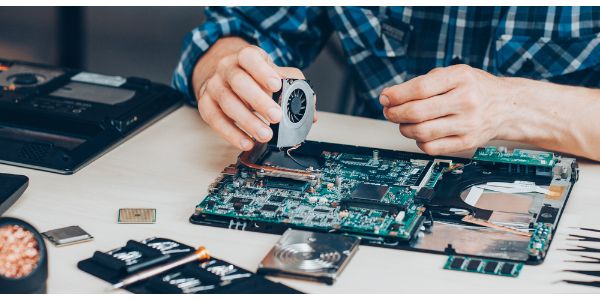Disclaimer: This post may contain affiliate links, meaning we get a small commission if you make a purchase through our links, at no cost to you. For more information, please visit our Disclaimer Page.
As technology has improved over the decades, we’ve seen a rise in different kinds of computers from an array of manufacturers. Smartphones are basically small computers we can keep in our pockets, although some of the newer models seem almost too large even for that.
Similarly, tablets give us a bigger screen while still being portable enough. However, the standard laptop computer is still a staple for many people who want portability and the best in business or entertainment needs combined. This form factor allows for some powerful components in a frame that is still relatively lightweight.
All of that power can generate heat, though, and a laptop fan is one of the main ways that the device cools itself to prevent its hardware from glitching out or failing. Some users may wonder how laptop fans work, whether any models might run okay without fans at all, or if one fan is always sufficient for their cooling needs.
We’ll discuss these and similar topics in our article below.
Table of Contents
How Do Laptop Fans Work?
Laptop fans pull cooler air from around the device through any vents or openings it has, and they’ll then spin to blow that air across the various components in order to keep them cool.
In fact, although it doesn’t look like it, a laptop’s keyboard itself is one kind of openings the fan can use in order to draw air in and blow it over the parts.
As you might imagine when looking at the keys, the board is not airtight, and it allows the fan to take cooler air and use it to keep the temps of the laptop’s internal parts manageable.
In a related role, the fan also sucks heat away from important components inside the laptop casing. Most notably, it will blow hot air away from parts like the processor or motherboard. You can sort of think of a laptop fan in the same way that you might think of a radiator fan on a vehicle.
This fan is responsible for blowing hot air away from the engine in order to keep it as cool as possible. The fan is a small, usually quite quiet piece of machinery that is vital to the proper function of most laptops.
The heat sink inside a computer is also an important part of it, and a fan can also act as an assistant to that sink. In general, a fan is supposed to add more airflow than a computer might otherwise have, and this addition can help the sink do its job without putting undue stress on it.
Fans can be important for resource-intense laptops that are for gaming and other things that require a lot of power or generate quite a bit of heat.
In these cases, passive cooling by a heat sink alone might be impossible, and this singular component would need to be prohibitively large in order to be effective.
Can You Use a Laptop Without a Fan?
There might be cases where some users have run laptops for some time without fans. Additionally, some laptops may have form factors that don’t necessarily require fans in order to stay cool.
Mostly, though, it is not a good idea to run a laptop without any fan at all. This is true if you’re using a machine that is heavy in resources and can build up a lot of heat in a short time.
As we touched upon, the fan helps to get cooler air from outside into the casing while blowing hotter air away from sensitive, important parts of the machine. Without this kind of cooling mechanism, the risk of overheating is much higher.
In addition to catastrophic failure that could render the whole machine useless, overheating parts can cause stutters, slow operations, or random program crashes as well.
Most fans in modern laptops are quiet enough not to bother the user, and they should only get loud if the system is detecting heavy processes or undue heat, both of which might need immediate attention from the cooling accessories.
We mentioned that there are some exceptions to this rule, though. These exceptions are usually for very small laptops that don’t use a lot of power.
Here, the form factor might be small and efficient enough that no fan is needed to keep the unit cool.
If you have a small, thin laptop that doesn’t run a lot of heavy applications, it may be possible to run it for extended periods even without a fan present.
It is true that some laptops are designed without fans. For these form factors, the whole chassis of the laptop might be one large sink that is sufficient to keep the internal components from overheating.
Can I Run My Laptop With One Fan?
Many laptops are designed with only one fan, so it is safe to use quite a few makes and models that only have that.
However, let us assume that you have a laptop into which the manufacturer placed two fans. For whatever reason, one fan is malfunctioning, stopped working, is too loud, or you disconnected it.
Would it be safe to run this laptop for the foreseeable future with just the second fan working to cool it? Although this is possible, it isn’t a good idea to run a laptop designed for two fans with just one of them working.
Many laptop manufacturers build their products to tight specifications. If a particular company thinks one of their models needs two fans in order to keep things cool, they have installed a second fan for a good reason.
If one could have done the job, the model in question would only have one fan. It is a safe bet that the maker of your laptop will recommend getting a faulty fan replaced as soon as you can, and that is mostly so that you don’t have to buy a new laptop or other parts that failed because of heating issues.
If you must operate a laptop that needs two fans with only one working, try to get a cooling pad or some other secondary source that can act as a bit of a patch in the place of the old fan. Additionally, try not to use the laptop for too many hours in a row.
How Can I Check To See if My Laptop Fans Are Working?
There are a few ways that you should be able to tell if your laptop fan is working properly:
1. You can listen for appropriate noises coming from the frame. Your laptop may not need to run the fan during the whole time your computer is active. When it does need to turn it on, the fan should sound like a very quiet but still audible propeller.
2. Once the fan gets going, you should be able to feel air coming out of the vented areas of the frame. If you know where the computer’s vents are, you can put your hand near these areas to check for airflow.
3. You can also check the internal temperatures using software to see the readings. Some laptops may display this information on the screen when you start them up.
Why Are Laptop Fans Located on the Bottom?
You may notice that the laptop fans and their vents are on the bottom of your machine. This is a design feature that is meant to accommodate the hot air going out.
The fans can draw in air from the openings in your laptop, but we mentioned how it is common for at least some of that cooler air to come in through the keyboard.
As the cool air comes in, the hot air that is inside has warmed up as it has passed over the components that are heating up. This warmer air escapes out the sides or bottom of the laptop to make room for cooler air that will go in and repeat the process.
Do Laptop Fans Wear Out?
Laptop fans are mechanical, so it is possible for some of them to wear out over time. They spin whenever things get hot, and their spinning components may wear down a bit, although fans try to turn off when cooling isn’t actively necessary in order to extend their lifespans.
There are also bearings that the fans use, and these can erode as time goes on. However, most fans shouldn’t wear out for a very long time. In fact, if they are of sufficient quality, you may find that a fan is still going when you decide to get a new laptop.
Several factors can influence this, so it is important to not run your fan constantly at full speed, and you should make sure that debris doesn’t build up inside the case and clog the fan’s parts.
You can always check with your laptop manufacturer for recommended speeds on your unit’s fans, and they should also have information on the expected lifespan of these parts.
Conclusion
Laptop fans provide some cooling capabilities that take pressure away from the heat sink and help it do its job. Cool air comes in to keep the temps of the components inside the laptop at recommended levels, and this helps you use your device for longer at higher settings.
By keeping a few of the things we’ve mentioned in mind, you can help your laptop fans run smoothly for years to come.