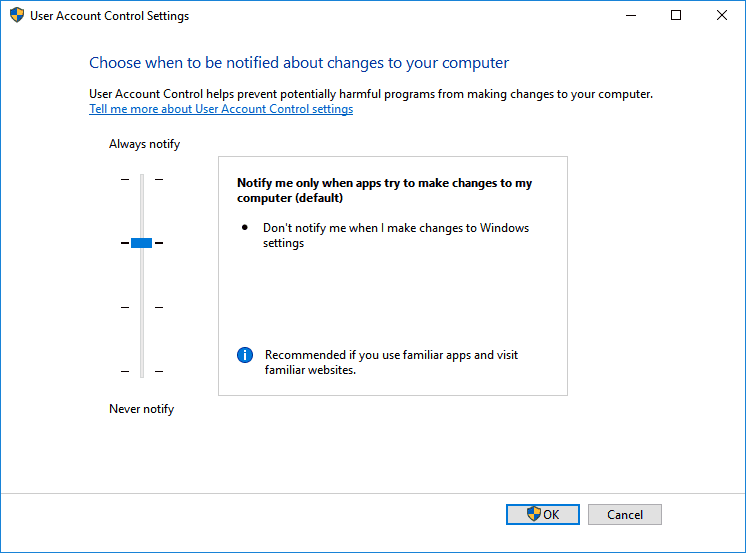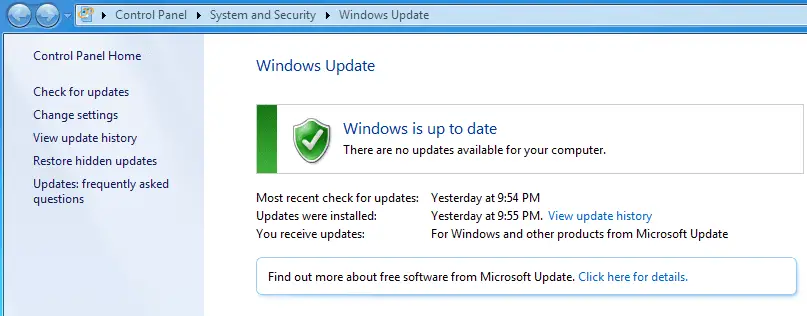Disclaimer: This post may contain affiliate links, meaning we get a small commission if you make a purchase through our links, at no cost to you. For more information, please visit our Disclaimer Page.
Over the last ten years, the market of computer and smartphone are evolved incredibly fast. Companies were trying to make it slimmer, faster, stronger and better.
Compared to 2006, nowadays you can easily see many aspects of our life are dependent on computer, smartphone, as well as many other connected electronic devices.
I’m not saying these devices are bad. However, there are a lot of security holes that attackers can use and exploit in order to steal your information or even money.
You might think you only need to use an antivirus software and everything is secured. However, antivirus programs are not perfect, especially Microsoft’s Windows Defender. If you are just relying on an antivirus application to protect you from threats, you are putting yourself in dangerous.
Table of Contents
Five Computer Security Tips Every User Should Know
I would recommend you read and follow these security tips, in this article, in order to ensure you are safe from online and offline threats through your computer or smartphone.
I must admit that it’s very hard to make a complete list of security solutions. Therefore, in this article, I will give you some essential security solutions that you should know and follow, in order to secure your computer. As for mobile devices, I will write another article to discuss further on another day.
So, let’s get started.
1. Use Antivirus Or Internet Security Program
You are confident you will be totally safe from viruses, malware, or any other threats?
Even if you do everything carefully, you should have an antivirus program on your computer. It could be a free antivirus program or a paid application. But it is a must-have program.
Your computer may be infected and damaged by a zero-day vulnerability in your browser or its extensions, such as Adobe Flash. This problem is not extremely common, but sometimes, it does happen.
If you say you keep your internet browser is up-to-date, your computer may be infected by an unpatched security hole, just by visiting a webpage. So, an antivirus program is an important layer, which uses to help you protect your computer from such vulnerabilities.
You can easily find many free antivirus programs, as well as premium internet security application on the Internet.
However, which is the best antivirus software? Which program should I use?
In July, I posted three articles that explained about these questions. Click on links below to read them.
- Best Free Antivirus Software For Windows
- Best Premium Antivirus Software For Windows
- Best Free Adware Removal Tool For Windows
2. Don’t Disable UAC
UAC stands for User Account Control, a Windows’ feature that helps prevent viruses or malicious programs from changing your system without permission. It similarly like an antivirus program or a firewall application that provides an important layer of protection to protect your computer from threats.
Microsoft integrated this feature in Windows Vista when introducing this operating system. At that moment, it was an annoying feature. However, over time, I realized it does not cause much annoyance.
In fact, this feature will help you a lot to protect your computer from malicious programs. It will restrict any programs that look suspect from modifying your system and ask for your permission. You can choose to allow a program to run or not.
3. Be Careful About Untrusted Programs
It seems obvious, but many users download and install untrusted programs on their computer daily. It could be an intentional action, or accidentally.
Therefore, be careful when downloading and installing a new program on your computer, especially free programs. I’m not saying that all free programs are malicious. However, a lot of viruses or malicious applications are integrated into free programs. That is the reason why you should download and run reliable software. Also, find and download the software from official websites or trustworthy places.
For example, if you want to download iTunes, you should download it from Apple’s official website, or download.cnet.com. Do not click on any banners or links on unreliable websites to download it. Malware or Adware maybe was integrated with it.
Also, I would recommend you not to open any executable programs that arrive via email attachments. Instead, if the email comes from trusted person, tell them to send it as a compressed file so you can scan for viruses or malware.
4. Don’t Use Weak Passwords
A weak password is a serious problem that you should avoid. Weak passwords – such as “123456”, “password”, “abcd1234” – are easy to guess, as well as use brute-force attack method to bypass.
Also, you should not reuse passwords. If you use the same weak password for every account, it could put you in dangerous. For example, if one website has been hacked – then your username, password, email address and other information are known.
Hackers can use this information on other sites, attempting to obtain access to your accounts. That is the reason why you shouldn’t use the same password for all accounts. If you use one password for each account, you would not need to worry in case of leaking.
If you worry about remembering your passwords, you can use a password manager that will help to remember all of them. Also, you can try the built-in password manager in Mozilla Firefox or Google Chrome.
5. Always Keep Your Software Are Up To Date
I use my computer every day with many apps. And of course, there are many unknown security holes in these programs. Software companies are trying to find as many vulnerabilities as possible. Then release security patches to fix them.
Therefore, it is very critical to install such updates as soon as possible after software companies release them.
By that, you should enable Windows Update and let it download and install updates automatically. Or at least let it notify you in case updates are available so you can download and install them.
As for other programs, you have to check for new updates and install them manually. However, a few programs have “automatic update” feature, such as Google Chrome or Mozilla Firefox. Just enable it, and you will always use the latest version, without worrying about security holes.
Conclusion
Computer security is a huge topic, and large enterprises are spending millions of dollars every year to find and fix security holes. Hence, we never know whether there are any vulnerabilities on our computer.
So, the best solution is to improve security level on your computer, as well as apply security tips above to ensure you are safe. Not 100%, but it’s better than don’t do anything.
As I mentioned at the beginning of this article, there is no way to make a complete list of security solutions. So I’m sure I have missed some important security tips & tricks.