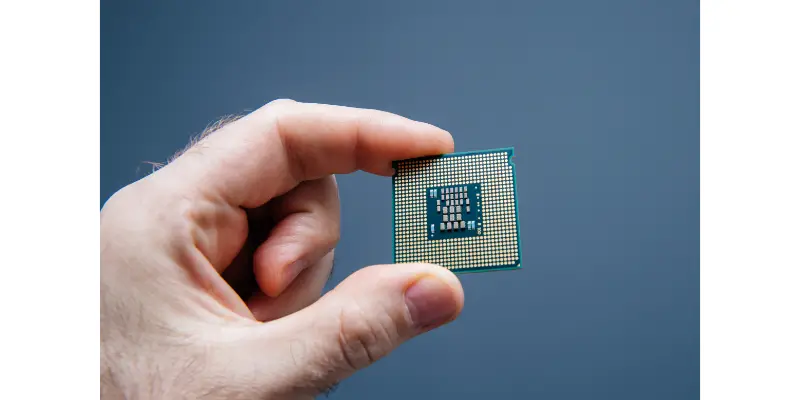Disclaimer: This post may contain affiliate links, meaning we get a small commission if you make a purchase through our links, at no cost to you. For more information, please visit our Disclaimer Page.
Today’s laptop manufacturers are keen on including protective gear on the laptop to keep it as safe as possible. For example, most laptops have a water-proof keyboard to prevent damage from spillages. If you want to destroy a laptop without leaving traces, you may face a difficult task, but not impossible. So, how do you go about it?
There are several ways to destroy a laptop without evidence, but that depends on your purpose of destroying it and how thoroughly the damage will be scrutinized. If your objective may destroy the data, then your methods might involve physical destruction as data can always be retrieved.
Technicians handling laptop repairs will tell you that most laptop damages are repairable, especially those that involve spillages and short-circuiting. Before you destroy your laptop, you should consider whether you want it rendered unusable and irreparable or in a repairable state. This article outlines some of the ways you can use to destroy your laptop without evidence.
Table of Contents
How Can You Crash a Laptop Without Physical Evidence?
There are many ways to destroy a laptop without damaging it physically. However, some of these ways require excellent handling of electronic devices and a good sense of creativity. Your skills will enable you to execute the action flawlessly, and your imagination will help you cover any obvious tracks to ensure that it looks accidental.
Fry it with a high voltage
This method will result in physical damage, but it will look purely accidental, so there will be no evidence pointing to you. In some devices, the damage may not show physically, especially those built with high heat resistant material. The damage is also irreparable, so the only way out is to get a new laptop. How do you go about it?
Find a poor-quality multi-charger that supports adjustable voltages (there are many like these in any electronics shop around town). Plugin the charger and set a voltage higher than your laptop’s requirement.
Ensure that you have a fire extinguisher near you and nothing around it can catch fire. Alternatively, take the laptop outside before plugging in the charger. The high voltage will result in sparking, which can escalate into a fire and burn the computer.
You’ll need to be very careful with this method as the level of damage will depend on the model and age of your computer. If your laptop model doesn’t have any heat-resistant components, the destruction might be quite huge, therefore putting you too at risk.
Use a USB Killer
A USB killer device is used mostly by hardware manufacturers, penetration testers, and law-enforcement agencies to meet specific needs as required by the users., Its usage is legal, especially when used to solve a problem.
It works by injecting high voltage (200 volts) into the laptop. This high power fries the motherboard rendering it dysfunctional. The process takes 2-3 seconds and the computer suddenly turns off. It works even on powerful machines, so it doesn’t matter the model of your computer; the USB killer is the real deal.
It leaves no traces, so you’ll be safe as far as evidence is concerned. In most cases, the damages are ruled out as accidental and probably caused by a power surge. If you’re looking to crash your laptop fast without any physical evidence, a USB killer may be a good choice for you.
This method is effective, but the laptop can be repaired once the damage is identified. Mean people use it to destroy laptops belonging to other people. This action is considered illegal. So if you plan to destroy third-party property, then you should know that it’s inappropriate.
Overwriting Master Boot Record (MBR) of the hard drive
Overwriting the MBR renders the laptop unbootable. There’s a specific malware that uses a simple code to overwrite the MBR. That means the malware has to be installed in the computer and then follow a few steps to corrupt the hard drive.
First, use CreateFile API to open a writing space on your laptop. The ‘write’ handle on the device will allow you to have direct write access on the MBR since it’s located outside the C:\NTFS volume at the very first sector of the hard drive (512 bytes).
Then create an OVERLAPPED structure to control offset after writing the first byte. You’ll need to set the overwrite technique correctly because it can easily overwrite other sectors.
This method is effective as it leaves no evidence, and the laptop remains unbootable until some fixing is done. It will look like an accidental file corruption from unknown malware.
Use the Fork Bomb Technique
If you’re using Windows, here’s what you do.
- Open the notepad on your computer.
- Type this code %0|%0. If your computer is using a Linux-based operating system, you’ll use a different code. The code should look like this :(){:|:&};:
- Save the notepad file on your computer’s desktop as anything.bat. You can give the file any name, but it has to be .bat.
- Double Click the saved file on your desktop and then observe the code bug and paralyze the operations of the computer.
It will replicate more files and keep creating more similar files until the computer crashes. This process takes a couple of seconds once you double-click on the saved file.
Your computer will be fine when you start it again. It may be a little slow at first, but it will recover with time and go back to its normal operation.
To destroy it and make it unusable permanently, you will have to save the file in the startup folder such that it opens every time the computer is restarted. You can also save it in the registry using a different name as RegEdit.exe.
With this bug, your computer will be in a crash-reboot cycle until someone who understands what’s happening can get it out. This method is a perfect way to crash your computer and render it unusable without leaving any physical traces.
Overheating your computer
This one is simple to do, but it may not be very successful if your laptop is a newer generation type. This is because more recent models are designed with high heat-resistant material and techniques to shut down in case of excess heat.
For older generation laptops with no major heat-resistant techniques, you can simply block all the ventilation points to the computer systems. You don’t need to do much. Work with your computer while placing it on your bed or a fluffy blanket. The heat will accumulate and increase more and then overheat your laptop until it crashes.
For modern laptops, you’ll need to wipe off some heat-resistant pastes applied in areas prone to overheating. Also, check the BIOS settings and adjust any that commands the laptop to shut down in the event of overheating.
You can also mess up a little with the fan and the entire cooling system so as to paralyze any attempts to cool the computer. These actions will ensure that the laptop crashes. At times the heat is too much to melt some parts of the computer, like de-molding the molded components of the CPU.
If you’re going to use this method, your creativity must be top-notch, especially if the crashed computer will undergo strict scrutiny before it’s confirmed dead. You must be careful as you tamper with the cooling system.
Delete the Operating system
The operating system keeps the computer going, so the laptop will automatically crash if you delete it. This action doesn’t damage the computer, and it’s easily corrected by installing a new operating system on the computer.
You can delete the operating system using a short code that looks like this DEL c:\ *.*/f/s/q
It deletes all program files available in the C drive, including the operating system. When the operating system is deleted, the computer crashes instantly.
The action can be unrecognizable to someone who isn’t familiar with computers and how they operate, so it’s easy to dupe them. That means you have to consider the level of scrutiny the computer will undergo and the knowledge level of the one checking it.
As mentioned earlier, this crash can be fixed as you’ll only need to install a new operating system, and your computer will be running. However, this method is destructive in the sense that it deletes all the data in the computer, and you may never recover it unless it’s stored in an external hard drive.
Use a shutdown-restart code.
This is a code that creates a bug in your computer and keeps it in an endless shutdown-restart mode. It works almost like a fork bomb, only that your computer will be shutting down and restarting without replicating any files. Here’s how to go about it.
- Open a new notepad page on your computer.
- Type the command shutdown –r –t 000
- Save it in the computer’s startup folder as a .bat file.
- Open the startup folder and find the file. Double click on it.
Your laptop will shut down and then restart, and keep doing this until someone corrects it. This would be easy to fix for a computer guru as they’ll only replace the operating system, and the bug will go away.
However, the method leaves no physical evidence; thus, the destruction will be labeled a virus attack and will not be associated with you.
Overwhelming the RAM
Another way to crash your laptop is to overwhelm the RAM so that your computer just gives up and crashes. You’ll need to run a command that creates an extra big string that keeps on running until the computer crashes.
Your computer’s memory will crush when you execute this command, memory_crash.html. Here’s how to do it.
Open Notepad on your Windows PC. If you’re using a Mac, you can open TextEdit. On the new page, write the HTML code and save it as a .html file. You can easily do that from the File tab on the open page and then click on Save As.
You can give the file any name, ensure that you save with the HTML or htm extension, and adjust encoding to UTF-8 as it is the most preferred encoding that works well with HTML files.
Open the file with any browser. Right-click on the file and choose ‘Open with,’ and then choose your preferred browser to run it. The execution will cause the creation of an overly huge string that crashes the memory.
The crash is not permanent, but you’ll have achieved your goal, and there will be no physical evidence of the destruction.
Use a strong electromagnetic pulse (EMP)
You’ll often come across people saying how you can move around a small magnet over your laptop, and it’ll be destroyed. Well, it doesn’t work that way because the electromagnetic field has to be strong enough to disrupt the working of the computer.
A strong electromagnetic pulse can cause invisible effects on the computer, and if it is very strong, it can scatter it completely. Since we want one that will cause an invisible effect, you can a moderately strong magnet that will create an electromagnetic force enough to disrupt the computer.
Most common cases of EMP are done using a nuclear EMP. This is dangerous because nuclear reactions may cause serious harm to the user. Therefore, if you choose to use his method, you must be careful and wear the required protective gear.
Some people choose to make their homemade EMPs, but most homemade EMPs may not be strong enough to break the computer; they’ll only mess with it a little and leave it intact. It can work only if the EMP is very strong.
Overclocking the CPU
Overclocking means that you run your CPU at a speed/frequency higher than its recommended speed. This process is safe and is safe as long as you do it moderately with the purpose of making the computer work faster.
The problem comes in when you overdo it. I’d call it “over-overclocking” because even though overclocking is okay, if you exceed certain limits, then the CPU will break, and other damages will be done.
The higher speed causes the CPU to produce a lot of it in its operation, and if the cooling system is not good enough, the parts of the CPU will disassemble, and the molded parts will de-mold under the heat.
You should know that overclocking the CPU can void the warranty, especially if the scrutiny is strict and the damage done is recognizable. That means you must be careful when overclocking the laptop CPU and be creative enough to cover any trace of physical evidence.
The method is efficient and crashes your computer in no time. However, you must be careful of the excess heat because it can physically hurt you or even cause serious damages.
Fail the BIOS update
When the BIOS is updating, there’s always a warning message to not turn off the computer until the process is complete. Failing the process will cause the computer to crash and paralyze its operations so that it stops working.
Here’s how to do it. Connect your laptop to power without the battery so that it goes off when you put off the power. Then, initiate a BIOS update on your computer and wait until halfway done (or at any stage of the update).
To interrupt it, plug out the power connection so that the laptop goes off. This action will disrupt the BIOS update and render your computer unusable. The only programs that will work are the ones that have already completed updates, but those that are halfway will prevent the computer from working.
The crash is fixable by someone who knows how to solve it, but it is viewed as accidental in most cases since power can go off at any time. It’s an easy way to crash your laptop without any evidence.
Why Would You Want to Crash Your Computer?
Knowing how to crash your laptop without any physical evidence may be for both legal and illegal reasons. Some of the reasons are:
Education
Students in courses that teach on security and intelligence may seek information on how to crash a computer without physical evidence because it is a skill necessary in their field of work. Crashing a computer is one way to get rid of data, so it can be the only remedy to exposing sensitive data.
When dealing with cybercriminals, you may need to know what tricks they use to crash computers so that you’re in a position to determine whether the damage is fixable or not. You must be familiar with their ways in order to catch them.
For example, suppose they are tracking down a criminal, and the criminal gets rid of the information they were after by crashing the computer without physical evidence. In that case, they might want to find ways to retrieve it. This is where this knowledge comes in handy.
This is a legal reason to learn how to crash a computer without leaving traces. On the other hand, there are illegal reasons like fraud, which we discuss below.
Fraud
I’ll give you an example. Suppose someone is working in a firm and realizes that the company offers new laptops to employees whose laptops crash on the job. In that case, the person will try to find ways to ‘accidentally’ crash their laptop so as to benefit from the offer.
Or a child who wants their parents to get them a new laptop, especially if they don’t like the one they currently have. Parents are easily duped through such methods into buying new computers.
A general term for these actions is fraud, and it’s unethical. Most people do it and get out of it without being caught. However, it’s a crime punishable depending on the institution’s laid down rules.
Crime
This is when people use these techniques to destroy other people’s computers and get away with them. This can only be done by mean people who wish to destroy others.
Other scenarios would be when someone has leverage over you and threatens you with some information they have on their computer. Someone would want to destroy the computer and get rid of the leverage.
Conclusion
All the methods discussed in this article may not necessarily be safe for you, so you may need to take precautions. Some ways work by producing a lot of heat, which means you can easily get burnt if you’re not careful.