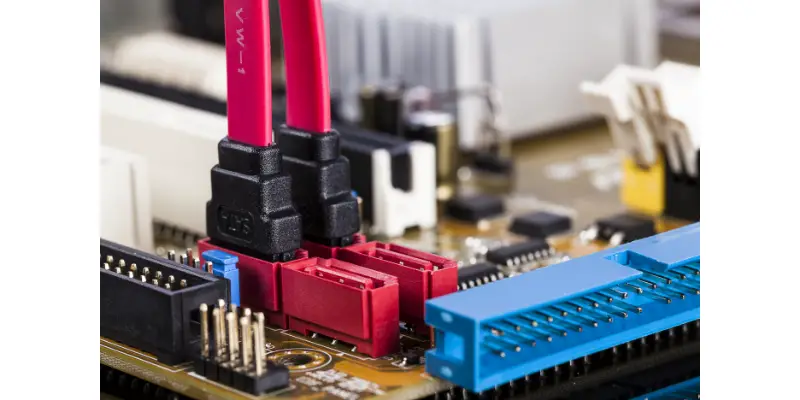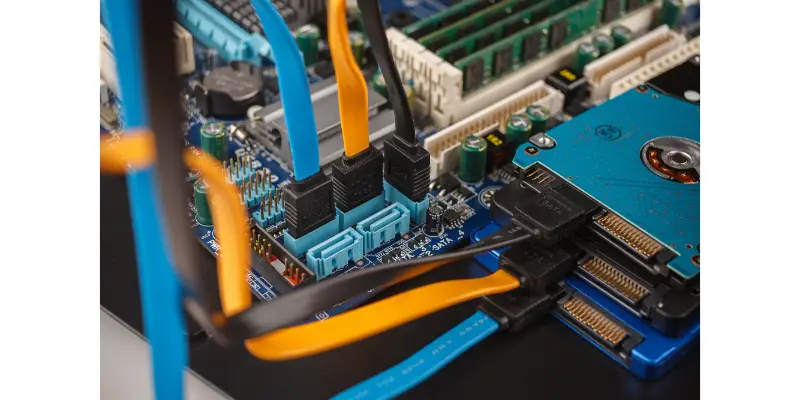Disclaimer: This post may contain affiliate links, meaning we get a small commission if you make a purchase through our links, at no cost to you. For more information, please visit our Disclaimer Page.
If your SATA cables are starting to act a little wonky, it’s possible that they’ve gone bad.
SATA cables can indeed go bad, and the cause can be mechanical, thermal, or electrical. Degradation of the cable sheet can also be a concern. Sometimes the pin on the connector gets damaged and the cable loses its functionality.
Table of Contents
What Are SATA Cables?
Serial ATA or SATA is a bus interface that connects different computer parts to the motherboard such as storage drives and the graphics card unit (GPU). And the cable you use to connect such devices is the SATA cable.
Many of the storage drives (HDD or SSD) you will find on the market follow the SATA standard. As such they require a SATA cable specifically or else the motherboard will fail to recognize them.
SATA cables have two ends – one side is for the storage drive and the other goes to the motherboard. Both ends will have a connector with many pins and the pins will be in the form of an L. So, you can only attach SATA cables in one direction.
The newer SATA cables have a built-in locking mechanism that prevents them from slipping out of their port.
Can SATA Cables Degrade?
SATA cables see a wide range of use and are constantly removed and attached during maintenance work on a computer. But these cables are not invincible. Similar to other cables, they can also degrade over time, particularly if they are moved quite often. And the sources of this problem are also similar to other cables.
Mechanical Damage
This is probably the most common cause of failure for a SATA cable. And usually, when this happens, it is the pins on the connector that get damaged.
When you install a hard drive or an SSD, you must ensure the cable is tightly secured. But sometimes you can put too much pressure on the port or the cable. This may lead to one of the pins on the connector breaking or getting damaged.
Another problem can arise when the locking mechanism on the cable breaks apart. That mechanism is there to prevent the cable from coming out.
But if it is damaged, the cable may slip out intermittently from the port, which will halt any data transmission. Then your motherboard fails to read the drive and tells you there is a problem.
Electrical Damage
Short circuits are fairly common regarding printed circuit boards and such. Sometimes the power supply may rise without warning. All this can lead to the wires inside the cable getting damaged.
Degradation of the Sheath
This is another common problem with cables. SATA cables are pretty resilient. But frequent usage can lead to wear and tear.
And if the rubber sheet gets damaged it will leave the internal wires vulnerable to the external environment. When this happens, your cables will likely falter very quickly.
The inside of the PC can get very hot. And if the sheet protecting the wires is damaged, the wires will be directly exposed to the heat. This can never be good and will almost always lead to a bad cable.
Are Old SATA Cables Slower?
The speed at which your SATA connection operates does not depend on the cable. Rather it depends on the speed of the controller which is the port on the motherboard. This port is also called SATA bay or SATA host connector.
In this instance, SATA cables are similar to HDMI cables. The cable has little, if anything, to do with the speed. As long as the cable is functional, it will allow for data transmission between your motherboard and the hard drive.
Old and new cables should have the same performance assuming the quality of the cables is not bad or damaged.
Do SATA Cables Affect Performance?
Generally speaking, a SATA cable has practically no effect on the overall performance of your motherboard or the storage drives.
There are actually three different generations of SATA cables based on the different generations of SATA ports. These are SATA 1 (1.5 Gb/s), SATA 2 (3 Gb/s) and SATA 3 (6 Gb/s).
There is a substantial difference between a SATA 1 port and a SATA 2 port and so on and so forth. All the difference in the performance is entirely dependent on the controller or port.
The port is what determines how fast the hard drive is going to perform. It will also determine the type of storage drive you can plug in the first place.
But the cable you use is pretty irrelevant, even though the company released a new cable each generation. Many tests have shown that, despite the gap in a generation, there is hardly any noticeable gap in the performance.
So, a SATA cable that says 6 Gb/s will operate at the same speed as a cable that says 3 Gb/s. Of course, both of those cables need to go to a similar speed port for the result to also be the same.
Does it Matter Where I Plug In My SATA Cable?
As long as the ports on the motherboard are the same speed, it does not matter which port you plug in the SATA cable.
Now, in a single motherboard, you may find different SATA ports in different colors. This indicates that the SATA ports are in a different configuration. The ports with the same color have the same speed.
So, for instance, take an Intel motherboard where the SATA 3 ports are all blue. Meaning you can plug your cable in any of the blue cables and you will receive the 6 gigabits per second speed.
The fact that the ports are numerically numbered matters very little in terms of overall performance.
As long as you plug it in the port with the desired speed configuration, you will get your desired result.
What Are the Signs of a Bad SATA Cable?
This is actually a tricky scenario. Because the symptom of a faltering SATA cable is identical to a faltering controller or a malfunctioning storage drive. And the symptoms are usually this:
- The BIOS does not recognize the hard drive.
- You will see a message telling you the “Hard drive is not found”.
- In the startup window, you may see the message “No operating system is found”. Since the operating system is inside the main drive, if that drive fails, you will see this notification.
How Do I Know If My SATA Cable is Working?
Since the symptoms here overlap, you need to do some troubleshooting to isolate the source of the problem. Fortunately, there are some options available for you to try.
Look for Visible Damage
The easiest thing to do is to look for any visible signs of damage on the cable. Examine the sheath for any wear and tear. Check the pins and make sure the latch on the locking mechanism works.
If you see any sign of degradation, you need to change the cable and try a new one.
Try a Different Cable
This is the best and simplest method to determine whether you have a faulty cable. Just take a new cable and use that to plug in your drive. If the problem was with the cable, changing it will fix the issue.
You will likely have extra SATA cables when buying the hard drives. Even if you do not have one in your home, you can easily get it from your local hardware store or electronics shop.
Plus, they are very cheap so you can stock multiple spares for emergencies.
Conclusion
SATA cables are a common piece of equipment PC owners frequently encounter. So, hopefully, now you have the knowledge to deal with these cables properly.