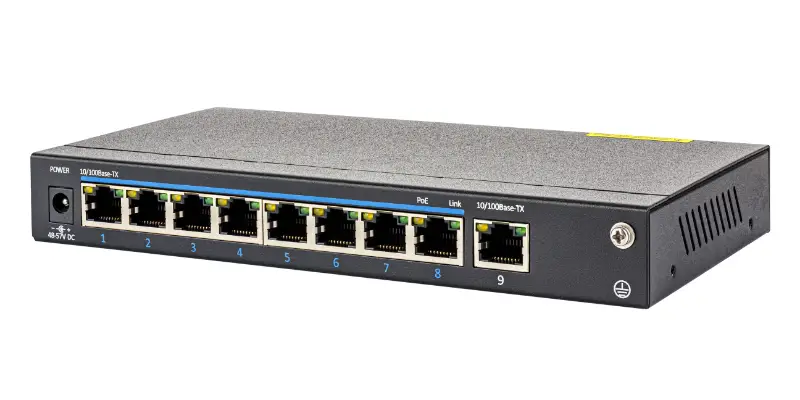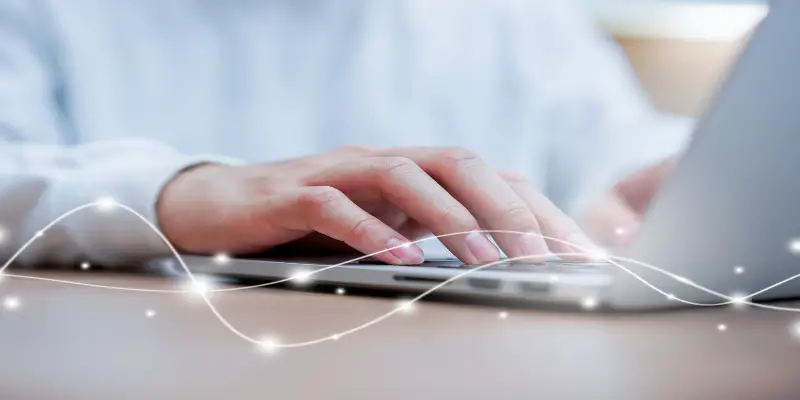Disclaimer: This post may contain affiliate links, meaning we get a small commission if you make a purchase through our links, at no cost to you. For more information, please visit our Disclaimer Page.
An Ethernet connection is one in which multiple computers are connected in a local area network; unlike a Wifi connection, an Ethernet connection uses a cable to transmit data. The connected computers share information with one another without any problem. That being said, does an ethernet connection slow down internet speed?
Ethernet connection is wired, and it doesn’t slow down the internet speed. Instead, it provides more stability and allows connected devices to access the internet faster. However, the type of activities connected users engage in on the internet and your bandwidth determines the internet speed.
If you want a faster internet speed on an ethernet connection, you need a higher bandwidth if you have multiple users. Read more about how your broadband package and users’ activities affect your internet speed below.
Table of Contents
How Does Ethernet Affect Internet Speed?
Fast internet speed is a prerequisite for productivity and profitability in most businesses and homes today. For this reason, everyone is careful of switching to connections that slow down their internet speed.
Even though an Ethernet connection isn’t wireless like a wifi connection, it doesn’t slow down your internet speed. Devices connected to it can access the internet faster. An Ethernet connection also provides stability.
However, your activities on the internet may slow down your overall internet connection. An Ethernet connection allows multiple users at the same time.
If some users are engaged in activities that consume more bandwidth, you could experience a slow connection.
The rate at which you connect to the internet also depends on the capability of your bandwidth.
If your internet package is cheap, you will have to share the small bandwidth with other users. I would recommend you buy higher broadband packages if multiple users will be using your Ethernet connection.
You don’t have to worry about too many devices on your Ethernet connection. All users will use the same amount of bandwidth available in your broadband package. However, you can control who among the users receives the highest internet speed.
This way, you can prioritize your device so that you won’t suffer from slow internet speed when you’re in the midst of something important. You can even prioritize applications and programs on some routers as well.
While Ethernet connection naturally doesn’t slow down your internet speed, the type of cables you use may do so. Not all Ethernet cables are the same. Different cables have different speed ratings, but many people don’t know about this.
The first rule of thumb is that new cables are faster than older ones and are less vulnerable to network interference.
‘For instance, if you just bought a new piece of equipment but connected it with your old setup, you will likely experience a slow internet connection. You have to go through the stress of running new cables if you want a stable internet connection.
For this reason, I would recommend you opt for new cables always. Also, you should check the speed ratings of the lines you intend to buy.
You don’t have to be an expert to tell different cables apart. Ensure you buy cables that are labeled with their categories. A cable that supports 100 Mbps will transmit your data faster than the one that supports 10 Mbps.
Besides, the shorter the number of cables you have, the better your network. Even if you have an extensive network, ensure you don’t have too many cables.
To be on the safe side, always use the cables that came with your network equipment.
Are Managed Switches Faster Than Unmanaged Switches?
An unmanaged Ethernet switch has a fixed configuration that you can’t change. It is often used to connect temporary groups of computers to a more extensive network or small networks. The setup is simple.
On the other hand, an unmanaged switch allows you to change, manage and monitor the settings of your local area network(LAN). You can use it to prioritize specific devices, control traffic to the LAN, and create new LANs to separate small groups of systems. It also allows you to duplicate and recover data when needed.
In an unmanaged Ethernet switch, you don’t have to set up your network before you start using it. You plug and play immediately.
However, you have to set up your network in a managed Ethernet connection, which allows you to troubleshoot any problem with the network remotely.
Unmanaged switches have less security than managed switches. You have access to your data protection, control, and management in managed switches. You can also shut down any threats you suspect.
In terms of cost, managed switches are more expensive than unmanaged switches. This is because you are paying for other benefits aside from the configuration ability of the switch.
As regards the internet speed, managed switches aren’t faster than unmanaged switches. What determines the internet speed of each switch is the specifications. These include the data rate, backplane speed, and throughput.
Many manufacturers provide this necessary information on their switch models. You need to compare different switch models and look for what suits you before you make any purchase.
The backplane speed is the speed of the switch’s motherboard. The switch’s hardware determines the backplane speed.
The data rate is the bandwidth a switch has. I would recommend that you go for a data rate that considers the inward and outward traffic on different interfaces simultaneously.
The throughput is the forwarding rate of the switch. It deals with how much data can be transferred from one point to another within a specific period.
In managed switches, you’ll see it expressed as multiple packets per second and as frames per second in unmanaged switches.
What is the Fastest Ethernet Switch?
If you need a fast and reliable network, you need to get the quickest switch for your business or home. If you want an unmanaged network switch, you can check out the TP-Link TL-SG108.
The TP-Link TL-SG108 is an unmanaged network switch that has an external power supply and eight ports. It is compact and inexpensive and can be used in the home or office. It has a sleek build and a fanless metal enclosure.
The LED lights are less distracting, and each port has two. The lights blink based on your activity, link, and speed. There are different colors and patterns for the additional information the lights want to convey.
The data rate has a full-duplex flow, which means that it considers both inward and outward traffic. However, it doesn’t have a loop detection, which could have served as a troubleshooting tool.
For this reason, I would recommend you get another network switch if loop detection is important to you.
The TP-Link TL-SG108 has a lifetime warranty; however, this is limited to some years. It is a good network switch that can help expand your network’s capability.
If you prefer a managed switch, you can check out the Ubiquiti Unifi USW-Flex network switch. It has five ports and is compatible with PoE (Power over Ethernet). It has fanless cooling with a two years warranty.
It has two status lights per port and is weather resistant. It supplies up to 15.4 watts of power to every of its output ports. It is a managed switch that provides the best of PoE.
However, if you’re using every port, the fourth port automatically experiences lower power and priority. You can use it outdoors and mount it on various surfaces, as it has different mounting options.
It also comes with a hood to protect the ports from moisture when it’s raining outdoors.
It has solid transfer speed and is faster than most gigabit switches in the market. However, it gets hot quickly, especially when the room temperature is hot.
For this reason, I would advise you to keep it in a cool and shaded area whenever you’re using it outdoors.
You have to get an UniFi network if you want to enjoy using its USW-Flex. Without the UniFi network, using the switch can be frustrating.
While it can function perfectly without manipulation, you might have to configure the settings to access high capabilities.
Ensure the switch’s powering is in line with the laid-down protocol so that you can get the entire power budget.
The switch can serve as a device to power cameras and sensors as well. You also need to pay attention to operating the switch as some features are obscure.
How to Deal With a Slow Ethernet Connection?
You can have a high bandwidth capacity that supports all connected users’ activities in your Ethernet connection and still have a slow internet connection. You can fix this by simply restarting your computer before you try more sophisticated fixes.
If restarting your computer doesn’t fix the issue, you can restart your network switch.
You do this by disabling and enabling your Ethernet connection consecutively. Sometimes, a network switch has bugs that stop it from working well with your ethernet connection.
Troubleshooting your network adapter helps as well. Enable your troubleshooter to run as administrator to scan and fix the problems in a broader range.
Once your troubleshooter detects any issue, it will suggest a relevant solution.
If the slow connection persists, try using another port on the switch or router. Not all ports work at the same speed; some are faster than others.
I would advise you to note the lights at the back of the switch as they provide more information about the internet connection.
Regularly scan your computer for malware. Malware mostly steals bandwidth from connected devices. As such, your applications and activities on the internet have to compete with your computer’s malware for a faster internet connection.
After getting malware out of your system, ensure you restart your computer. There are various malware removal tools you can use to do this.
Conclusion
When setting up an Ethernet connection for your home or office, ensure you buy the fastest network switch and use the cables that come with it.
Always read the specifications to see which product best meets your requirements when making any purchase.
Buy from reliable manufacturers and read third-party reviews to help you make the right choice. Also, you can use the tips shared above to combat a slow Ethernet connection.