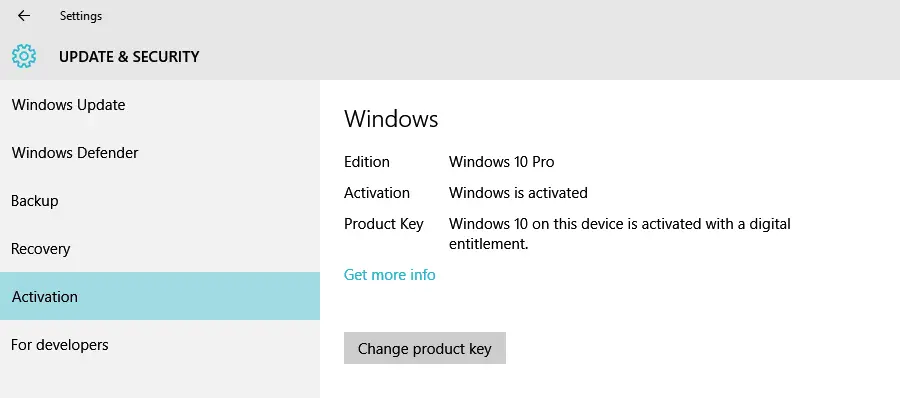Disclaimer: This post may contain affiliate links, meaning we get a small commission if you make a purchase through our links, at no cost to you. For more information, please visit our Disclaimer Page.
We all know Microsoft will stop offer free upgrade from Windows 7, Windows 8 or 8.1 to Windows 10 on July 29, 2016. If you don’t upgrade to Windows 10 till that time, you will have to pay a fee of $119 to upgrade.
However, there is another solution that you can do now to prepare for the future upgrade: reserve a free upgrade to Windows 10 even after the time-frame that Microsoft offered, without paying a cent.
Many users are interested in Windows 10, but due to some particular reasons, they don’t want to upgrade to it at this moment. But one day, they need to, because Windows 7 or Windows 8, 8.1 is outdated. And paying $119 to upgrade at the time you want isn’t a comfort situation.
However, right now, you can upgrade to Windows 10 and then roll back to your current Windows version, to reserve a free Windows 10 license to use later.
How Does This Method Work?
When you upgrade from your current genuine Windows 7 or Windows 8, 8.1 OS to Windows 10, your computer will receive a digital entitlement. You can understand this more simple that after upgrading to Windows 10, Microsoft will note on their servers that your hardware can upgrade to, or reinstall Windows 10 in the next time for free.
Once your computer is eligible, it’s always able to upgrade to Windows 10 or do a fresh installation. However, this free upgrade is tied to your current hardware of your PC, and if you change your hardware like motherboard or processor, it will not work because there is no digital entitlement.
What Do You Need To Do To Reserve This Free Upgrade Lifetime?
The simplest way to grab this free upgrade lifetime is to take the Windows 10 free upgrade now or before July 29, 2016, and then roll back to your current Windows version. For example, if you are currently using Windows 7, let’s upgrade it to Windows 10 and then go back to Windows 7.
However, some of your installed programs may be removed by Microsoft because it’s not compatible with Windows 10. You may need to reinstall it again after rolling back to Windows 7.
Before moving your PC back to Windows 7 or any version of Windows you are using, make sure you have activated Windows 10 license to get a digital entitlement. To do so, go to Start > Settings > Update & Security > Activation. If it doesn’t say: “Windows 10 on this device is activated with a digital entitlement.”, then you need to activate before rolling back. It might take up to a few minutes to contact Microsoft servers to activate your Windows 10 license.
Once your Windows 10 license is activated, from the Settings window, go to “Recovery” tab, under “Go back to Windows X” (X is the version of your current Windows version), click on “Get started” to start to roll back your PC.
Your computer will uninstall Windows 10 and restore your old Windows version in the backup file on your hard drive. You have to wait until the process is complete, then you are now back to Windows 7 or 8, depending on the Windows version you are using before upgrading to Windows 10.
After July 29, 2016, you are eligible to upgrade to Windows 10 anytime you want, without paying any fee to do that. So, what do you think about this method?