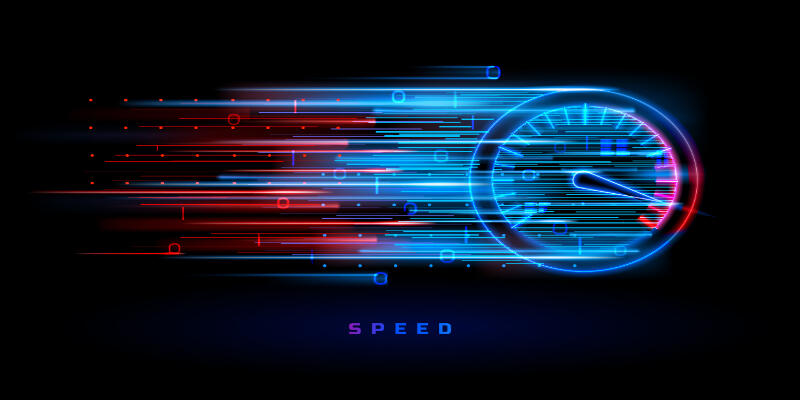Disclaimer: This post may contain affiliate links, meaning we get a small commission if you make a purchase through our links, at no cost to you. For more information, please visit our Disclaimer Page.
Ethernet cable is always a splendid choice when you want a more solid connection and better speed. Although it is a convenient piece of equipment, it can sometimes cause you a headache.
A bad Ethernet cable causes lags and other problems, many of which are not apparent. Issues sometimes can happen, but with a bad Ethernet cable, they are more frequent. An old, cheap and or low-quality Ethernet cable is bad for your connection and will not do you a favor.
Keep reading to learn about problems bad Ethernet cables cause and how to tell something is wrong with your cable.
Table of Contents
Why Do You Lag Even With an Ethernet Cable?
You must have once bought an Ethernet cable, but came across lag again. This is a nuisance because this should have prevented connection problems.
Ethernet cable loses its performance over time because of worn and twisted copper or because it is old. Of course, the price also plays a role, since cheaper cables are usually bad. They cause a lot of constant issues, so I recommend you consider that.
Nothing lasts forever, and Ethernet cables wear out. Whatever problems you come across, make sure to always check your equipment first. For instance, your router may get slower and overheated occasionally.
However, you can still lag with an Ethernet cable, because there are other issues related to it or something else. Let’s find out what causes these lags.
The first reason for lagging is a low category Ethernet cable. If you notice that your computer does not receive Internet speed it should, it means you need to replace your cable.
Another reason is that many people are using your Internet. If you conclude your Ethernet cable is alright, then lagging may be because of a congested home network.
If several people are using the Internet at the same time when you are trying to play games, then your router may struggle to process all traffic demands.
You can experience lagging because of your internet service provider or ISP. The service can suffer from disruption, which is the reason for lagging.
If you want to be sure that ISP is the problem, try to run some games on your computer and check whether there is still lagging.
Report the problem to your ISP as soon as you notice it. They will inform you about further steps and hopefully fix the problem.
If you play a particular game and that game is the only one lagging, then the server is the issue. Also, do not be far away geographically from your competitors, because that can cause the lag.
No matter how fast your Internet is, it is better to play with people from your country.
Can a Bad Ethernet Cable Cause Lag?
While you are playing games or watching a movie, you may get lag on your internet connection. This shows your ping is high, and your connection has a hard time loading everything, which is annoying.
There are many reasons this happens, and the most apparent one is that your Ethernet cable is bad.
If your cable is of poor quality, old or broken, it is automatically bad. External force and spill are some reasons for bad Ethernet cable. Besides, connector jerked from their sockets is a common cause as well.
Even if your cable is okay, but of poor quality, it will still cause bad lagging. Also, your connection may stop functioning completely.
Keep in mind that Ethernet cable can break down easily, especially if it has a lot of bends in it. I suggest you do not place any weight on your cable or suddenly step on it because you can damage small wires in that way.
Overall, lagging can regularly appear with a bad Ethernet cable. It is a fragile piece of equipment. If you ignore minor problems, things will be even worse. You better replace the old and cheap cable and invest some money in a bit expensive but quality Ethernet cable.
How Can You Tell If an Ethernet Cable Is Bad?
Three primary types of network cable issues are connectivity issues, continuity issues, and performance issues. If you experience connection problems and think your Ethernet cable is the reason, there are ways to determine that.
A bad or failed connection may implicate that your cable is bad. A faulty Ethernet cable will trip error messages, such as “No Connection.” When that appears, check whether you connected the cable the right way. A faulty cable will not work even when you properly connect it.
You can tell your cable is bad and low quality when you face lagging. It is a common problem among gamers. That is why they choose expensive cables with higher quality.
Your Ethernet cable is faulty when it has a broken connector. Due to that, you may notice that wiggling the cable re-establishes the connection.
Ethernet cables usually have a built-in plastic lever whose job is to secure the cable into place. If it breaks, even tiny movement can interrupt your Internet connection.
If you replace your Ethernet cable with another one and all problems go away, that is the ultimate sign your current cable is not working.
In that way, you can also cross out Ethernet hardware as the cause of your problems, which is good because if the problem is still present with new cable, then Ethernet is not part of the problem, but something else.
I suggest you get Cat5e and Cat6 if you need a good Ethernet cable for gaming. Also, Cat6 cable is the type users prefer, because it handles interference well.
Can a Long Ethernet Cable Cause Lag?
A long Ethernet cable rarely affects your connection. However, you need to be aware of the maximum length of a copper connection, which is 100 meters. This includes the length of your patching cable from the host to the data point and the patch frame to the switch.
For instance, if you use Cat 6 with a 10 Gbit/s interface, you can use up to 55 meters. Besides, you need to use Cat 6A to achieve 100 meters for this transmission.
So, if you go above this maximum length, you will start facing many problems related to speed and loss, because of the electrical current running through your cable.
You may notice some delays and low latency with long cables, but do not worry about it. People say the longer the cable, the higher latency. But, the effect is about one nanosecond per foot of cable, which is not noticeable.
That is why you have to stick to the maximum length of 100 meters because anything above will cause lags and slow Internet. For example, 150 meters long cable is too much.
Cable speed and length vary in different cable types. I recommend you check for which length and speed your cable is appropriate for.
The length of the cable does not significantly affect your performance, especially with modern cables. However, many people claim shorter cable is better because it is more reliable and consistent.
That is because long-distance cables encounter issues such as attenuation, in which the signal depletes as the cable run longer.
Whatever cable length you choose, without getting one over 100 meters, you will not notice a big difference. You rather stick to shorter cables, up to 100 meters. It is an ideal length for you.
Every extra inch will add a nanosecond of latency, and you do not want that, especially if you are a gamer and want the best performance possible.
Conclusion
An Ethernet cable makes a difference to a network connection. Now that you have learned how to recognize a bad cable, invest some money in a better one.
Choose wisely the length and type of cable you need. It will significantly improve your performance, and you will not have to deal with all the hassle.