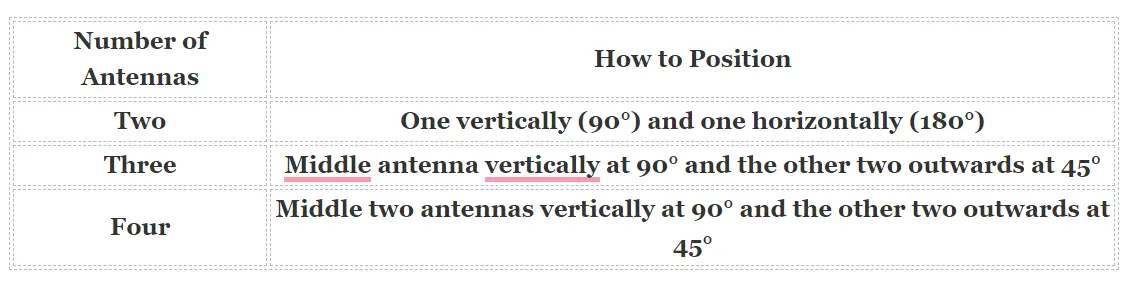Disclaimer: This post may contain affiliate links, meaning we get a small commission if you make a purchase through our links, at no cost to you. For more information, please visit our Disclaimer Page.
A closet is not a suitable place to put a router. Even though it’s more aesthetically pleasing to stow it away where it won’t be seen, there are several disadvantages to putting a WiFi router in a closet.
Table of Contents
6 Reasons the Closet Isn’t a Good Place for Your Router
You may think placing your router inside a closet can help you declutter your house by placing all the cables and devices inside a closet. However, it is not a good idea because of the following disadvantages.
Lower WiFi Signals Range
Although WiFi technology has come a long way since its invention in the mid-eighties, physical barriers can still significantly block the signals. You may notice that even if you’re standing within the perimeter of your router’s range, the signal is weaker once you walk into another room.
Placing your router in a closet is counterproductive. The closet’s walls will reduce the strength of the router’s WiFi signals. This would effectively reduce the range of your WiFi router and might even disconnect the router from your devices.
Non-Central Location
Most closets in US homes aren’t in the center of the home. They are either near the main entrance to the home or inside a bedroom. To make the most of your router’s WiFi signal, you’ll want to place it somewhere in a central location in your home.
WiFi routers transmit a signal over a specific radius, creating a diameter around the router. So, placing the router at the edge of your home means a larger portion of that diameter falls outside your home. In that case, your neighbors would get a better connection than you would on the other end of your home.
Risk of Overheating
Closets are typically cramped spaces (unless you’re a millionaire) with very little air circulation. As such, the temperature inside the closet can get a few degrees higher than the rest of your home.
Putting your router inside a closet poses a risk of the device overheating. Any electrical device needs proper ventilation to prevent overheating. This is especially true for devices like WiFi routers, which are typically left running 24/7, even though the current running through a router is typically low.
We have an article written here that’ll provide you with a more in-depth explanation about the causes and solutions to a overheating router.
Note: The risk of overheating is also a reason to avoid keeping your router enclosed in a box with bad airflow. Always ensure that the router has enough ventilation.
Dusty Environment
Most people store a lot of stuff in their closets—clothes, shoes, boxes of old papers, etc. Essentially, part of the closet becomes a dusty storage space. It’s a well-known fact that dust can seriously impact electrical equipment, even possibly causing irreversible damage.
This is also a factor related to the lack of ventilation in closets. Even if you decided to dust the area, you would basically spread the dust around. The only way to get rid of dust in a closet is to vacuum. Most people tend to skip their closets when vacuuming.
Lower Speed
The walls of your closet are probably just like any other walls in your home—full of insulation and other materials that would serve as physical barriers that affect the speed of a WiFi router. In other words, if you place your router inside a closet, you can expect its overall internet speed to drop significantly.
So, if you’re using your internet access for some heavy tasks that require speed (such as streaming a movie or downloading large files), the closet isn’t the best place for your router.
Permanent Modifications to Your Closet
Another unexpected disadvantage of placing your router in a closet is that you will probably need to make some permanent modifications. For example, it isn’t likely that your closet has an electrical socket that you can use to power the router.
So, you must hire a contractor to add an outlet inside your closet.
Also, your ethernet cable probably doesn’t run into your closet, and you will need to drill a hole in the closet walls to pass the cable through. You may also need to install additional shelving or at least put nails in the wall so you can hang the router.
Not only is it a larger project to take on, but you may also need permission from your landlord if you are renting. These modifications are permanent; many homeowners would think twice before drilling holes in their closet walls.
Better Places To Put Your Router
The last thing you need is to disrupt your WiFi, especially if your phone doesn’t work without WiFi. There are more than a few spots around your home that are more suitable for keeping your router.
Generally, place your router on a high shelf or hang it in a corner somewhere in the center of your home for better internet access and speed.
Here are a few tips on choosing a better place to put your WiFi router.
Choose a Central Location
The most important factor in deciding how well you receive WiFi signals from your router is the distance between your device and the router. Because the signals are transmitted all around the router at 360°, you will want to place it at the very center of your home.
Also, make sure that the radius of the router’s transmission covers the entire area of your home. Otherwise, you will find that the signal is weaker or even non-existent in rooms that are too far from the router.
Avoid the Kitchen
Although your kitchen might be in the center of your home, it’s not a suitable place for your router. The following are several reasons why:
- Kitchens get very hot, and the elevated temperatures could cause the router to overheat. If you’re interested, we have an article here about how temperatures affect routers.
- Grease and oil splatter can build up a residue on all surfaces within the kitchen. Routers are not built to withstand this residue, so it will likely malfunction.
- Metals (from pots and pans) could possibly interfere with WiFi signals. While this is not a major effect, some evidence supports this theory.
Keep It Out of the Way
If only for aesthetics, you probably want to keep your router out of sight. Despite the various attempts by manufacturers, many routers aren’t visually pleasing, and the interior design trends change much more often than the technology of WiFi routers.
In other words, you’ll probably change the interior design of your home more often than you would buy a new router. So, keep your router somewhere on a high shelf and out of most people’s direct line of sight.
Improving WiFi Signals
While the best option is to avoid putting a WiFi router in the closet, you may have no choice. For example, if you are renting and the ethernet cable comes into your home from the closet, or if it is the most central location in your home and you have no other options.
If that is the case, you may want to enhance the WiFi signals of your router. Here are a few ways you can boost WiFi signals.
Change the Antennas’ Positioning
One of the most practical and easy ways to change the strength of WiFi signals coming from your router is to change the positioning of its antennas. While some routers only have a single antenna, many affordable models have two, three, or even four antennas
Remember to try and point the antennas in as many directions as possible. Here’s a quick guide you can follow for WiFi routers with more than one antenna.
If you forget the guidelines above, all you need to remember is to spread out the antennas as much as possible. Also, if the router is placed on a very high shelf, consider pointing the antennas downwards instead of upwards or flipping the entire router.
Add a Repeater or Extender
Using a WiFi repeater, also known as an extender, may be a good idea. As you can expect weaker signals to come out of your closet, an extender will help boost the signal and even things out.
Note that a repeater is a device that will copy your WiFi signal and send it to another device to extend its transmission range. You will also need to position the second device correctly to reap the full benefits of a repeater.
You may need to install special software to ensure the WiFI repeater works with your router. Also, ensure that your router’s firmware is up to date and that the two devices are compatible.
Final Thoughts
The closet is not the right place for your WiFi router since it’s inconvenient and can affect its proper functioning. Even high-end routers will function less efficiently when placed inside a cupboard or closet.