Disclaimer: This post may contain affiliate links, meaning we get a small commission if you make a purchase through our links, at no cost to you. For more information, please visit our Disclaimer Page.
One of the most popular consoles for gaming is the PlayStation 4. When you’re playing an exciting game, It doesn’t take long for your controller’s battery to be completely drained , so it’s important to know how to charge it quickly.
You can turn off the light bar, speaker, and vibration to charge the controller faster. The DualShock needs 5V 800 mA of power to charge, but if the user is charging the controller and using it simultaneously, the console will use part of the power supply to operate.

(Attribution: ©bigtunaonline/123RF.COM)
Table of Contents
Why Is My PS4 Controller Not Charging Fast?
A slow charge can result from different situations, since the wrong charging power rate, a cheaper charging cable, or battery degradation. PS4 controllers, the DualShock 4, have a 3.7 V, 1000 mAh lithium battery that uses a power rate of 5V 800 mA for working and charging.
That means the controller needs to receive at least 5V 800 mA of power to charge properly; otherwise, it will charge slower than it should.
Charging a PS4 controller is one of the easiest things ever. You only need to connect the controller with its micro USB cable to the console or plug the DualShock into a charging station. When the battery has completely drained, the controller can take 2 hours or more to be fully charged.
The light bar will turn on and blink in oranges; then, when the controller has charged, the light bar turns off. When the system is in rest mode, the user can charge the controller.
How to Fix PS4 Controller Charging Issues?
The controller comes along with a micro USB cable used to connect the DualShock to the console. The cable could be used to charge the controller, and, for the DualShock 4 ver 2, it is also used for a game-wired experience.
Plug the controller into the USB mini cable and then to the console. The light bar will blink in orange while it is charging, and when the battery is fully charged, the light bar will dim.
But, if the battery is taking more time than usual to charge, or it is not charging at all, you should try the following hacks.
Check the charging port and the cable
The first things to check are the charging port and the charging cable. These two items are mainly involved in the charging process. So, before trying something extreme, check the charging port and the cable first.
Charging Cable. The cables degrade over time, and if the user is careless about its use, the cable will damage faster. Luckily, the DualShock 4 uses a simple Micro USB connector, so change the current cable used to another one, and if the controller starts charging fine, the issue was the cable.
Another way to check if it is the cable is using the same cable with another controller (let’s call it controller #2). In this way, you can also check if the problem is the cable or the controller. If controller #2 charges with the cable, the problem could be the port.
Charging Port. If you tried the charging cable with another controller, and this charged, the problem could be the charging port.
This part of the controller can get dirty easily, so check if it has something inside that prevent the charging. Blow or clean the port gently. If it does not work, there are few hacks to try yet.
Check the controller
Let’s move on to the controller itself. Once, a few months ago, I stressed out because my controller was not charging, and a friend told me, “charge the controller upside down.” I thought he was making fun of me, but he was not. However, I tried a few things first, so I will explain this point throughout my experience.
Reset the controller. Just so simple like that, sometimes the controller needs to be reset. Reset the controller, and try to charge it.
Put the controller upside down. As I said before, I thought my friend was making fun of me. But, after trying almost everything, I turned the controller upside down and charged it in that position. Magically, it worked for me, but if it does not work for you, there is another thing to try.
Change the batteries. Batteries degrade over time. If you have an old controller, that may be the problem. Then, go to a support service, or try it by yourself. But, if the controller is new, contact your retailer; it could be a manufacturing defect.
Check the charging device
Before going to a technician, you should check if there is any visible damage on the console or charging station.
Besides, if you use a laptop, it is normal the controller charges slower than usual. PCs and laptops output over 500 mA, and the controller need 800 mA.
Then, it is almost the same if you are using a phone charger; check if the voltage and amperage are compatible with the DualShock.
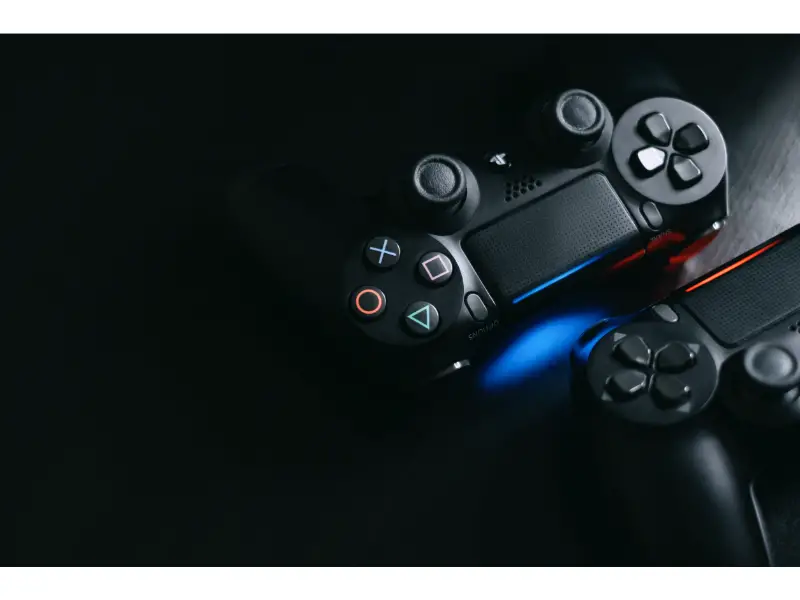
(Attribution: ©nikkimeel/123RF.COM)
How Do I Make My PS4 Controller Charge Faster?
When the battery is drained, the controller battery takes 2 hours to charge completely. There is not a safe way to charge the controller “faster”.
If the DualShock takes more than 2 hours to charge, the battery is probably damaged or older. However, the controllers can take more than usual to charge if these are being used.
The user can use the controller when it is charging. But naturally, the controller will take longer to charge. The DualShock needs 5V 800 mA of power to charge, but this is the same power that used to operate the console. Then, if the controller is charging, but is used simultaneously, the Ps4 will use part of the power supply to help operate.
So, if you want to optimize the charging when you are using the controller, try the next tips:
- Turn the speaker off. The DualShock has a mini speaker to emit a specific sound that enhances the game experience.
- Just like the speaker, the system uses vibration to simulate some moves and sensations to enhance the game experience. Turn it off while you are charging the controller.
- Dim the light bar. The DualShock ver 2 can dim the light bar; the led lights consume a significant part of the power supply.
Can You Use A Fast Charger on A PS4 Controller?
Fast chargers boost the voltage and/or the amperage to increase the charge power so the device will charge faster. The DualShock 4 has a 3.7 V 1000 mAh lithium-ion battery, but use it 5V 800 mA to operate and charge; that is, 4 watts of power supply. Fast chargers provide the devices with 15 W to even 45 W.
The DualShock will not endure so much power. Maybe the first time anything will happen, but after using it a few times, you will see the battery quickly degrade or stop working the more you try this.
The PS4 official user’s guide website recommends giving a full charge to the controller at least once a year.
Besides, they mention charging the DualShock when the room temperature is somewhat between 10 °C and 30 °C (50 °F and 86 °F); otherwise, the controller will not charge efficiently.
Also, the user’s guide website mentions something important, “battery life varies depending on how you use the controller and the environment in which the controller is used and stored.” (PlayStation®4 User’s Guide). That also includes how the controller is charged. So, if the controller is not charged properly, the battery could result in damaged.
How Long Does It Take for A PS4 Controller to Charge?
The battery takes over 2 hours to charge if the controller runs down. The PS4 user’s guide recommends giving the controller a full charge at least once a year. Moreover, they mention that the battery lifespan depends on how people use the controllers.
To optimize the controller charging, use official Sony products or third-parties compatible ones. The cables, charging stations, and wall chargers directly affect the battery lifespan. So, if you are planning for your controller to last for many years, use it correctly and give it a proper charge.
Therefore, as I mentioned before, if you want to optimize the charging, you can dim the light bar, turn the speaker and vibrations off. But never try to use fast chargers; these will burn the battery out.
Conclusion
DualShock has resistance batteries; however, it is important giving them a proper charge if we want the controller last many years. Dim the light bar, turn off the speaker and vibration, and give the controller a full charge.
