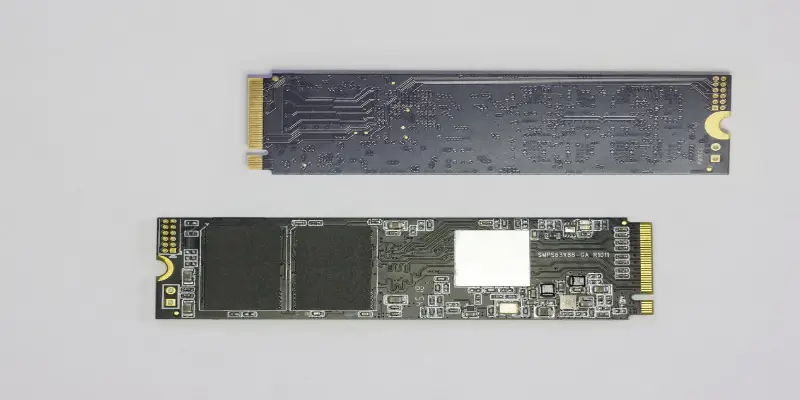Disclaimer: This post may contain affiliate links, meaning we get a small commission if you make a purchase through our links, at no cost to you. For more information, please visit our Disclaimer Page.
Compression is the process of reducing the volume of a file, like a picture or video, by removing redundant data or blocking out unnecessary space. But is it possible to compress an SSD?
You can compress an SSD though there is a need to do it cautiously. Consider not compressing it fully since this will prevent any breakdowns that can arise. The compression of large files can hinder the performance of your computer.
Table of Contents
Is Compressing Your Hard Drive Bad?
An SSD compression is not bad. There are some advantages and disadvantages associated with the process. And even though compressing your hard drive can highly boost the storage space on the drive, it can still slow it down.
And in case a compressed main hard drive halts your computer, decompression can aid in accelerating things.
Moreover, the technique can consume a lot of time since it may take many hours. The process also functions well on all kinds of Microsoft Windows.
Does Compressing SSD Slow Down?
This depends on certain things. When loading a compressed file, a central processing unit(CPU)needs to work extra hard to do the decompression.
Still, the compressed file is tiny on the disk and your device can load the data from a disk rapidly. With a PC having a prompt central processing unit and a slower hard drive, reading of compressed files can be timely.
Although it slows the write functions. If you are only making copies to a distinctive folder, your computer will have to load compressed files, decompress them, and then switch them to another folder. It will again compress it before being written on the drive.
For your operating system(OS), the use of NTFS compression is greatly required. However, a majority of people who nowadays use numerous drives do it for proper organization. This kind of compression boost is useful for loading tiny compressible files.
For instance, those making up the operating system on the drive and applications which people use.
Be cautious if you have a high number of files for your music or video material, as well as numerous other files that are not substantially compressible data. And they take up a lot of disk space.
This is not going to double stuff all around and it may undermine the performance. Many people get solid state drives to enable faster loading and functioning of their OS. Their applications also pursue this similar pattern.
Consider not wasting much of the SSD storage space on large size files. This is inefficient. A solid state drive compression can offer you a decent level of performance if it is appropriately carried out.
It will not double the speed of the storage but it’ll make things load more efficiently.
What Are the Benefits of Compressing SSD?
Protection of the Files
When you compress your files it can ensure the files are safe. Hence, file compression helps in hiding information. Moreover, not all PCs can read the data that is compiled in the compressed files and then record them in a file list.
This can be very advantageous when an Internet server incorporates information that isn’t available to the public. Particularly if the compression process isn’t reversible by usual computer software.
Enhances the Transmission Speed
When you compress a file, its transfers through the internet can be simpler. Remember, the time taken to transmit stuff over the Internet relies on the file size. Compressed files have limited fractions of data compared to uncompressed ones.
Thus, it may take less time to send a compressed file than it can transmit an uncompressed file. When large files are compressed before transmitting them onto the Internet, this can allow you to save a considerable amount of time. Moreover, compressing your files can help lessen the cost of operating a network.
And because of this, you may not need to acquire extra bandwidth and equipment to transfer data.
Emptying the Disk Space
With file compression, the initial advantage you can always think of is clearing the space in the disk. Besides, when you honestly want a free space, you may try compressing files. Though, you need to realize you will use the extra time to open and even close the compressed file.
It is because there is the process of both decompression and compression. For you to avoid wasting time, you can examine the files that take excess space in the disk. Anticipate on the way you always utilize the files and do a compression based on how infrequent you use the files.
There is a way you can assess disk usage easily and It’s advisable you try good software. This will analyze the space and even help in resizing the drive that is running out of space.
Ability to Save Extra Cash
With compression of files, you can save some cash as the cost of data storage reduces. You’ll not want to buy more hard drives in case compression is up to half of the uncompressed size. Furthermore, you will save on the Internet download fee when you download the compressed files.
Several contracts with the internet service providers incorporate charges of the fraction of data you download. Therefore, by downloading the compressed files, data in the files and the charges decrease.
What Are the Disadvantages of Compressing SSD?
Lowers Your Computer’s Memory
Decompressing a file for purposes of reading makes the PC use additional memory for the completion of the task. This can lead to the computer pausing.
You may even get errors like out of memory or low resources if it does not have sufficient memory. You can evade the errors by closing the running applications from the background and proceed to open compressed files.
Getting Larger Files
This happens after compressing the files. In some instances, a file becomes larger than the initial file size when you incorporate the audio and video files.
Time Wastage During File Decompression
Decompressing duration fluctuates because of the technique used in compressing the file coupled with the file size. And when you need to access the compressed file instantly, there may be a drawback.
Presence of Malware and Virus In the Compressed Files
In case malware and virus are hiding in your compressed files, then your PC may be at risk. This is because the device’s antivirus may stop scanning the files. If you get files from a hidden source, you need to perform a total scan of those files and then do a decompression.
Should You Compress SSD?
You can compress an SSD but It is not advisable to compress it completely. Compressing the entire solid state drive will make your computer stop working. When you compress large files it can lead to disk fragmentation and performance problems.
NTFS compression operates the same way as the other kinds of compression. For instance zipping of a file, though it’s completely transparent. This implies you can still get to access every file on the drive after you flip this alternative.
Windows can deal with compression within the background. Anytime loading of the compressed file takes place, a CPU is forced to work extra hard while getting it decompressed.
The compressed file is tiny on the disk and a PC can load the data from the disk rapidly.
And if your device has a prompt central processing unit though with a sluggish hard drive, it may be fast to read a compressed file. However, it hinders the writing undertakings. Even if you are copying it to a different folder, your laptop will have to load that compressed file, and then do a decompression.
Conclusion
It is now apparent that compressing an SSD is possible and somehow helpful. Always be careful during compression so that you do not compress the hard drive entirely. This will prevent your computer from crashing.
Therefore, keep in mind that though there are some benefits from the process, there are also drawbacks involved.