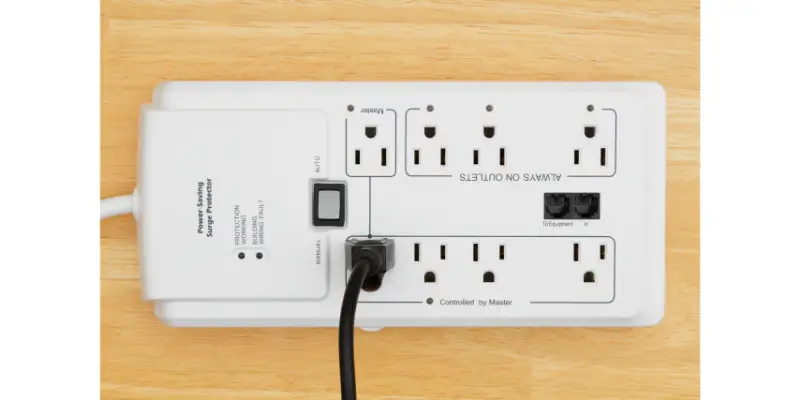Disclaimer: This post may contain affiliate links, meaning we get a small commission if you make a purchase through our links, at no cost to you. For more information, please visit our Disclaimer Page.
Have you ever wondered why a surge protector has an Ethernet port?
Surge protectors not only protect your devices from power strikes, but they also have ethernet ports with which you can create an Ethernet connection among your devices. With surge protectors, you can protect your Ethernet switch and connected devices from irreparable damage.
Even though surge protectors increase the lifespan of your devices, not all of them work the same. Only a high-quality surge protector can offer the adequate protection your devices need. Below are the reasons surge protectors have ethernet ports and how you can choose when buying one.
Table of Contents
Why Do Surge Protectors Have Ethernet Ports?
Plugging your electronic devices directly into power outlets puts your devices at risk, such as power strikes, fluctuations, surges, etc. You can protect your electronic devices from damage by using a surge protector.
Surge protectors prevent unwanted voltages from entering your electronic devices, thereby making them more durable. Power sockets don’t guarantee stable voltage, and such voltage inconsistencies will damage your devices.
However, surge protectors not only increase the lifespan of your devices; they also have ethernet ports for internet connection. As such, you can plug your Ethernet cables into the ports and create an Ethernet connection between different devices.
For instance, you can create an Ethernet connection between your gaming console, printer, computer, etc. This way, you can establish an internet connection among your devices.
If you can’t establish an internet connection after connecting Ethernet cables to the Ethernet port on your surge protector, reboot your computer. Sometimes, your computer has to be rebooted for the internet connection to work properly. Also, check if Ethernet is enabled on your computer.
Also, check if the cables plugged into the port are properly connected. If they aren’t, plug them properly. Ensure you’re using high-quality cables as well, as the condition of your cables determines how well they work.
Check the surge protector to see if it hasn’t burnt. If the surge protector isn’t working, connected devices won’t be powered. If it is working, but you can’t still establish an internet connection, your Ethernet switch may be the problem.
Do You Need A Surge Protector For Ethernet Cables?
If you want your Ethernet cables to last long, a surge protector is a necessary evil to have. Fluctuations in the electric current can send unwanted voltages to your router and connected devices. This usually causes irreparable damages, as you have to go through the trouble of replacing every part of your network settings.
Even though Ethernet cables don’t carry much power, they can get fried during power surges. However, a surge protector helps to steady power surges. Therefore, your Ethernet switch and other devices get the exact amount of power they need.
For a surge protector to protect your router and devices from damage by power surges, it must be of high quality. Not all surge protectors are the same, and some don’t even give your devices adequate protection. You have to know how to tell a good-quality surge protector from a low-quality one.
One major thing you should note is that even though power strips and surge protectors look alike, their functions are different. A power strip is useful when you want to split your power sockets into multiple outlets for powering your devices. It doesn’t protect your devices from damage.
On the other hand, the primary purpose of a surge protector is to protect your devices from power strikes that run through your electrical cables. In other words, a surge protector is a power mediator. Instead of your Ethernet router and devices getting ruined, it takes the hit.
To ensure you buy the suitable surge protector for your Ethernet cables, there are significant factors that should influence your decision. For instance, not all surge protectors have the same number of ports. Consider the number of devices that need powering and buy a surge protector with that number of ports.
In addition, check the power absorption rating of the surge protector. This means the capacity of the power strike the surge protector can withstand before it burns. The more the joules, the better the surge protector.
Also, check for the clamping voltage. The clamping voltage refers to the voltage level which triggers the surge protector to start working. While the power absorption rating should be higher, the clamping voltage should be lower.
Moreover, you need to consider the devices you’ll be plugging into the surge protector. The amount of power the devices use determines the capacity of the surge protector you will buy. For example, your home entertainment center will require a surge protector with a higher capacity than your lamp.
If you use a surge protector that can’t bear the capacity of your equipment, you’ll be putting your equipment at risk. While you should consider the cost of the surge protector, you shouldn’t just buy one because it’s affordable. Buying the appropriate surge protector will save you some money as well.
Ensure your surge protector has a UL (Underwriter’s Laboratories) seal too. A UL seal is a mark put on products that have been tested by the Underwriter’s Laboratories, a leader in testing, certifying, and validating products. This shows that it meets the appropriate standards and will adequately protect any equipment you plug into it.
Finally, check if the surge protector has a warranty for the devices connected to it. This protects you from any failure of the surge protector. Don’t buy from brands that offer no warranty.
Don’t buy a surge protector you aren’t properly informed about; you’d be putting your Ethernet cables and devices at risk if you do so. Read the product specifications to know the performance of what you’re buying. Also, keep in mind that the most expensive surge protector doesn’t necessarily mean the best.
Should I Run A Coax Cable Through A Surge Protector?
A coax cable is used for transmitting audio and video communications. It is used in telephone companies and by internet providers. It is also used to connect a TV to a cable TV service in most homes.
It isn’t a good idea to run your coax cable through a surge protector. It can cause ingress in the cable or total loss of signal. It can also mess up your TV channels and tamper with the pixelation.
Usually, all coaxial cables are attached to a ground block to prevent fire outbreaks in electrical faults. This path in the ground is usually close to the building the cable enters. You don’t need to run your coax cable through a surge protector as long as it is properly grounded.
There are many benefits of using coaxial cables. It supports high bandwidth levels, which can easily be tapped. It is also free from hindrances such as optical beat interference.
Coax cables are easy to set up as well, unlike fiber optics cables. All you need is a hand tool. You can see what you’re doing when installing the cable, and you can split it too.
More so, coax cables are good electrical conductors because of their metal elements. As such, you can connect the cables to your electronic devices. Some can keep your phone working even during a power outage.
Due to their thick fibers, coaxial cables are rugged. They can resist bends, cuts, and crushes. If you don’t want to replace cables frequently, coaxial cables are a great option.
Since you don’t need to run your coax cables through a surge protector, you have to get high-quality ones if you’ll be using them. There are two different types of coax cables, one used for wireless communications and the other used for video applications. What you choose depends on what you want to do.
The shielding of the cable is essential too. The higher the quality of the shielding, the more durable the cable.
Conclusion
To avoid frequent replacements of your devices and Ethernet switch due to damage from power strikes, use a surge protector with an Ethernet port. For optimal performance, use a high-quality surge protector that meets all your requirements. Also, don’t run your coax cables through a surge protector as it can result in signal loss.