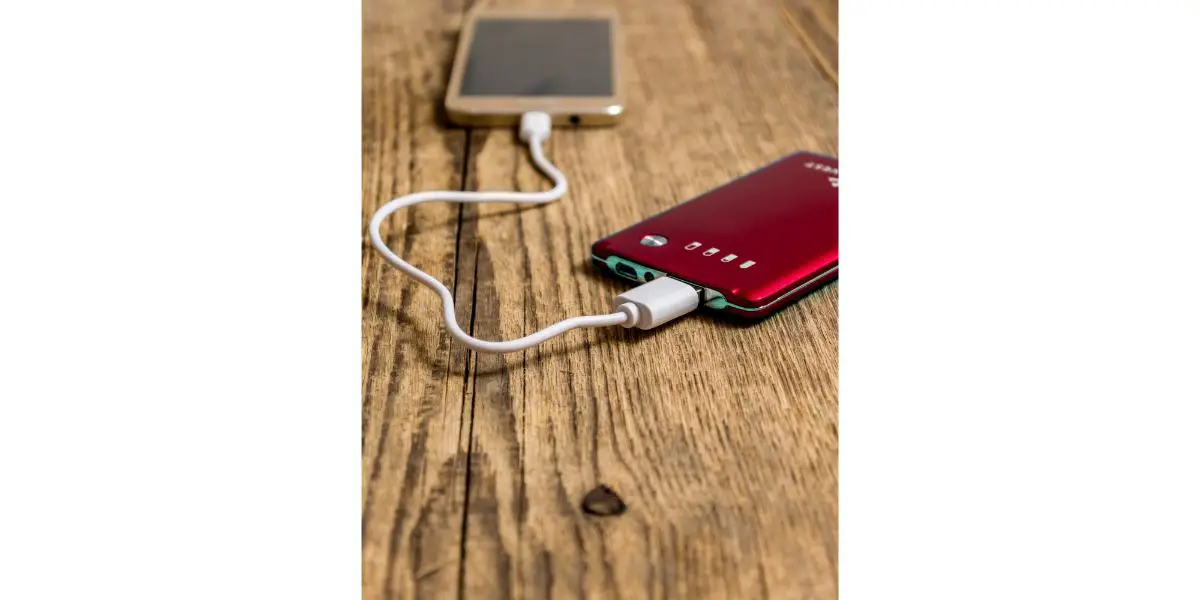Disclaimer: This post may contain affiliate links, meaning we get a small commission if you make a purchase through our links, at no cost to you. For more information, please visit our Disclaimer Page.
Regardless of the smartphones you’ve owned in your lifetime, odds are good you’ve experienced the intense heat they can produce from time to time. This is mostly true when you have a lot going on with the device. However, no matter how hot it gets, it pales in comparison to how much hotter charging will make it.
In fact, it’s never a good idea to take a phone that’s getting really hot, playing a resource intensive game, and plug it into a charger. Not unless you can hang the phone directly in front of an air conditioning vent in the meantime. The thing is, some of these phones have exploded in the past (we’re looking at you Galaxy Note 7).
Thanks to exploding phones in the past, most companies have instituted some safety features. One of these is understandable, if frustrating when it happens. We’re referring to a phone cutting off your charging ability when the phone gets too hot. Dealing with it is why this article exists!
Table of Contents
1. Remove the Battery
Now, if you’re rocking an iPhone, this is not an option for you, however, some Android smartphones still allow you to remove the battery when It’s getting too hot. Just take it out, set it to the side, and let it cool off for a little while.
You’ll probably notice the battery is really hot when you pull it out. None of these devices should get so hot that it physically burns you. If that’s the case, you need to set the battery down somewhere, well away from everyone else.
Removing it accomplishes two things. The first is that it gives your battery time to cool off. Second, it serves as a natural reset for your phone, which will get rid of any number of little glitches or bugs that are causing the problem in the first place. If you’re an iPhone owner, you can’t remove the battery.
Fortunately, though, you can turn your iPhone off and set it down for a little while.
2. Let the Phone Cool Off the Right Way
Anytime your phone is getting really hot, you should turn it off. That part goes without saying. Quit trying to plug it into the charger because doing so will often automatically turn a phone back on. Don’t stick your phone in the fridge or the freezer. While that may sound silly to some, it happens more frequently than you think.
The issue with sticking it in the fridge is the abrupt change in temperature. Since various materials tend to expand and contract in high and low temperatures, rapid cooling will cause a quick contraction, which could crack your screen or even shatter it. It could also damage internal components.
Turning off the phone and setting it down for a little while serves as a reset while also giving your phone time to recover from the burden it was just under.
3. Reduce Your Background Tasks
For most phones, even when you close an app or browser, it continues running in the background. Then there’s the background app refreshing that is frequently criticized as a serious drain on the battery.
Unless you’re a prolific multitasker and need all those tasks to continue running and refreshing in the background, there’s no reason to keep this feature on.
Android
- Open the Settings menu
- Select Connections
- Select Data Usage
- Select Mobile Data Usage
- Go through the individual apps, turning off Allow Background Data Usage
iOS
- Open the Settings menu
- Select General
- Select Background App Refresh
- Toggle Off to turn off the Background App Refresh setting for all apps
- Or, individually go to each app, turning off Background App Refresh
Turning off Background App Refresh or Background Data Usage stops the apps from continuing to refresh themselves while not currently on your screen.
However, you can also get into the habit of completely shutting down an app when you are done.
For iPhones, swipe up from the bottom of the screen and quickly swipe right, sort of like an upside down L. This should bring up all of your open apps and browsers in a stacked card deck profile. You can make your way through all of them, swiping up on each card to permanently close it.
For Android users, there are multiple ways to do this, depending on your Android. For some, it’s a simple matter of swiping up from the bottom of the screen, so long as you don’t slide too far up.
Even if you mess it up the first time, you should still see a brief glimpse of the stacked card look, and you’ll know you’re on the right track.
On other Android devices, you can tap a square at the bottom of the screen to bring up all of your open apps.
There should be a Recent Apps button to the left of the Home button on Samsung Galaxy smartphones, unless you’ve changed your screen layout.
4. Check Your Port and Charging Cable
You may assume that most companies want you to purchase their charging cables to make more money and push out other, third-party competitors. There’s some truth to that. However, when you use a third-party manufactured charger, you do run some risk.
Third-party chargers, especially super cheap ones, are not designed specifically for your phone, just specifically for your charging port. Plus, cheaper cables are often just that—cheap. You also need to know the charging watts on the box, which can affect how hot your phone gets and how quickly.
A faulty cable may supply a high voltage, which can make your battery hot in a hurry and even damage your phone. The worst part is, if it’s a third-party charger, it may be enough to void the warranty on the phone.
Final Thoughts
A super hot smartphone is more common than you think. Most of the time, it just means letting your smartphone chill for a little while. Set it off to the side and let it cool off for a little while.
There are also settings that allow you to relieve the phone of resource-intensive processes that have no real value outside a select few people.
Besides, it’s good to set the phone down occasionally, touch some grass, get sunshine, and enjoy the day.