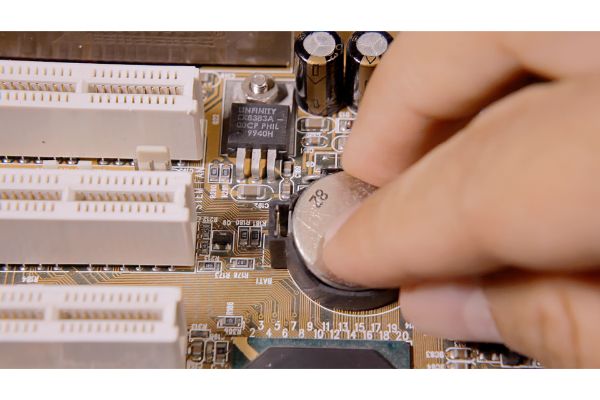Disclaimer: This post may contain affiliate links, meaning we get a small commission if you make a purchase through our links, at no cost to you. For more information, please visit our Disclaimer Page.
When you own a computer, you have a motherboard inside of it. The motherboard is the system’s main circuit board and connects all of the different components together to ensure that you can play games, download content, and do other tasks. You can find out why your motherboard has a battery whether you have a desktop or a laptop.
Table of Contents
Why Does a Motherboard Have a Battery?
Laptops allow you to do the same tasks that you would with a desktop computer but give you more freedom. Grab the laptop and take it outside to play your favorite game or watch a movie.
You know that the internal battery gives you power on the go. Depending on your model, you might have power for a few hours or longer.
The motherboard battery is different. It does not power your computer and actually only works when you shut down your computer.
Also known as a CMOS battery, it first appeared during the early days of the computer industry. Some systems used a CMOS RAM battery that keeps track of BIOS settings.
BIOS settings. These are the settings that help your computer run and allow you to customize your experience. Your motherboard battery is important because it saves data to your system when you turn off your computer. Without a battery, the computer does not have enough power to retain your BIOS settings.
What are BIOS Settings?
If you don’t have a lot of tech know-how, you might not know what your BIOS settings are or what they do. These settings essentially run your computer and let it know what it needs to do.
For example, let’s say that you want to play a game on your laptop. When you click on the game icon, the system will send responses that locate the game on your hard drive and open it.
The system will also find the most recently saved copy of the game and send it to your laptop to let you play it. The BIOS settings allow your laptop to do similar tasks when you open and run other programs. Your BIOS settings are also what tell the laptop to come on and open the operating system when you press the power button.
Do Modern Motherboards Still Have Batteries?
When your laptop battery stops charging or doesn’t hold a full charge, you know that you need to replace it. It’s as easy as popping out the old battery and popping in a new one that you let charge for a few hours.
It is not as easy to remove a motherboard battery because the company that made it will soldier it in place. Another thing to keep in mind is that the battery is so small that you can barely see it. You’ll also have a hard time finding it.
Though you might think that modern setups do not need a motherboard battery, they do. All motherboards made since the early 1990s have a CMOS battery.
Computers from the 1980s through the early 1990s often featured a 6V battery, some of which used an external port to work with the PC. Brands switched to coin batteries in later years because they took up less space and kept computers from overheating.
Why Do Newer Motherboards Use Batteries?
CMOS batteries do not supply power to your computer. They are there to retain important information about your system when you do not power.
If you need to unplug your laptop to take it on a work trip or use it at school, the battery ensures that the system will maintain your BIOS settings until you have power again. It also keeps track of the current date and time. Even if you don’t use your computer for weeks, it will keep accurate time.
The best way to get a look at what this battery does is when you compare it to your car’s battery. Have you ever lost power and needed to jump-start your car or change the battery? You likely found that you lost all of your favorite radio stations and that the clock had the wrong time.
The motherboard battery essentially stops this from happening to your computer. Even if you have a modern laptop with a removable battery, it will still have a motherboard battery.
What Happens if I Remove the Motherboard Battery?
You should use caution if you plan to remove the motherboard battery because this will reset your BIOS settings. The battery stores some information and keeps it attached to your system when the power is out. If you take out the battery, it loses all of that information.
You’ll find that you need to reset both the time and date when you restart the computer. If you made any changes to your BIOS settings, they will go away. You need to restore them, which may take more time than you would like. It should not keep your computer from booting up or letting you use your OS though.
Are There Rechargeable Motherboard Batteries?
Though it would be nice to have motherboard batteries you could recharge, this technology does not exist. Most of these batteries are lithium-ion models that only work for a limited time.
Though some older motherboards had rechargeable batteries, the brands that made them found that they did not work well and that the feature caused the batteries to wear down faster. You cannot buy or use rechargeable motherboard batteries today.
How Much Do New Batteries Cost?
Whether you spend a few hundred dollars on a new computer or more than $1,000, you don’t want to spend even more money on new supplies and accessories. While you might think that motherboard batteries are expensive, they are quite affordable.
You can pick up a single battery for less than $10 and get a set that includes several batteries for $20 or less. As the batteries are universal, you can usually use old batteries in a new computer.
Can a Motherboard Run Without a Battery?
Yes, you usually can run a PC or laptop without a motherboard battery. The only issue you will have is if the default settings are compatible with your computer. You also have the option of adjusting those settings every time the computer loses power.
This includes both power outages and times when you have the computer turned off and not plugged into an outlet. Make sure that you know how to clear your settings though.
Another thing to know about running your computer without this battery is that you need to pick the right drive every time you turn on the power. The motherboard battery remembers which drive your OS is on and automatically picks it for you. Without this battery, your computer cannot find and use your OS. When you turn it on and go through the start process, you need to select the drive for your OS to make sure your computer uses it.
What Does a Black Screen Mean?
Is there anything scarier than turning on your computer and seeing a black screen greet you? While a black screen can be a sign that your graphics card is corrupted, it can also relate to a damaged motherboard battery.
This often occurs when the battery can no longer power your system. You might have a problem when you attempt to connect two systems or you use a video adapter that is too powerful and fries your computer.
Will Running My PC Without a Battery Damage It?
One benefit of having a laptop is that you can use it even with a bad battery. As long as you have a power cord, you can provide power to the laptop until you buy a new battery. While the motherboard battery helps your computer keep track of BIOS settings and the time and date, you do not need one to use your computer.
You have the option of using your PC without this battery and do not need to worry about damaging it. However, you will need to choose the drive location of your OS. You’ll also need to feel comfortable working without the screen displaying the correct date and time.
How Can I Tell if I Need a New CMOS Battery for Motherboard?
While your computer can last for years, you may not get as much life out of your CMOS battery. Some last for up to a full decade, but others fail after just a few years. They commonly fail due to overuse. The more you use your computer, the quicker you’ll need to replace the CMOS battery.
7 Signs You Need a New CMOS Battery
When you turn on your computer and let it run, it boots up and launches your operating system. A common sign that you need a new battery is when it fails to boot and/or does not let you use your OS. You may find that your system resets itself for reasons you cannot explain.
This can happen when you’re in the middle of sending an email or playing a game. Some users notice that the time and date settings are always wrong. No matter how much time you spend setting them, they always change when you turn on your system.
Some of the other signs that let you know you need a new motherboard battery include:
1. You experience failures such as CMOS Battery Failure or CMOS Read Error. These messages usually appear when you turn on your system. Though you may only see one error, it’s possible for multiple errors to appear.
2. The computer cannot connect to the internet because of a detected error. You should see a notice that the time and date don’t match.
3. Your system claims that it cannot find the disk drive. This is a big sign that your computer needs a new battery. It can also let you know that you have a problem with your BIOS settings.
4. While using your computer, you hear a soft beeping. It will keep beeping until you replace the battery. Some found that the beeping was loud enough that they had problems watching videos or playing games.
5. Another thing to watch out for is an error that appears when you have and use a printer. Wireless printing allows you to send documents to the printer from your computer. If you receive a message that your computer cannot find or connect to the printer, you have a battery problem on your hands. It’s not just printers either.
6. You may face similar problems when you try to use other peripherals. Do you have an external keyboard or mouse that you use with your laptop? A faulty battery may prevent you from using those devices.
7. You may have problems with hardware and software drivers, too. The drivers are the programs that allow you to use other things on your computer. You may need to download a driver update for your OS or your favorite game.
When your motherboard battery fails, it can take away some of those drivers. Not only will you have problems updating them, but you may not have the option to even download them or see them on your computer.
Default BIOS Settings
Sometimes, your computer can resort to its original default settings when the motherboard battery stops working. This will cause errors and issues every time you try to restart your system and can cause your computer to beep quite a bit as it boots up. Many people also experience problems with their keyboards.
You might find that clicking on icons will not load programs or that your keyboard loses the custom functions you set up. A motherboard battery that no longer works or close to failing can cause your keyboard to send random orders to your computer, too.
You may also see different dates and times on your system each time you restart it. As the battery can no longer determine the date and time, your laptop might show a date years in the past.
Checking the Motherboard Battery
There is nothing worse than spending a lot of time opening up the computer and finding the battery only to realize that it wasn’t the source of your problem. You should always make sure that the problems you experience are due to the motherboard battery, which requires you to reset it.
To reset the motherboard battery
- Turn off your computer and remove the battery
- Turn the laptop over and find the location of the motherboard.
- Depending on your computer, the motherboard will either be on the side or the bottom.
- Use a screwdriver to remove the screws on the panel that gives you access to the motherboard.
- The CMOS battery will have a jumper that says “Reset CMOS” or “Reset CMOS Battery” next to it.
- Pull the jumper out and wait a minimum of 20 seconds before you put it back in the original spot.
- You can wait longer, but it takes at least 20 seconds to reset the battery.
- Once you finish this step, screw the panel back onto the computer and attach your battery and power cord. If the system works fine, you fixed the problem.
Not all batteries have a motherboard, which means that sometimes the above method will not work. You will only know if yours has a jumper once you open up the computer and take a look.
If you don’t see a jumper, locate the battery and remove it from the motherboard. Place the battery in a safe spot and let it sit for a minimum of 10 minutes. You can then place it back inside the computer and connect it to the motherboard.
You can also use a multimeter to check the battery, but this requires that you remove the battery first. When you use the device on the DC setting, you want the battery to read at least 3.00 volts.
If the battery has a lower reading, it may not have all of the power that your system needs. The readings you get can vary based on what you do with your computer. If you have apps or programs running, the reading might be lower.
Where Can I Buy Motherboard Batteries?
As motherboard batteries are lithium-ion batteries, you might think that you can use any type that you find. Your computer should come with a manual that tells you the type of battery you need. If you cannot find this information, look online and check the brand’s website.
Using the wrong battery can provide less power than you need and mess up some of your settings or use too much power and damage your motherboard.
Any store that sells electronics and/or batteries can help you order or find the right one as long as you know the wattage you need. Also online marketplaces such as amazon.com often sell them.
How Often Should You Replace the Battery?
Buying a new computer is an investment that you don’t take lightly. You likely spent a lot of time comparing models and prices before deciding which one to pick. You want to make that computer last as long as possible, which is why you need to know when to replace the battery.
Even if you don’t experience any of the common issues of CMOS battery failure, you still want to replace it once every five years. This will help you avoid those problems and ensure that your system lasts longer.
Conclusion
While motherboard batteries are useful, they are not mandatory for all computers. These batteries retain your BIOS and time and date settings. Looking at what the battery does and why you need it can help you decide when to replace it.