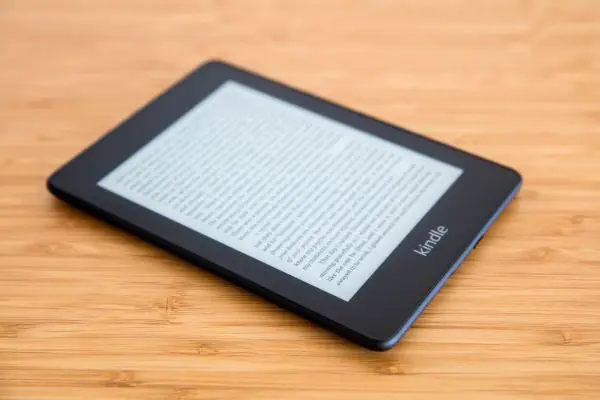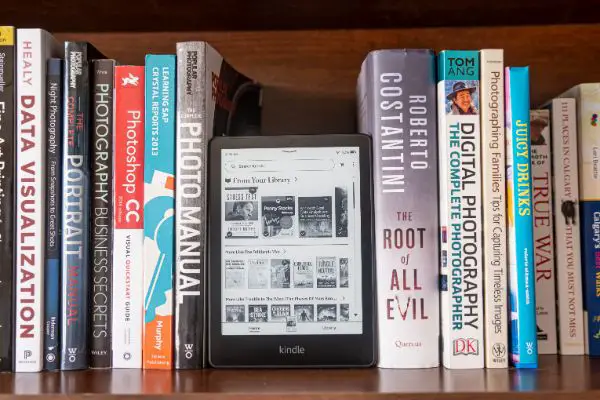Disclaimer: This post may contain affiliate links, meaning we get a small commission if you make a purchase through our links, at no cost to you. For more information, please visit our Disclaimer Page.
Although many people still enjoy the look and feel of a good book, reading documents in an electronic format is something that has become increasingly popular in recent years. To keep up with this trend, some companies have developed digital devices that they made specifically for enjoying books and other documents. Amazon, thanks to its line of Kindle devices, is one such company.
While you can still read things on your phone, these e-readers take on the general size and shape of many books or periodicals with which you may be familiar. In doing so, they provide a comfortable experience for many people, and it is one that can mirror how they might feel when they read a physical book.
This is all a great step forward, but electronics need batteries, unlike their bound and papered cousins. Fortunately, the batteries on most new Kindles tend to be large and efficient enough to allow you to read your favorite titles for many hours at a time. However, some Kindle owners find that the batteries on their devices appear to be draining at a far faster rate than they should.
If this is something happening to you, today’s article may help you solve the problem. We will discuss some of the common factors that might contribute to the device’s battery running out of energy so quickly. As we move along, we will try to offer some typical troubleshooting options that you can try, talk about why your version of the Kindle isn’t holding a charge, and see if we can figure out the signs of a dying or defective battery.
Table of Contents
Why Is My Kindle Battery Draining So Fast?
At its heart, the Kindle tends to be a relatively simple device. Some of the newer versions of the Kindle come with features that original ones do not have, and some of these options may make the more complex devices prone to battery drain.
That said, all types of Kindles should hold a charge relatively well, and this is particularly true if they are brand new. If you purchased a new Kindle that seems to exhibit battery drain symptoms too quickly, it may be worth it to consider the possibility of a defect.
Before we get into some of the other reasons a Kindle might drain its battery quickly, it is worth talking about possible manufacturing issues. Most of the Kindles Amazon produces should have no problems with batteries lasting quite a long time. Under normal circumstances, your Kindle’s battery should be comparable to a smartphone or traditional tablet battery.
If you find that it is not so for your Kindle, there could have been a problem with the battery from the start. Fortunately, defects like this are something Amazon should cover on its end. Should you find you are having battery problems shortly after purchasing and using your Kindle normally, you can contact the company to discuss some kind of replacement that provides you with a functioning device.
Outside of defects, however, there are several things that might contribute to your Kindle’s battery draining far too quickly for your liking. We can provide a short list of some of the most common things that might do this.
1. Kindles have access to Wi-Fi in order to sync with your Amazon account or download titles wirelessly. Later versions might also let you browse the internet with ease. In any case, active Wi-Fi connections or any kind of searching for Wi-Fi may contribute to the battery draining its energy quite quickly.
2. Similarly, you can add Bluetooth support to connect certain peripherals to your Kindle. Active Bluetooth should not use much battery power, but it does use some. This, combined with other things that might take energy from the battery, could be one factor that makes it seem as though your Kindle is losing power faster than it should.
3. There are certain settings that you can tweak in the menus of your Kindle. Some of these may need to use more of the battery’s energy the higher they go. For example, screen brightness is one of the major things that takes energy away from the battery. A brighter screen needs more of this energy than one that is darker.
4. Some versions of new Kindles need to perform operations in the background. Depending on what operations these are, the unit might need to draw more of its battery’s energy than you might expect.
5. Downloading large batches of content, particularly if you do so often, can take a heavy toll on the battery’s overall capacity.
6. Just leaving the Kindle on all the time, even when it is in its sleep mode, makes the battery work around the clock.
5 Ways To Save Battery Power on a Kindle
If battery power and conservation are some of the most important things you want to do for your Kindle, we can suggest some troubleshooting options that might help you. Much like our previous section, this list may not cover every single thing you might do to save the energy on your Kindle’s battery.
1. Your version of the Kindle may have a backlight to keep the fonts illuminated when you need to read its display in dim ambient conditions. Keeping this setting at a high level can use the battery quicker than you might expect.
Try keeping this feature at a level that is below 10. If you do that already, consider lowering the screen or font brightness to the minimum level at which you can still read comfortably.
2. A simple way to help your Amazon e-reader keep more of its battery intact for each charge is to disable Wi-Fi, Bluetooth, or both. You can turn these options off individually. However, the device might auto-reconnect under some circumstances. To avoid this, an easy thing you can do is enable airplane mode to block these kinds of communications protocols entirely.
3. Most Kindles are simpler than computers, but they are still basic computers on the inside. Like any kind of computing device, being on all the time can lead to sluggishness or errors from the unit. As a way to ease this issue, you may want to power down your Kindle completely for a while every few weeks or months.
Giving it a complete rest from time to time can help it run more smoothly, and this can include making sure that the battery doesn’t discharge too quickly. Furthermore, it’s a good way to help the battery charge up to its full capacity again faster.
4. Kindles will usually have an option to refresh the page. Doing so helps the device to not show “ghosts” of the words or images that were on the previous page you were viewing. However, disabling this option could lead to a Kindle with greater battery life.
Your screen may not look as clean, and you may get noticeable artifacts from a previous page on the new one. If they are not visible enough to take you out of the immersive experience of reading, turning off the refresh option may be worth it for a battery life extension.
5. Should your Kindle have its own power saver setting, you can use this to allow the device to optimize its operations for battery life. This special mode will change various settings automatically. You may see some reduced performance from the unit while this mode is active, but the battery should last longer.
Why Is My Kindle Not Holding Its Charge?
This question is similar to the previous one, but it may stem from slightly different sources. A battery that seems to be unable to hold a charge may indicate a larger problem than one that just seems to drain quickly. In the former case, you might be looking at a battery that goes from full capacity nearly to zero very quickly.
This is not normal for a battery, and the issue might even be a problem for new Kindles. Whatever the age of your e-reader, you can explore a few options that may tell you why the device can’t seem to hold a charge.
Like any computer, the Kindle has versions within each make or model. The version shows which firmware the device uses. Firmware is like a set of instructions that tells the Kindle how to function. If there is a problem with these instructions, errors or problems can arise quickly.
Should you notice that your Kindle is not holding its charge with the battery, go into the device’s menus and see if there is an available update to said firmware. If the device does not reboot after you apply to the update, consider rebooting it manually. Doing so can help you be sure that the firmware installed itself and is working properly.
Downloading many books while on the battery can make it seem like your Kindle is not holding its charge. This is one of the most intensive processes that the Kindle can do.
Before you try to replace the battery, try to recall if you have been downloading many titles without first plugging in the device. If so, consider leaving the Kindle connected to a power source when you want to download many items at once.
How Can I Tell if My Kindle Battery Needs Replacing?
Although it can be tricky to try to figure out if your Kindle battery is the true culprit, there are a few symptoms you might be able to see. Mostly, these will relate to things we’ve discussed already, so you should look for signs that the battery drains quickly and doesn’t seem to charge properly. These could be signs that the battery is just old or broken.
For a more thorough test, you can try to get an amp meter. This accessory can help you determine if there is a problem with the charging ports for the USB inputs on the Kindle itself. That way, you will know better whether the problem is the battery or parts of the e-reader.
Conclusion
Having access to many book titles anywhere you go is certainly convenient. However, not being able to read for long before your Kindle’s battery goes out is not. Most devices should hold their charges fairly well, but it is important to know some of the settings you can change on yours in order to increase battery life.
Furthermore, there are signs you can look for if you think the Kindle or its battery are faulty. If so, you may be able to get a repair job or replacement from the company, though this would depend on the age and stipulations of the warranty and protection that you have for your device.