Disclaimer: This post may contain affiliate links, meaning we get a small commission if you make a purchase through our links, at no cost to you. For more information, please visit our Disclaimer Page.
Several factors could contribute to why your Nintendo Wii screen is flickering. First, the issue might arise because of the type of cable and or connector you’re using. If the Wii console is hot, the problem may be from the GPU.
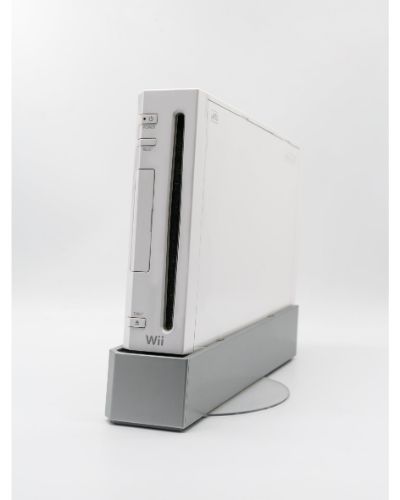
(Attribution: ©v74/123RF.COM)
Table of Contents
Are Nintendo Wii Screen Flickering lines normal?
Before addressing this question, let me start by talking about what the Wii screen flickering issue is all about.
The flickering screen is one of the most common display issues that people experience. It has been around for many years. However, the interesting thing about it is that screen flickers fixes have been the same in the past years.
If your Nintendo Wii screen continuously flickers, what that means is that there’s a change in brightness between the cycles shown on your console’s video displays. If this is what you are currently experiencing, then it’s safe to say that you can hardly see the gaming content from your TV screen.
Regarding the question of whether or not the Nintendo Wii screen flickering line is normal, the answer to the question is no. There’s no denying that this issue is pretty common and many players have reported it in the past years. But to say it’s a normal thing, that’s certainly a “No.”
Why is my Wii screen flickering?
Like every other screen flickering issue out there, several factors could contribute to why your Wii screen is misbehaving and continuously flickering. Let’s have a quick look at some of the common causes below:
Cable issues
One of the most common causes of the Wii screen flickering issue is bad, faulty, or improperly connected cable. One thing you need to understand is that irrespective of the type of cable you’re using: if the cable is faulty or not properly connected, it could make your screen flicker.
Another thing that could cause your Wii screen to flicker is an incompatible cable. Yes, it could be a component/composite cable issue. If what you’re using is a composite cable, you might need to consider using a component cable.
GPU issue
The Wii screen flickering issue could also be a result of poor GPU. According to a Quora user and someone who has experience with this issue, the flickering problem could indicate that your GPU is going out. To summarize his issue, it’s like the gpu cannot render the graphics right.
A couple of factors could make your Wii’s GPU go out. One of them is if the console uses Wiiconnect24, a feature that was introduced to help users stay connected to the Internet while the console was on standby. Unfortunately, this feature is no longer available today.
Connector & contact pins issue
The connector of your Wii console, if faulty or loose, could also make your screen flicker unnecessarily. To be sure that’s what is causing the issue on the ground, you need to check and see if the connector is actively working. If yes, also confirm that it doesn’t feel too loose.
In addition to the connector, your contact pins could also cause the issue. Yes, it could be that the connecting pins are bent and out of alignment.
What to do if the display is flickering?
For you to fix the Wii screen flickering issue, you need to first understand exactly where the problem is coming from.
Is the issue with your cable?
As earlier mentioned, bad, faulty, incompatible, and improperly connected cables are some of the common causes of this issue. However, you need to be sure one of them is the culprit and cause of this problem.
- To confirm, you need to first check your cable and be sure it’s properly connected to your TV. If not, consider adjusting it appropriately and see if the issue will be resolved.
- You can also consider trying out a new Wii cable to check and confirm that the one you have isn’t faulty. If what you have is a composite cable, I’ll advise that you try out a component cable. This should fix the issue if the problem results from a faulty cable.
Fix the connector or contact pins
If after trying the above fixes, the issue on the ground persists, you can shift your focus to the connector. As earlier mentioned, a loose connector could certainly make your Wii screen flicker. Since that’s the case, I’ll advise that you check out the connector and see if that’s actually where the problem is coming from.
If the connector is loose, it could result from a bad solder joint. Of course, you know what to do if that’s the case.
As for the contact pins; if they are bent and out of alignment, they could also cause your screen to flicker. This rarely happens though, but you need to check the pins and be sure they are in proper alignment.
Is it a GPU issue?
If truly the issue results from the fact that your GPU is going out, one of the best things you can do is to contact Nintendo or have a third party fix it. If you have experience with fixing consoles, buying a Wii GPU and attempting to fix it is also another option.
This is something that should be addressed immediately. The Nintendo Wii has a warranty of one year from when you bought it. Unfortunately, without the warranty, there’s no way you can return the product. If the cost to fix it is more than the console itself, consider buying a used model.
Why does my Nintendo Wii screen randomly freezing
Another common issue that players often experience is the random screen freezing issue. According to Nintendo, a couple of factors could cause this issue.
To address this issue, you need to check if there are any gaming accessories connected to the console. Yes, accessories could certainly cause your screen to misbehave and start freezing. That said if you have any accessories, you need to unplug them from your USB ports and restart your console.

(Attribution: ©motherhupit/123RF.COM)
Why is my Nintendo Wii remote flashing?
Nintendo Wii remote flashing problem is another common issue that Wii players’ experience. If you’re currently experiencing this issue, it’s normal for you to be worried and be interested in knowing exactly what causes this issue.
Before fixing the issue, it’s important to first understand what the flashing light means for your Wii remote.
In case you don’t know, your Wii remote has four different lights; they are used to indicate the player number. That said, the flashing light on your remote means the device is trying to synchronize with your Wii video gaming console.
If your Wii remote continues to flash without communicating with your console, there are a couple of things that you can do to address the issue.
- First, consider replacing the battery if your remote. A flashing remote won’t allow you to check its battery life on your screen. This explains why I suggest that you try changing the battery.
- Consider re-syncing the remote with the console to address this issue. Clear the previous sync and re-sync the remote with your Wii console by pressing the red bottom above the SD card for about 15 seconds.
