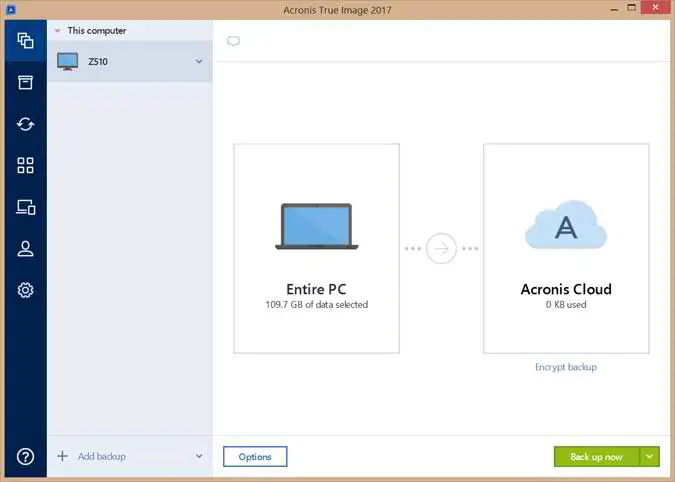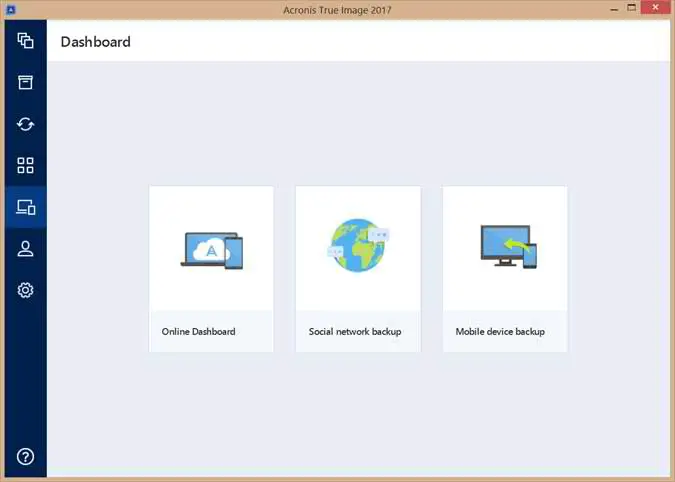Disclaimer: This post may contain affiliate links, meaning we get a small commission if you make a purchase through our links, at no cost to you. For more information, please visit our Disclaimer Page.
It seems like Acronis True Image 2017 was just released and they went and added a pretty impressive upgrade option to the program and they call it the New Generation.
The features added are critical in keeping all those precious files safe. A feature called Active Protection™ protects your PC from the latest threat going around called Ransomware. Acronis Notary™ is a feature that allows you to store sensitive and important files in such a way that their authenticity can be positively confirmed using blockchain technology. Asign™ allows you to electronically sign a document with a unique certificate.
Acronis New Generation includes all of the previous features of True Image 2017 including, online and local backup, mobile device backup and social network backup. Now it has added security features to ensure data is not compromised in any way. It is available with the Premium subscription and in this review we will delve into these new technologies for a better understanding of them with a heavy focus on the protection against ransomware. As you can tell by the screenshot, the interface to the backup software hasn’t changed much but the technology has made a huge stride in keeping data safer than ever before.
As you can see from this screenshot, you can choose whether or not to protect your computer from ransomware, automatically recover files protect all Acronis files and manage permission lists and exclusions.
In my opinion, the most notable new feature is Active Protection that prevents Ransomware from infecting your computer. It does not fix it if you are already infected but it takes the proactive approach and never lets it into your system in the first place.
Table of Contents
What is Ransomware and how does Acronis Active Protection Prevent It?
Ransomware is a growing malware threat that encrypts files and demands money to decrypt them. Acronis Active Protection prevents ransomware from unauthorized modification of files both local and on cloud storage. At this point, a person needs to click on a link or attachment in order to deliver the ransomware payload. I believe that it is just a matter of time before it ends up a full-fledged virus that takes advantage of a vulnerability to infect a whole lot of PCs. But that is just my belief. Not even sure if it’s possible but if it is, I want to be protected. So how does Acronis New Generation protect against such scumware?
Active Protection has a line of defense with many variables and algorithms that includes pattern protection, whitelisting and blacklisting, and a self-defense of the Acronis program itself. Deep stuff. It can observe file change patterns and can differentiate between malicious behaviors. The whitelist and blacklist are known good and bad programs that are either allowed or denied access to the files. It even monitors the master boot record of the PC to prevent access to files that if altered, could make the computer unbootable.
Active Protection prevents ransomware by detecting if and when files are being encrypted it quickly halts the process of encryption. Keep in mind that True Image was is mainly a backup software so any files that were encrypted are automatically restored giving your PC Total Active Protection against the malicious threat.
Sure you could just wait the three days or whatever the ransom demands and then restore all your files from backup and go on with life as usual. You do have a backup right? Or you could restore a saved image of your PC and restore the newest files to continue using your computer. Or you could use Acronis True Image New Generation and have all of your files continuously protected from ransomware and other malicious infections. I prefer the latter because my files are that important to me. If you don’t think your files are important, just wait until ransomware comes around and you will find out just how important they were. Remember that when your PC is being held ransom, you cannot access any files unless you pay or are protected. I think it’s probably cheaper to protect, but that’s just me.
What is Acronis Notary?
This is another nice addition. It basically proves that a file has not been tampered with since it was backed up using Blockchain technology. You may ask, “What good is that to me?” Well it’s like this. You can notarize a file to prove its authenticity and time of creation. This could be helpful for a number of different documents like tax stuff or other documents that may be subject to an audit. Proprietary or copyrighted work that may need proof of when and who created the document in question. You get the idea. It works by creating a certificate for each notarized file that contains all of the pertinent information so it can be verified by you or anybody else using the Blockchain technology.
The Acronis True Image New Generation is quite an advancement in the never-ending quest to keep data safe from these volatile and innovative criminal minds that try to destroy it and make a ton of money doing it as well. If your data is important to you, the Acronis new Generation is an important piece of security software that will help keep your stuff safe. This is only available with a Premium subscription which currently costs $99 bucks a year. Not a bad price for the security it provides but again, that’s just my opinion.
Acronis New Generation includes all of the previous features of True Image 2017 including, online and local backup, mobile device backup and social network backup. Now it has added security features to ensure data is not compromised in any way. The features added are critical in keeping all those precious files safe. A feature called Active Protection protects your PC from the latest threat going around called Ransomware. Acronis Notary is a feature that allows you to store sensitive and important files in such a way that their authenticity can be positively confirmed using blockchain technology. Asign allows you to electronically sign a document with a unique certificate. Ransomware protection alone is worth the $99 bucks it costs for the New Generation. It not only protects from Ransomware but can restore files that may have become infected at the onslaught of the attack.
 Subscriptions Start at $99!
Subscriptions Start at $99!
More True Image Reviews
Review of Acronis True Image 2017
Acronis True Image 2017 New Features
Clone a Laptop Hard Drive with True Image 2017
Acronis True Image Cloud Review
Image a Hard Drive with True Image 2017
Create a Bootable Rescue USB Drive with True Image 2017
Acronis True Image 2015 Review
Acronis True Image 2014 Review
Acronis True Image 2013 Review
Acronis True Image 2012 Review
Create a Backup Scenario with True Image
Acronis True Image 2011 Review
Upgrade a Hard Drive using the Acronis Cloning Utility