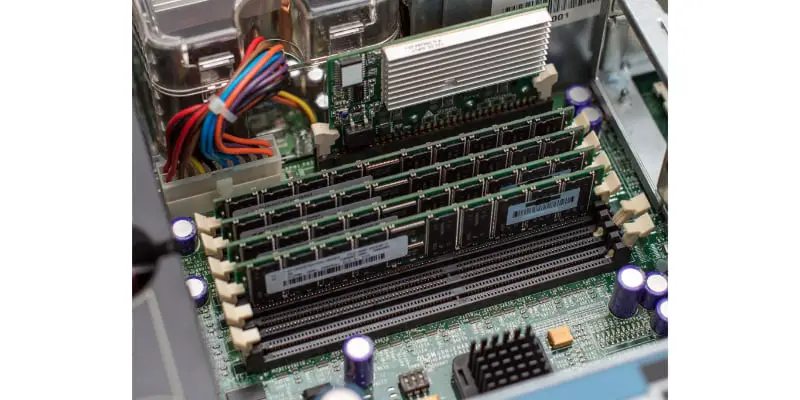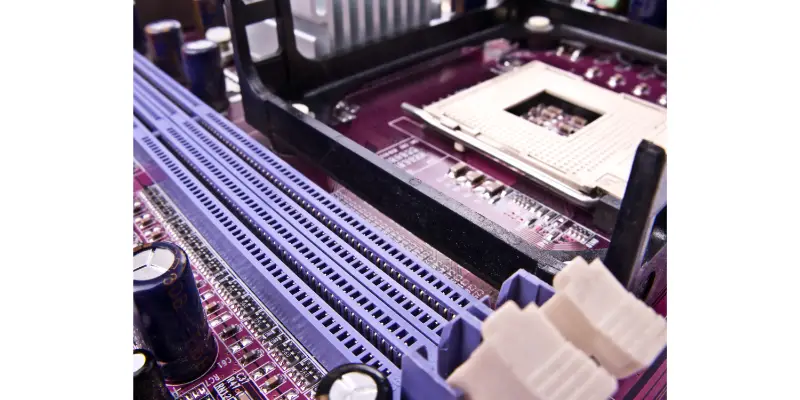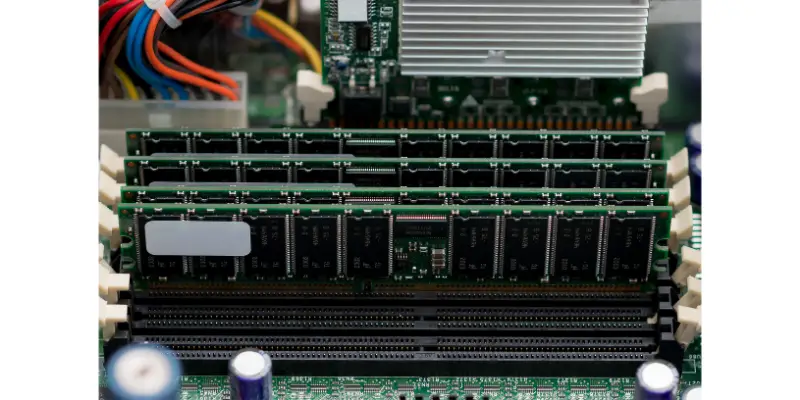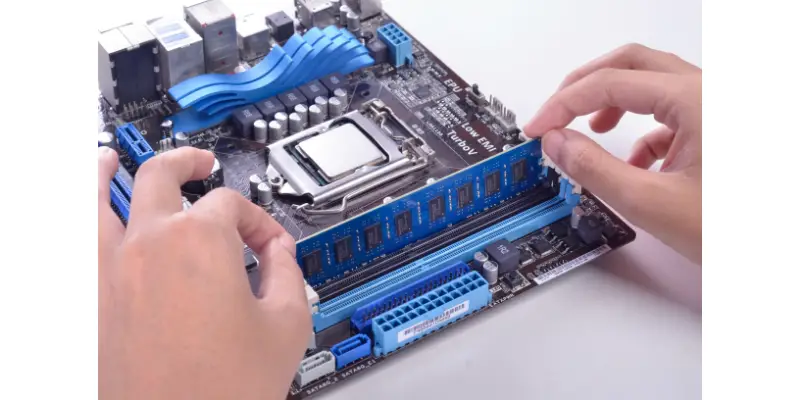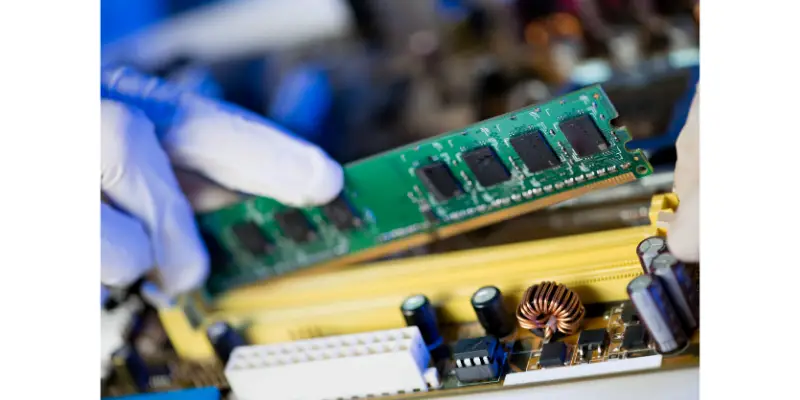Disclaimer: This post may contain affiliate links, meaning we get a small commission if you make a purchase through our links, at no cost to you. For more information, please visit our Disclaimer Page.
When you are looking at your computer’s motherboard or when you hear people talking about their computers or motherboards, you might hear the term DIMM, which might sound foreign to you. DIMM slots can actually be found on your computer’s motherboard but what exactly are they? And why do the DIMM slots even matter when it comes to your computer and its overall performance?
DIMM is a module that can be found on a motherboard. The module has slots that contain one or more RAM chips found on a smaller part of the entire motherboard of your computer. Basically, the DIMM slots serve as your computer’s main memory storage unit as it is what houses the RAM chips.
Because there are many different terms and acronyms being used in computers, it can be a bit difficult to keep up with them, especially if you are someone who is not really the most well-informed person with computers.
That said, when we talk about DIMM (dual in-line memory module), we are mostly referring to the module that is being used for the computer’s memory, which is one of the most important parts of the entire computer.
Table of Contents
What are DIMM slots?
As you might have already known, computers come with all sorts of different parts and components that are all vital to the overall functionality of the computer. Such components include the CPU, storage drive, and, of course, the random access memory or RAM.
In case you have forgotten, the RAM is the component of the computer that stores temporary data files whenever you are using certain processes or programs. These programs will take up space from the RAM or memory so that you can actually run such programs. Even background processes also require the use of the temporary storage space that the RAM has.
So, when it comes to the RAM, you may have heard a computer expert talk about it. If that is the case, you might have heard of the acronym DIMM. But what exactly is DIMM and how does it relate to your RAM or computer?
Dual in-line memory module or DIMM is one of the types of computer memory that you can use for your computer. It is actually a module that can be found or used on your computer’s motherboard, which houses all of the different important parts and components needed by your computer. DIMM has to be installed in the motherboard’s memory slots.
Basically, the DIMM stores data in different and separate memory cells. It uses the faster 64-bit data path, which is faster than the 32-bit data path that its predecessor, the single in-line memory module (SIMM). In that regard, DIMMs also use a 64-bit data path because of how most of the computers we have today run on processors that have a 64-bit data width. That’s why DIMMs are usually found in desktop computers, laptops, and other devices such as large office printers.
As mentioned, the SIMM is the predecessor of the DIMM. Unlike the DIMM, the SIMM only runs on a 32-bit data path, which is slower. In the past, you had to install single SIMMs in in-line pairs because they only come with a 32-bit path. However, because of how the DIMM comes with a 64-bit path, it can be used instead of using two SIMMs.
Since the introduction of the DIMM, there was a need for these circuit boards to evolve as faster dynamic RAMs or DRAMs are now entering the computer world. As such, the more modern DIMMs we have today are based on double data fourth generation (DDR4) SDRAM chips, which use 288 pin connectors instead.
Because of how they have more pin connectors that are attached to the computer’s motherboard, they are able to increase the transmission of data. That is basically what the DIMM is.
The DIMM on your motherboard also contains what we call DIMM slots, which are the main topics of this discussion. However, what exactly are these DIMM slots? And what purpose do the DIMM Slots serve?
Basically speaking, DIMM slots are the slots that are found in your motherboard where the RAM or the memory chips go. This is why DIMM slots are also commonly referred to as RAM slots as they are the ones responsible for housing the RAM. Essentially, you will need to insert the RAM chips inside the DIMM slots so that the computer will be able to make use of the memory of these chips.
So, the more DIMM slots your computer has, the more memory it can house. Because you have to put the memory chips in the DIMM slots, you can increase the overall speed and performance of your computer by having more DIMM slots on your motherboard. This is why desktops with more DIMM slots have a higher expandable memory compared to computers with smaller motherboards with limited DIMM slots.
Do DIMM slots matter?
Now that you know more about what the DIMM is and what the DIMM slots do, you might be wondering whether or not the DIMM slots matter. Or, to put it simply, does it actually matter that you have DIMM slots on your computer?
To tell you frankly, of course, the DIMM slots matter. As mentioned, the DIMM slots are the ones housing the memory chips that serve as the main temporary memory storage for the different programs and processes that you are running on your computer. So, basically, without the DIMM slots, there is no way for you to provide your computer with the RAM it needs to function normally. That is basically the reason why DIMM slots matter.
On the topic of whether or not it matters that you have more DIMM slots on your computer’s motherboard, we have discussed this a while back. Again, the DIMM slots are the ones housing the computer’s memory chips. So, if you added a 32GB (currently the highest available today) memory stick in a single DIMM slot, you will be able to provide your computer with 32GB of memory.
In most cases, 32GB will be more than enough for one single computer but most memory sticks in today’s market are usually available from 2GB to 16GB at all speeds. As such, if you only have one DIMM slot in your computer and you use it to house one single 4GB memory stick, which is what is usually readily available today, then that probably won’t be enough for most of the more modern computing demands in today’s world.
So, essentially, if you had more DIMM slots on your computer’s motherboard, it would be able to house more memory sticks. This will allow you to expand your computer’s memory to higher sizes. Having more DIMM slots will also allow you to have more options for your computer’s memory.
For example, let’s say that you have a computer with two DIMM slots and you have two 4GB memory sticks inserted into the slots. Having two slots will give you more options because you can now choose to buy two 8GB memory sticks and then put them in each of those two slots so that you will be able to expand your memory to a total of 16GB from the previous total of 32GB. In comparison, if you only had one DIMM slot, you would need to look for one 16GB memory stick, which isn’t always readily available on the market today.
Of course, when you have over two slots, you will have more options on your part. So, if you have three DIMM slots on your motherboard, you will be able to expand your computer’s memory to up to 24GB if you use three 8GB memory sticks. As you can see, you may notice how having more DIMM slots simply provide you more options for your computer as you are now allowed to expand your computer’s memory to higher capacities.
Again, let’s have another example. Let’s say that you only have 2GB memory sticks available in your market due to certain problems with the supply line and distribution of computer peripherals. So, if you had a computer with four DIMM slots, you can easily allow your computer to have an 8GB memory, which might not be impressive but should be enough for basic daily computer tasks for work.
In other words, having more DIMM slots will make sure that you are not hampered by the availability of memory sticks.
So, as you can see, DIMM slots do matter because they provide your computer with the memory that it needs to work and function normally. Of course, the more DIMM slots you have in your computer, the better because it allows you to expand your computer’s memory to higher capacities depending on the memory sticks you are using. Most motherboards today have somewhere between two to four DIMM slots that will allow you to house your memory sticks. However, it isn’t rare for us to see larger motherboards that can house up to 8 memory sticks in their DIMM slots.
Basically, more is better when it comes to the DIMM slots found on your computer’s motherboard. But you also have to consider that motherboards would have to be bigger if you wanted them to house more DIMM slots. This is why laptop motherboards, which are quite small, usually have only two DIMM slots.
What is a DIMM.2 slot?
As motherboards are improving nowadays thanks to the advancements of modern technology and how there are now more types of peripherals that you can add to your laptop, some motherboards may have what is called a DIMM.2 slot. While we already know what DIMM slots are, what is a DIMM.2 slot, and what does it do?
When you are shopping for newer motherboards today, you will most likely encounter the DIMM.2 slot in ASUS motherboards. However, what you should know is that DIMM.2 slots are entirely different in terms of what they do when you compare them to the regular DIMM slots. If you look at them, they may be physically different but the DIMM.2 is quite different because it is not connected to the RAM bus but to the PCIe bus instead. So, what does that do?
According to ASUS, the purpose of the DIMM.2 slot is to decongest a motherboard that no longer has any room for M.2 slots, which are usually used for SSDs that don’t make use of SATA. However, the DIMM.2 slot seems to be a proprietary slot designed by ASUS for their motherboards so that you can install one single ASUS M.2 card so that there is no longer any need for M.2 slots on the motherboard.
Essentially, the DIMM.2 slot might look like it should fit RAM sticks but this slot wasn’t designed to take any kind of RAM stick. Instead, it is purely proprietary and for the use of ASUS motherboards together with ASUS M.2 cards that should perfectly fit the DIMM.2 slot. In other words, there is no need for you to bother with the DIMM.2 slot unless you intend to only use ASUS peripherals on your ASUS motherboard.
Is DIMM better than DDR4?
When you are talking about the different types of acronyms in computers, it can be difficult to keep up especially when there are just simply plenty of them. In most cases, there are some acronyms that may be different from one another but actually just refer to the same component or part found in your computer. Basically, this is where DIMM and DDR4 can confuse a lot of people.
DIMM stands for dual in-line memory module while DDR4 stands for double data rate fourth generation. While they may sound different, they are both memory modules that are used on your computer’s motherboard to house the RAM or memory sticks. And, get this, there is no difference between DIMM and DDR4 because DDR4 is actually just a type of DIMM.
It is perfectly fine if you get confused by these two different acronyms as DDR4 and DIMM might sound different even though they really aren’t. You can blame the people behind the terms for the confusion but we are telling you right now that you shouldn’t be confused between the two as long as you know more about the different concepts related to memory. So, let’s get over the simple concepts so that you no longer have to stay confused regarding terms such as DIMM and DDR4.
RAM
First off, RAM is something that we shouldn’t even be talking about now because we have already discussed what it is a while ago. Basically, it is a type of memory that your computer uses for short-term data storage so that the data that certain processes and programs need can be stored in the RAM as you run such programs. The reason why there is “random” in its name is that the type of data storage in RAM is volatile. But it is this volatility that allows your computer to access the RAM faster than nonvolatile types of storage such as your hard drive.
A DIMM of RAM
When we talk about DIMM, we already know what it stands for and what it is. It is basically the physical part of the motherboard where you can store the computer’s RAM. This is a circuit board with tabs that have metal pins that serve as a way for you to transfer data between the RAM and your computer. So, basically, the DIMM houses the RAM, and that is something that we have talked about a lot of times in this article.
Types of RAM
There are different types of RAMs that can come on different types of DIMM as well. This is where the different pins found in RAMs come in as more pins mean faster data transmission between the computer and the RAM. The older SO-DIMM, which is the first version of DIMM only had 72 pins. Meanwhile, the current DDR4 RAM has 288 pins to allow it to have faster data transmission speeds. Also, if you are using a DIMM with a different number of pins, it won’t be compatible with a RAM with a different number of pins as well.
DDR RAM
DDR RAM means double data random access memory. This is basically the type of RAM that is faster than the one it replaced because of how it has double the speeds. It first came about in 2000 until it was succeeded by DDR2 in 2003. Now, we have DDR4, which should be a lot faster than the original DDR RAM.
What is their difference?
So, now that we have talked more about DIMM and DDR4, what makes them different? Well, basically nothing because DDR4 is simply a type of DIMM, as we mentioned a while ago.
It’s like we are talking about the difference between an electric vehicle and a Tesla as there are no differences between them because a Tesla is just simply a type of electric vehicle. That said, you should no longer be confused when you hear memory-related terms such as DIMM or DDR4 because they are essentially two same concepts.
What does DIMM mean in RAM?
If you want to point it out even clearer, what DIMM means in RAM is that DIMM is the module or the physical housing unit found on the motherboard. The purpose of DIMM is to basically provide the slots that you have to insert the RAM into so that you will be able to provide your computer with the RAM that it needs to store temporary data that its different programs and processes need.
As such, what DIMM means in RAM is that there will be no RAM without DIMM because the DIMM is essentially there to provide the RAM with a way to communicate with the computer and all of the other components that are attached to the same motherboard.
Which DIMM slots to install RAM?
As we have mentioned, most motherboards in today’s market will have somewhere between two to four DIMM slots reserved for the RAM sticks. So, if you have four DIMM slots, that means that your motherboard can handle up to four memory sticks that should be coming from the same manufacturer or brand and have the same capacities.
For example, if you have four Corsair RAM sticks, then all of them should be the same capacity such as 4GB. All you need to do is to insert all four of those RAM sticks in the four DIMM slots that you can find on your computer’s motherboard.
However, what happens if you actually only have a few sticks of RAM such as when you only have two 4GB RAM sticks instead of four? Which slots should you insert those RAM sticks into if you want them to work properly?
In most cases, motherboards won’t discriminate in terms of the slots you insert your RAM sticks into if you can’t fill all of them up. That’s because the motherboard will still read all of those RAM sticks regardless of which DIMM slot you insert them in.
But that won’t always be the case because there will be some companies that will actually suggest which slots you should insert your RAM sticks into if you can’t fully populate all of the DIMM slots for your RAM.
For example, if you have four DIMM slots but only two RAM sticks, the company that manufactured the motherboard might recommend that you insert the sticks in slots 1 and 2. The purpose of doing so is to ensure the best compatibility but there really isn’t anything that we call “the right slots” when it comes to the DIMM slots that you can use for your RAM.
What happens if you put RAM in the wrong slots?
If there really is something that we call the wrong RAM slot on your motherboard, what happens if you put the RAM in the wrong slots? Well, the worst that can happen is that your computer won’t boot because it won’t be able to read the RAM sticks. But nothing bad will happen to any of your peripherals. All you need to do now is to put the sticks in the “right slots” for the computer to boot properly.
Conclusion
The DIMM and the DIMM slots might be heavy topics for those who are not well-versed in computer jargon but we did our best to make the concepts easier for you to understand so that you will know how important the DIMM slots are.
That said, there are plenty of motherboards that vary in the number of DIMM slots they have. The more DIMM slots are there, the better it is for your computer because of how it can potentially have a higher memory capacity. But, then again, it also matters that the size of the motherboard dictates how many DIMM slots there are.
So, if you are not looking to have a huge computer that houses a large motherboard, maybe you can already do well with four DIMM slots as long as you can get your hands on RAM sticks that are at least 4GB in capacity.