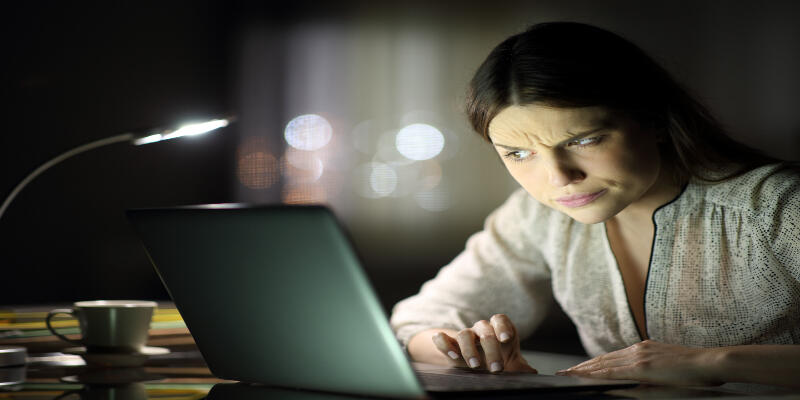Disclaimer: This post may contain affiliate links, meaning we get a small commission if you make a purchase through our links, at no cost to you. For more information, please visit our Disclaimer Page.
A computer virus is a kind of a harmful program that alters the operating mechanism of a computer. It quickly gets spread from one computer to another computer. Computer viruses affect the smooth working of the computer, but which feature do they harm? Is it computer hardware or software?
Monitors are not affected by viruses. They are peripheral and do not transfer any information. Viruses can affect the software in your PC, laptop, or desktop but not hardware. Viruses need mediums like emails and text messages, etc., to enter a computer and then spread it into other computers.
I will discuss the possibilities of virus spread through monitors and if High-Definition Multimedia Interface cable transmits the virus. Since viruses do not affect your monitors if your monitor is behaving strangely, I can provide you useful information.
Table of Contents
Can Monitor Get Viruses?
Computer viruses can enter your computer through emails, texts, or some other files like images, etc., with strange names.
They affect software installed in your computer but cannot affect the hardware of your computer. Monitors come under the category of hardware, and viruses do not harm hardware.
Monitors are just used for display screens. You can either attach your monitors with your laptop or a central processing unit (CPU) of your computer for displaying your data, images, movies, or whatever you want.
Computer monitors communicate through display data channels (DDC) or with some other extension to the internet protocol.
This display channel is used to communicate regarding videos, resolutions, and image pixels, etc. it just doesn’t carry something like a virus.
An analog monitor has one digital connection to the computer with a single bandwidth for connectivity but not for transferring data. On the other side, the digital monitor has high bandwidths but still that are not meant to store or transfer data.
Monitors do not function independently; you need to connect your CPU or cable wire to get your monitor functioning. For instance, you can connect cable wire with your monitor and can enjoy the features of smart television using your monitor.
Monitors can be used for watching videos, playing games, and typing work, etc., but they are not used for transferring data. They just provide a display platform but not any data transfer mechanism. Viruses travel through information sharing only and harm the software installed in your computer.
Computer hardware, like a monitor, can become the victim of malfunction because of poor connectivity wires, connection ports, high temperature, humidity, and shock, etc. but not from viruses.
Also, monitors do not have any kind of storage that a virus could affect. Viruses can only harm your monitors if some harmful code is written into the firmware at the time of manufacturing these monitors. Practically speaking, it is not common.
So, if you are thinking of changing your computer because your old computer got some virus, you can do this at a cheaper cost. How? You can use the same keyboard, mouse, and monitor because these hardware components do not catch viruses; only your software does.
Upgrade your PC or desktop without changing your hardware components; just pay for your new software installation and use your new PC or desktop.
Can HDMI Transfer Virus?
High-Definition Multimedia Interface (HDMI) cable is the most commonly used HD signal for transmitting high-quality audio and video over a single cable. These cables are extensively used at the commercial level and in homes.
The only way your computer or display screen can get infected by a virus is the connectivity through ethernet cable via your modem, not HDMI cable.
Therefore, HDMI cables are safer to use for resuming connectivity between your computer and display screen or another device.
High-Definition Multimedia Interface (HDMI) just provides connectivity between two mediums but does not transfer any viruses.
You can, for instance, connect the HDMI cable with your smart television on one side and with your laptop on the other side to either work on a bigger screen or do some other amusement.
If your computer or laptop which you have connected through High-Definition Multimedia Interface (HDMI) cable has a virus, and the cable is connected to your smart tv, it is unlikely that the virus would transfer from your system to your smart tv via HDMI cable.
While using the computer where you save and keep all your precious data, security is all that you would require. Computer viruses pose numerous serious threats to computer users. People get afraid of using VGA or HDMI cables for connecting their computers with other devices because of virus threats.
High-Definition Multimedia Interface (HDMI) cable is just for giving you a broad view but not a virus experience. Your smart tv or computer, if connected through HDMI cable, would transmit just the information.
However, there might be some possibilities if your HDMI cable may not work properly. Keeping the virus aside, your HDMI cable may be broken from somewhere or not properly attached to your laptop, monitor, and another display screen.
If you are unable to watch the video after connecting your HDMI cable with your display screen, it doesn’t mean that there is a virus. Check the connectivity port of the HDMI cable, check your amplifier, disconnect and reconnect the HDMI cable.
If still, you are facing similar issues, try another High-Definition Multimedia Interface HDMI cable for enjoying your big-screen display.
What Are The Reasons Your monitor Acts Strange?
If your display screen is acting weird, there can be several reasons for that weird response. The most apparent reason may be the mismanaged proximity and connection of display wires.
If you have placed all those wires once after removal or have placed all new wires, check them once, if they are connected via their correct ports.
Most of the flickering causes occur due to power deficiency within your monitor itself. It is possible if you are getting extensive power from one of the electrical circuits at your home.
If so, move the power adapter and switch it somewhere else to check.
If your monitor is turning black now and then after minutes, another reason for this strange display can be the failure of the motherboard. The integrated motherboard with built-in graphic cards, if they are not working properly, can make your monitor turn black.
Apart from this, if your monitor screen displays a small size screen suddenly, this could be connected to the mismatch of the video graphics array (VGA) card with your monitor.
Sometimes, you might ignore the windows update that appears on your screen while using the system; this may be the cause of slow video playing or strange display screen movements.
To avoid this, always go for windows updates for smooth video running.
An inaccurate refresh rate setting can also cause the shivering of the display on your monitor screen. The refresh rate, expressed in Hertz, is the number of times the computer sends an image to the monitor every second.
So, if you have set this refresh rate different from 59 or 60 hertz, check your system’s setting again.
Conclusion
Monitors do not transmit data but just display information. Therefore, they are not affected by viruses.
High-Definition Multimedia Interface (HDMI) cables are used to transmit audio or video files over a single cable.
If you have attached an HDMI cable with your computer and LED screen, there is no likelihood that there would be the transfer of virus between them.
Hence, HDMI cables transmit data but not viruses.
Despite no virus in the monitor, your monitor behaves strangely. There can be many other reasons like mismatch resolution of VGA card and monitor and overheating your system. So, always check connectivity cables, resolution of your VGA card and monitor, and computer temperature, etc.