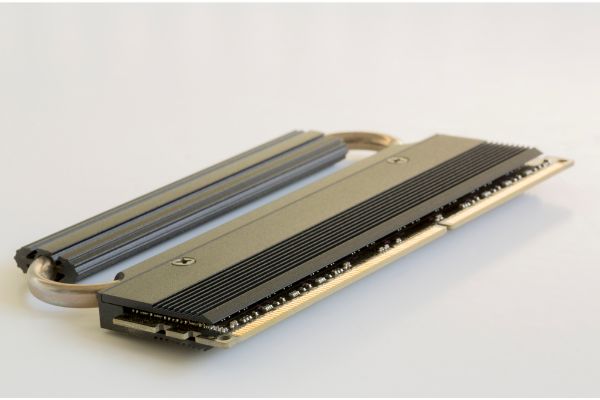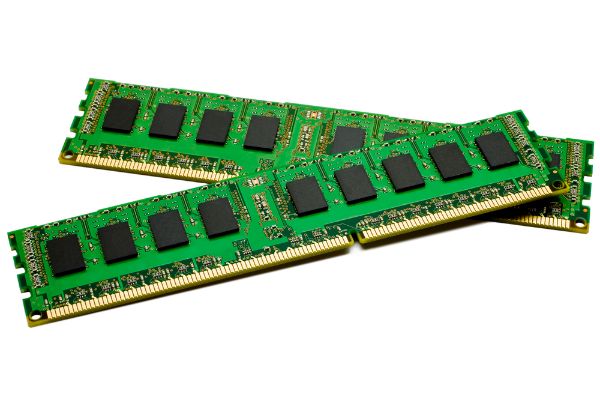Disclaimer: This post may contain affiliate links, meaning we get a small commission if you make a purchase through our links, at no cost to you. For more information, please visit our Disclaimer Page.
Random-access memory is one of the easiest ways that you might be able to provide a nice upgrade to your computer. It represents how much memory your machine can draw on. The more it has, the more data it can store and spin up as needed. This can mean faster, smoother processes for gaming or other resource-intense programs. Some applications you’ll need to run on your computer will also require a minimum amount of RAM in order to function properly.
Additionally, some of the RAM sticks you buy might come with heatsinks. Because not all of them do, some users might wonder about the presence of heatsinks on RAM at all. We’ll take you through why some sticks might have heatsinks, what they are meant to do, and talk about how necessary they might be to the RAM’s performance.
We will also touch on whether it is safe to use RAM without a heatsink, the possible risks involved, if it is okay to overclock RAM that doesn’t use any heatsinks, and what can happen if you remove the heatsinks.
Table of Contents
Why Does RAM Have a Heatsink? What Does It Do?
Heatsinks aren’t found only on RAM. In fact, it is more common to find them on computer components like the central processing unit. The heatsink is designed to dissipate the buildup of heat and transfer it elsewhere in order to make sure the component it is servicing does not get too hot.
Typically, it will do this by transferring the heat to a fluid or other medium that is similar. Thermal pastes or gels are common additions to many computers, and they often help the heatsink get rid of excess warmth that is generated when the parts are in use. It may not be as common to find heatsinks on RAM, but some manufacturers will make at least a few models with either heatsinks or heat spreaders installed when you get the sticks.
One reason for heatsinks on RAM is the same as it is for any other component: a way by which the heat can escape. RAM doesn’t tend to build up as much heat as some of the other things in a computer, but it is possible to have an excess of energy going through the sticks.
This is more probable if you’re dealing with high-performance RAM, but it is also something that can happen if you just run your RAM a lot when you’re using resource-intense programs.
Most of the RAM sticks you can buy on the market today are rated to withstand a particular maximum when it comes to operating temperatures. While these ratings can go quite high, it is nice to know that you have the option to get rid of some of the heat.
Unlike some of the other components we touched on, RAM also gets an aesthetic benefit from the kinds of sinks or spreaders it uses. RAM heatsinks often add different colors or designs that can make the sticks themselves standout. Some may even have glowing effects.
While this might be less of a perk if you’re dealing with a closed system, many users like to use rigs that have open side panels or transparent ones to allow them to see some of the inner workings of their machines.
In these cases, it is easy to add some aesthetic value to the rest of the design by getting RAM with heatsinks. RAM is also one of the easiest things to swap out, further adding some value to getting sticks that have different designs thanks to the heatsinks or spreaders that might be available on the market.
Do I Need Heatsinks for RAM?
We touched on some areas in which a heatsink for RAM might be useful, but they mostly relate to specific circumstances where the sticks might be running a lot.
In most respects, RAM doesn’t tend to run hot enough that it needs heatsinks for dissipation. Most decent RAM is able to run without issues at some pretty high temps, and the buildup that does happen is spread out over the whole length of the stick itself.
That said, there might be some types of RAM that perform at high levels and can benefit from these sinks, and we will touch on some of those possibilities in a later section. If you are a gamer or hobbyist who likes to customize their system for looks, heatsinks for RAM could be an important consideration for you.
Is It Safe To Use RAM Without a Heatsink?
Barring a few caveats, it should be safe to use RAM without any heatsink capacity at all. Not all RAM on the market even comes with heatsinks installed, and you can find perfectly serviceable sticks from some brands that don’t use heatsinks and will work just fine.
If your RAM is listed as memory that performs at a high level, it should have heatsinks installed on it already. It may have heat spreaders instead.
Spreaders might perform similar functions, but they are usually simpler in their construction. Oftentimes, they will consist of just one slab of materials sandwiched over the sides of the main component or pressed against the frame.
As the name implies, they are meant to help spread heat over the total surface area rather than dissipate it more actively. Sinks use fins or fans to get heat away from a device, and spreaders simply help the heat spread out to where it can dissipate safely. Many mobile phones have heat spreaders, for example.
The spreaders will make sure heat goes away from the processor as you use your phone, and they will spread it out to the body of the phone instead. This is why the whole frame of your phone might get warm if you use it in one session for a long time.
Can I Overclock RAM Without a Heatsink?
You can probably overclock some RAM that doesn’t have a heatsink. In most cases, it should be fine to overclock RAM without any issues, particularly if the RAM is rated for performing at higher levels.
Overclocking is one of the few areas where you still might be better off with a heatsink than without, but it should not be necessary in most cases. This may all depend on what kinds of overclocking you’re looking for, however. There are some overclocking specs in which a heatsink might be more useful to you.
If you plan to overclock the CPU and put the RAM under more stressful conditions, things may build up enough heat to justify a sink or spreader to help alleviate this issue. This might depend on how the rest of your rig is set up, and there are other things you should take into consideration.
Namely, you’ll want to make sure that you have a good cooling system in place for the computer as a whole. Good cooling and airflow can be more important factors than the presence of a heatsink on RAM sticks. Of course, you’ll still want to have the standard heatsinks on components like the CPU, and you should make sure that everything works there before doing any overclocking.
With all of that said, all overclocking for RAM involves raising things like the voltages and frequencies, and sinks or spreaders could be useful for making sure that these things don’t get too out of control. You may be limited in how much you can overclock your RAM based on the specifications set by the manufacturer, too.
Many of the sticks you’ll find are rated with maximum ranges that they can support. Overclocking depends on what RAM you get, the specifications of your motherboard, and the power supply you are using. Although you should be able to overclock RAM without a heatsink, keep in mind that any overclocking may shorten the life of your memory.
Does DDR5 RAM Need a Heatsink?
DDR5 RAM may not need a heatsink to run well, but it can depend on a few things. By its nature, this RAM is designed to run hotter than its predecessors.
Therefore, it may benefit from a heatsink, but it doesn’t necessarily need one. As with any system, proper cooling and airflow are essential to keeping all components, including the RAM, from overheating.
If you find DDR5 RAM that doesn’t have any sort of sink or spreader installed on it already, this means that the manufacturer has deemed that it is unnecessary.
This should hold true even for some instances of overclocking. However, if you are planning to overclock things significantly and regularly, you may wish to find DDR5 RAM that includes heatsink technology.
Can You Remove RAM Heatsink?
Yes, it is technically possible to remove the heatsink on RAM. However, it may not be advisable to do so. It may not perform heat dispersal to such a degree that it is necessary on your RAM, but it isn’t doing much else as long as it is there, either.
Furthermore, some users may appreciate the aesthetics that the heatsink offers. As long as there is no problem with how the RAM is functioning, it is a personal choice as to whether one removes the heatsink.
That said, it is a technical operation in which much can go wrong, so it is important to remove the sink slowly and carefully. You want to be able to get rid of this part of the RAM without damaging the memory, and this can be tricky to do.
1. To start, there will be screws you need to loosen.
2. The sink or spreader may be stuck on with thermal padding that is relatively easy to remove. However, some of these components are baked onto the frame of the stick. These will need more care and consideration during the removal process.
3. Any part that is stuck on may require some kind of heat source to loosen up prior to its removal.
4. When taking the heatsink off, you must be extremely careful not to damage any of the chips that make up the RAM.
Does Removing RAM Heatsink Void the Warranty?
This can depend on the manufacturer. However, most times, removing the heatsink can void the warranty for your RAM. Some manufacturers will add stickers to let you know about this right away.
In any case, you might also be dealing with quite expensive RAM, and voiding the warranty can make replacements costly if you mess up when you’re removing things.
Conclusion
RAM with the capacity for heatsinks can have extra cooling power, but it is also a matter of aesthetics. Most times, regular RAM shouldn’t get hot enough to need its own heatsink capabilities.
However, some types of RAM may come with this feature as a way to overclock it. While you can remove it, it is a good idea to be mindful of any warranty issues that might follow.